Dear Dojo,
After some devices have changed IP addresses, the corresponding elements in DataMiner were also updated to use the new polling IP. The IDP configuration backup functionality still works fine after the change but we noticed that in the IDP inventory, the element is still shown with its old IP Address.
Additionally two DMA’s in the cluster have migrated to two new DMA’s with a new name. But in the IDP inventory the element is still shown as well with their old DMA name despite the fact they are now running on the new DMA.
What is the best way to make sure the IP Address and DMA name are correct also in the IDP Inventory?
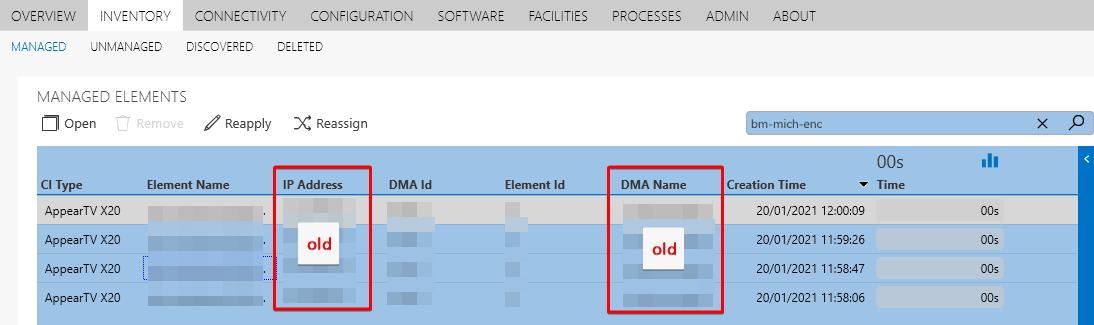
Hi Koen,
I am not aware of an easy way of achieving what you are after.
With IDP we store a reference to the element but we also store the IP address as a kind of identifier since upon doing a discovery we need to have a way of determining whether or not an element already exists for the combination CIType/IP.
An option could be to Unmanage the element and manage it again with the new IP.
This is an untested scenario so it would be advisable to test first on a staging environment if you need something right now and choose to pursue this route.
I would advise you to reach out and make a new feature request so that a full resync can be implemented on IDP. We can then evaluate the request and verify the best way of doing this.
Hi Koen, indeed “unmanaging” is removing from the Inventory > Managed via the remove button
The remove button will call a script configured in the Admin > Settings > Inventory > CI Removal Script
IDP ships with a default script called ‘IDP_CI_Remove’ that will only remove it from the inventory without deleting the element.
If you have another one configured you could temporarily change it to the default and then change back.
Thanks for the feedback Joao.
Just for understanding. How can I “unmanage” an element or remove it from the inventory without removing it from DataMiner off course. Is this with the “Remove” option on the Managed Element?