How can I remove a CI Type that I no longer need in the IDP solution?
Jens Vandewalle [SLC] [DevOps Advocate] Selected answer as best
Hi Jens, you can remove a CI type from IDP in the following way:
- In the IDP Application, navigate to Admin > CI Types > Overview
- Click Edit... next to the CI type you want to delete.
- In the pop-up, click the Delete button
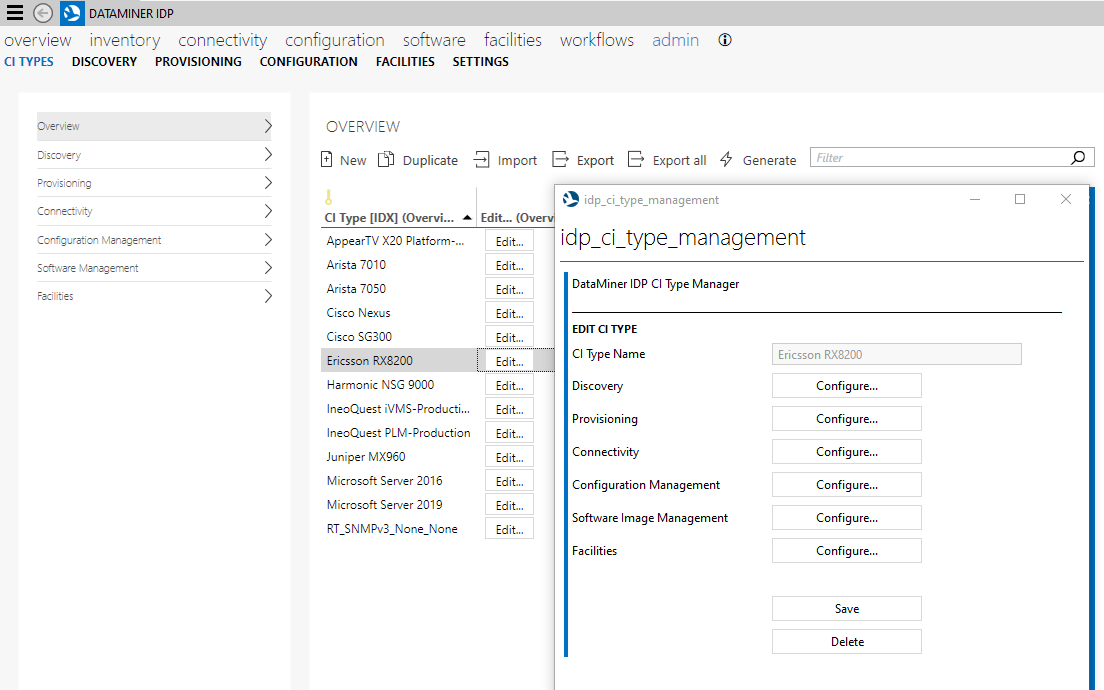
Note that you cannot delete a CI Type which still has managed elements assigned to it. You first need to reassign these managed elements to another CI Type.
Jens Vandewalle [SLC] [DevOps Advocate] Selected answer as best