Hi,
I was making this IAS to display some information(I will add it as a custom action on the alarm context menu), and i need that the fields "Title" and "Instruction" are on multiline and read only so i used the TextBox object. In a low code app it's working fine but when i trigger the IAS from the cube it's not read-only.
Interactive Automation script Toolking version: 8.0.4
Dataminer Version: 10.4.5.0-14239
Code:
private void InitDialogWidgets()
{
TitleLabel = new TextBox { IsReadOnly = true, Height = 50, Width = 1200, MaxHeight = 1000, IsMultiline = true };
MsgKeyLabel = new Label { MaxWidth = 1200};
DescriptionLabel = new Label();
SeverityLabel = new Label();
CategoryLabel = new Label();
NodeLabel = new Label();
ObjectLabel = new Label();
ApplicationLabel = new Label();
InstructionLabel = new TextBox { IsReadOnly = true, Height=90, Width= 1200, MaxHeight = 1000, IsMultiline = true};
HintLabel = new Label();
CustomAttributeLabel = new Label();
DuplicateCountLabel = new Label();
LastUpdateLabel = new Label();
OwnerLabel = new Label();
}
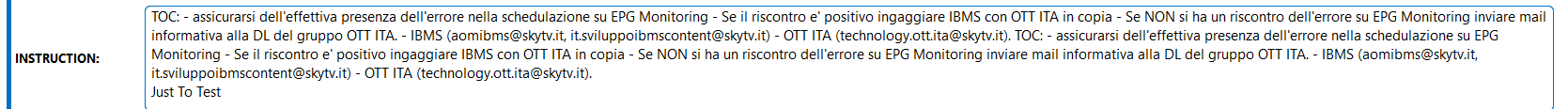
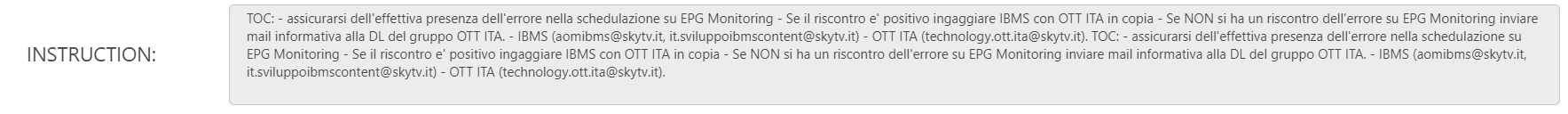
Hi Vincenzo,
Could you try setting the TextBox Property 'IsEnabled' to false as well?
Property IsEnabled | DataMiner Docs
That should result in the same behaviour in Cube as you now see on the Low Code App. The widget will then be greyed out and not be editable.
Hope this helps.
Kind regards,
Just want to highlight that disabling is different from read-only. Read-only still allows copying the text, for instance, while disabling prevents all user interaction with the control altogether.
thank you, now is working also in the cube