Hi,
I’ve been searching the dojo for hints on how to update IP settings via automation, and this article came close: https://community.dataminer.services/question/change-elements-ip-address-from-automation-script/
Aparantly the “currentElementInfo.PortInfo[0].PollingIPPort” does not contain the IP anymore, it only has the port.
Can someone provide an updated example, or any other ideas on how to approach this?
I’m also looking for a way to enable/disable the SNMP agent (under Advanced element settings) for each device via automation.
We are running version 10.2.0.0-11774-CU3
BR
Jan-Terje Larsen
Hi Jan-Terje,
Below I’m sharing with you an automation script I’ve created some time ago to change the SNMPv3 credentials for a specific set of elements. Now, I have added also the IP address so you can use it a reference and starting point to reach your goal. Please test it carefully.
Note this is just an idea as I’m note sure if there is a more straightforward way to do it.
Hope it helps.
using System;
using Skyline.DataMiner.Automation;
using Skyline.DataMiner.Net.Messages;
public class Script
{
//————————————————————————————————————————————
// these are the input parameters of the script, please make sure they are correct:
//————————————————————————————————————————————
const string sUserName = “admin”; // snmpv3 user name
const string sGetComPwd = “password_AAA”; // snmpv3 authentication password
const string sSetComPwd = “password_BBB”; // usually both authentication and encryption passwords are the same
const string sIpAddress = “127.0.0.1”; // Polling IP address
const int iIntervalBetweenChanges = 500; // in miliseconds
String[] elements = { “CMTS#1”, “CMTS#2” }; // Names of the elements to be changed
//————————————————————————————————————————————
public void Run(Engine engine)
{
engine.GenerateInformation(“Change Element Passwords | Starting!”);
engine.Timeout = TimeSpan.FromMinutes(60);
int nrElements = 0;
int nrElementsChanged = 0;
foreach (String sElement in elements)
{
nrElements++;
if (ChangeElementCredentials(engine, sElement))
nrElementsChanged++;
engine.Sleep(iIntervalBetweenChanges);
}
engine.GenerateInformation(“Total of ” + nrElementsChanged + ” out of ” + nrElements + ” elements changed.”);
engine.GenerateInformation(“Change Element Passwords | Completed!”);
}
public bool ChangeElementCredentials(Engine engine, String elementName)
{
try
{
Element eEl = engine.FindElement(elementName);
GetLiteElementInfo glei = new GetLiteElementInfo();
glei.DataMinerID = eEl.DmaId;
glei.ElementID = eEl.ElementId;
LiteElementInfoEvent leie = Engine.SLNet.SendSingleResponseMessage(glei) as LiteElementInfoEvent;
ElementPortInfo[] PortInfo = leie.PortInfo;
bool bChanged = false;
foreach (ElementPortInfo epi in PortInfo)
{
if (epi.ProtocolType.ToString().Equals(“SnmpV3”))
{
epi.PollingIPAddress = sIpAddress;
epi.DataBits = sUserName;
epi.GetCommunity = sGetComPwd;
epi.SetCommunity = sSetComPwd;
bChanged = true;
}
}
if (bChanged)
{
engine.GenerateInformation(“–> changing ” + eEl.ElementName);
AddElementMessage aem = new AddElementMessage();
aem.DataMinerID = eEl.DmaId;
aem.ElementID = eEl.ElementId;
aem.ProtocolName = leie.Protocol;
aem.ProtocolVersion = leie.ProtocolVersion;
aem.Ports = PortInfo;
engine.GenerateInformation(“–> changing ” + eEl.ElementName + “; Sending AddElement message”);
Engine.SLNet.SendSingleResponseMessage(aem);
}
}
catch (Exception ex)
{
engine.GenerateInformation(“–> ERR: changing ” + elementName + ” failed!. Skipping this element. ” + ex.ToString());
return false;
}
return true;
}
}
Jan,
Sure, you can change those fields as well, see below how I have added them to my previous script:
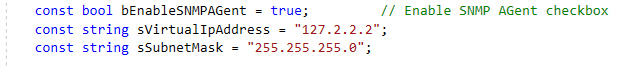
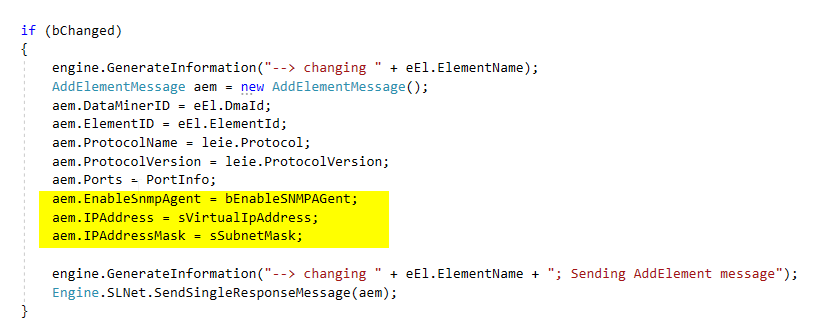
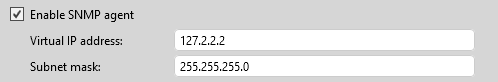
Hi Jan,
The best way you have to get the structure of PortInfo (or any other structure) is by using the Client Test Tool.There, you send a message GetLiteElementInfo to retrieve the data for your element, like in the example below.
PortInfo is an array, each element containing a certain protocol type. You can see that the ProtocolType for http has the value “Http”.
Using this valuable info together with the IntelliSense in Visual Studio Code, you’ll quickly get what you need.
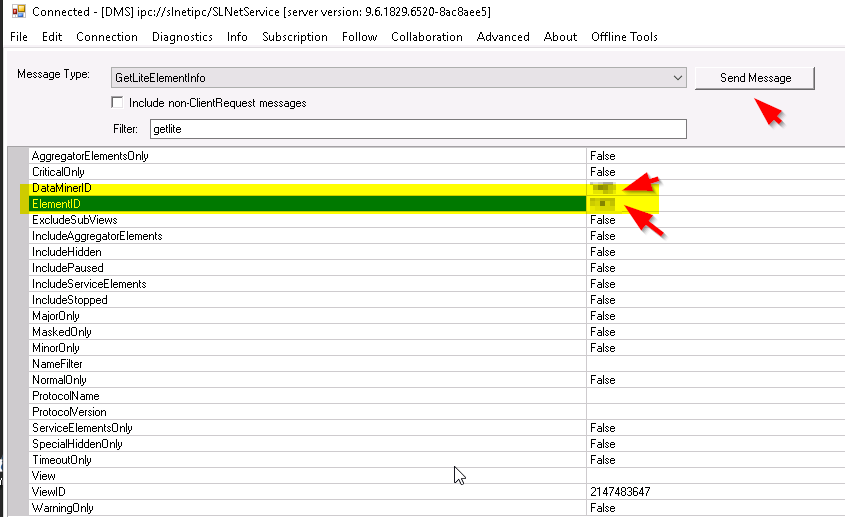
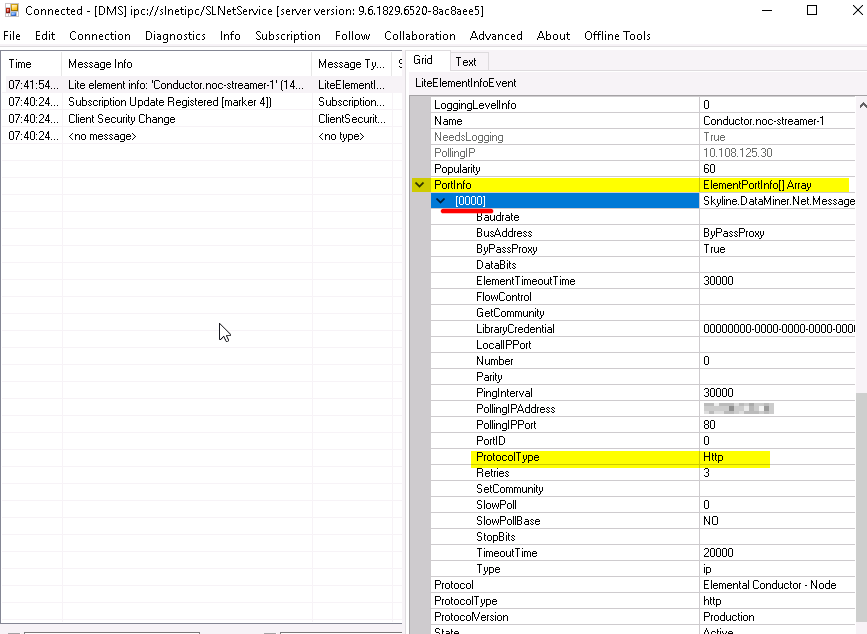
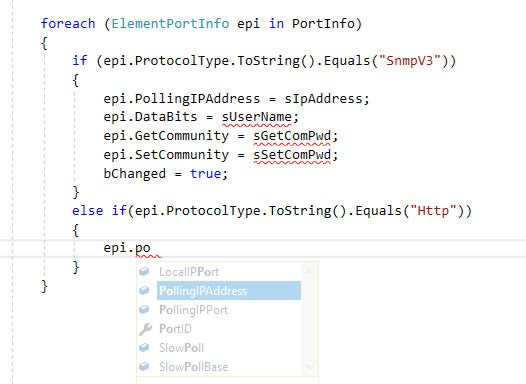
Thank you Paolo, this is really helpfull.
My problem now is that the HTTP interface only exist in the GUI. I believe I have to add an entry to the PortInfo array. Do you know the structure of the PortInfo array elements?
Thanks Paolo, the asnwers the IP address question.
Do you know where/how I can also set the SNMP Agent check-box ?
BR
Jan-Terje