Hi,
Running on DataMiner 9.6 CU2 with an MSSQL local database, I have the following errors on the Failover Status window:
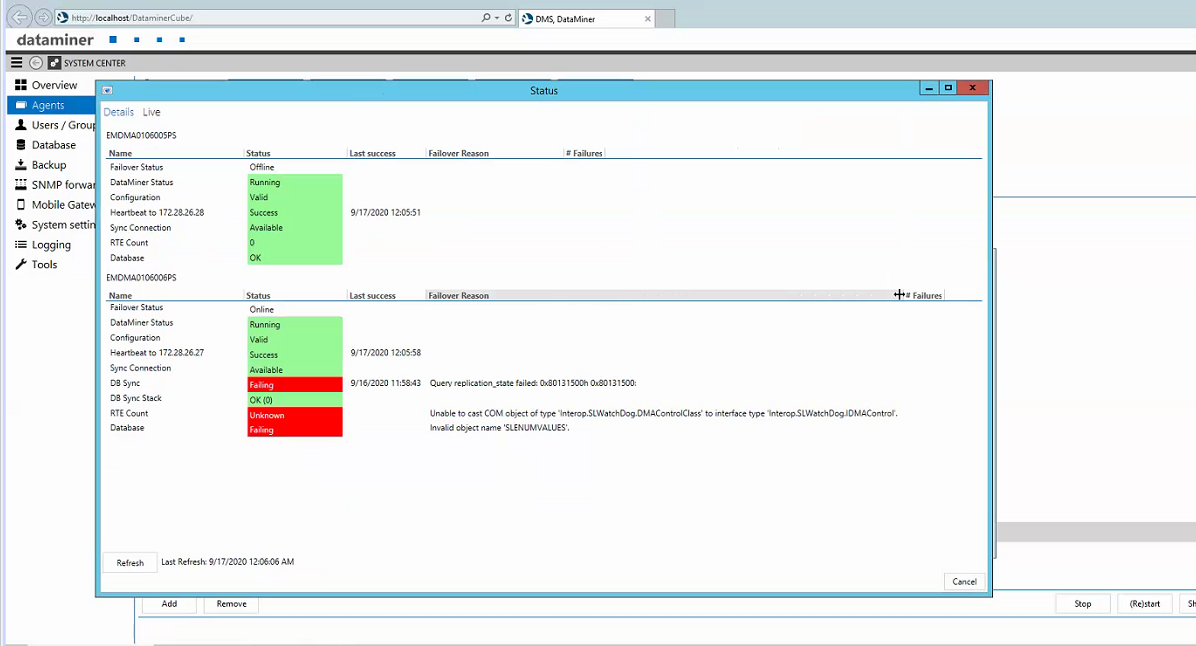
Expanding the message on the “RTE count” row, it shows:
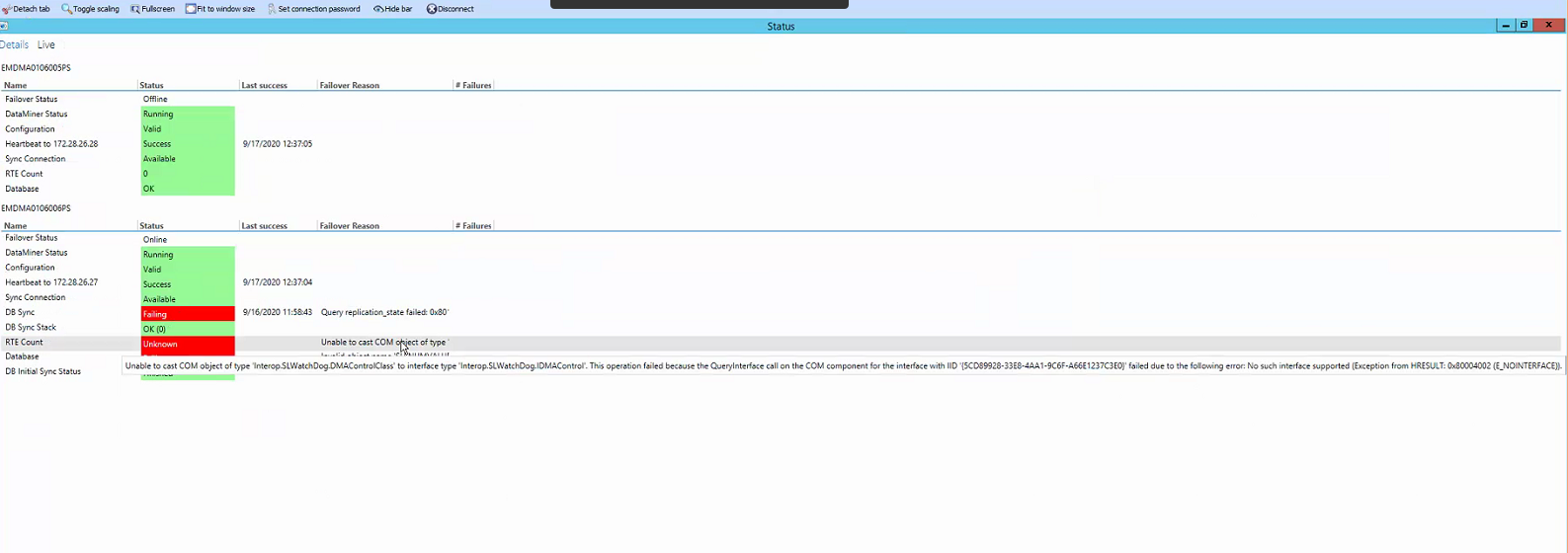
Restarting this agent (EMDMA016006PS) worked well and, as expected, the automatic switch over was done correctly. The agent acting now as the online one (EMDMA0106005PS) is working fine, however the backup continues to show the same errors:
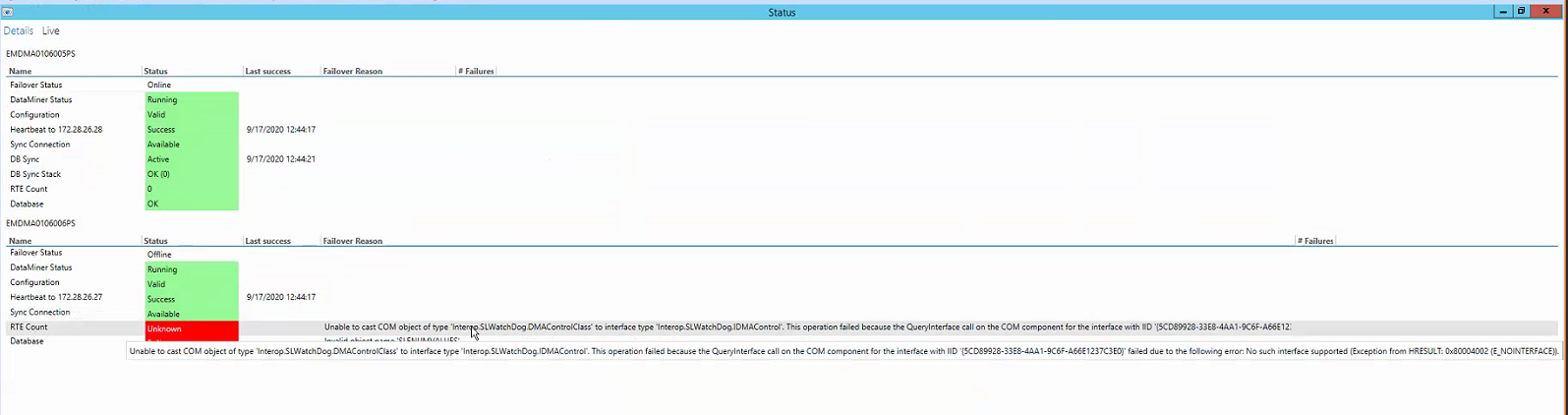
What could be the cause for the Invalid object name ‘SLENUMVALUES’?
Also, what could be causing the Query replication_state failed:…” error when agent EMDMA016006PS is the online one?
Thank you for your help.
João Pereira [SLC] Selected answer as best
Let’s tackle each error separately:
- “Query replication_state failed:…”: is the result of failure on “SELECT id, grp, query FROM replication_state ORDER BY id ASC limit 100”. This can be due to a timeout which will be logged in SLDatabase[SLDataminer].txt or a general database failure, which you can check by running the query manually on the DB.
- Invalid object name ‘SLENUMVALUES’: is the result of a failure on “SELECT COUNT(*) FROM SLENUMVALUES”. This table should be created during DataMiner installation and see very little write activity. Having errors here usually means the table does not exist, which means that the database usually was not created correctly. SLDatabase[….].txt will log errors here. Checking the DB is also a good idea.
- Unable to cast COM….: Not related to the database, this means that the process checking the Failover health cannot communicate with SLWatchdog. SLErrors will definitely have something to say about this. This one seems to be due to incorrect registering of services/DLL during an upgrade.
Other useful sources of information are:
- SLFailover.txt
- SLDatabase[…..].txt
- SLDBConnection.txt
- SLErrors.txt
- SLNet.txt (during switching)
- The database itself
João Pereira [SLC] Selected answer as best