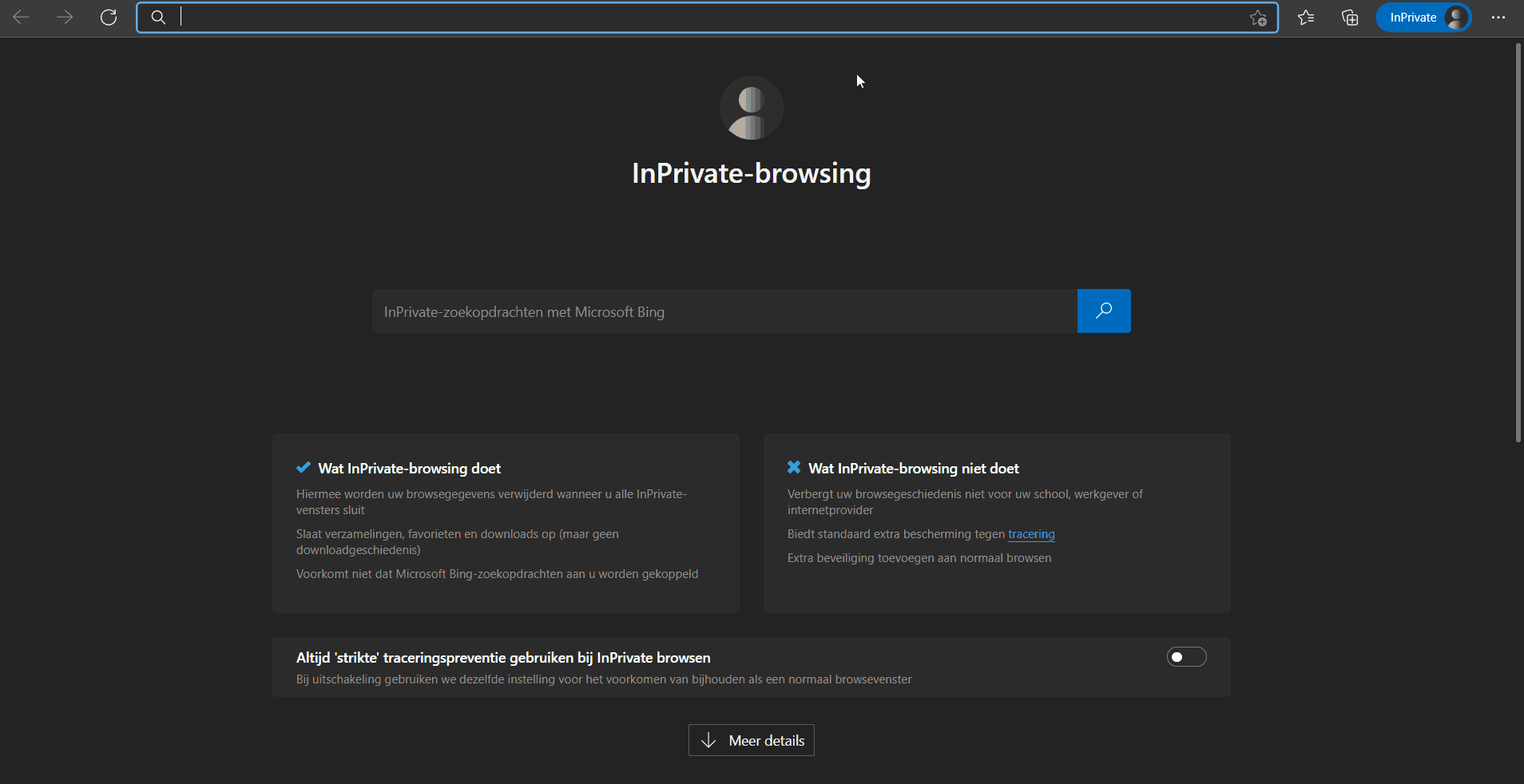When someone signs out from a Microsoft account on the dataminer.services domain, they can easily sign in again by just clicking the Microsoft option in the sign in window.
Although, in some cases, this enables a problem when you would like to use another Microsoft account while this sign in window automatically selects the previous account again instead of asking which Microsoft account you would like to use.
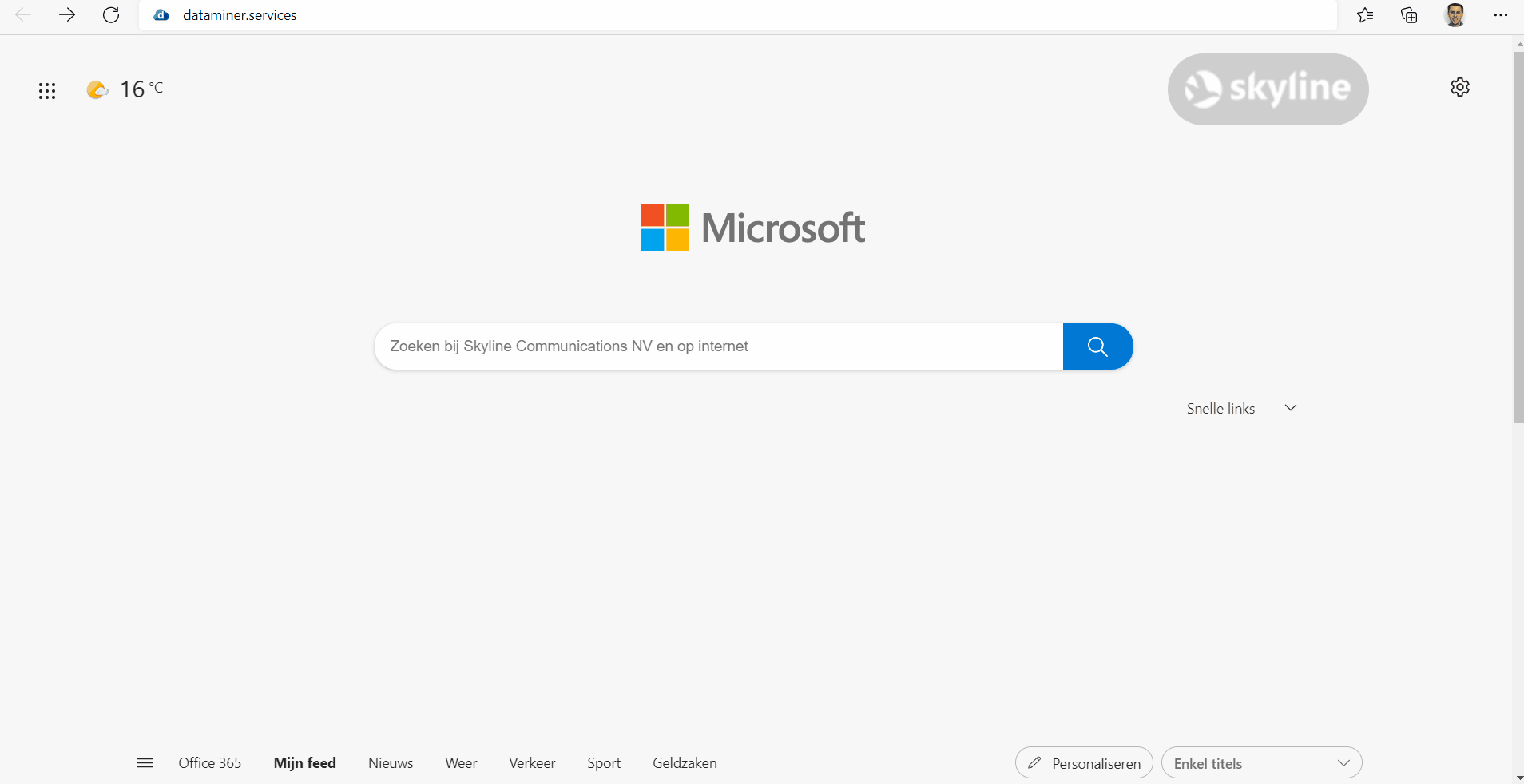
Answering with Jordy his answer:
After some investigation we found out it will only ask which account you would like to use when you already have signed in on any other Microsoft account on the same device before and ticked the ‘remember me’ checkbox or by signing out completely from your Microsoft account.
Solution: To be able to trigger this last scenario, you can use a Microsoft website like office.com to (first sign in (automatically) and then) sign out from your Microsoft account completely. After this you should be able to sign in with another account on the dataminer.services domain when clicking the Microsoft button (and tick the ‘remember me’ checkbox).