Hi all,
I have deleted an element, RTDMR0201003PR (DM ID 42011/95), however it was not cleared from the DB nor the surveyor.
On the folder on C:\Skyline DataMiner\Elements\ the element is no longer found there, and checking C:\Skyline DataMiner\Recycle Bin shows the element in there:
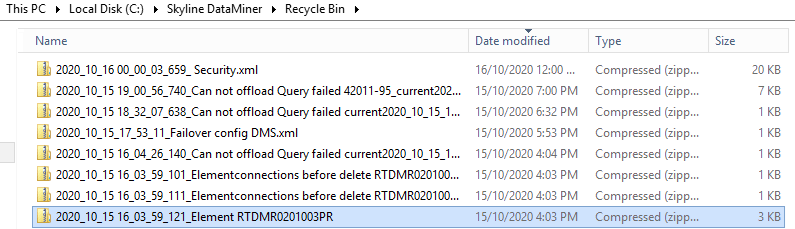
So far, all is as expected.
However it also shows that a query for this element (42011/95) failed. In addition to this, the element is still showing on the surveyor with a (deleted) tag:
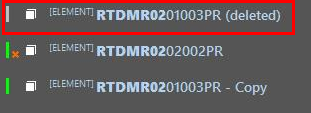
Checking the SLDatabase[SLDataGateway].txt log, at around the time the element was deleted, shows failures in the execution of the delete query (it repeats through out the log):
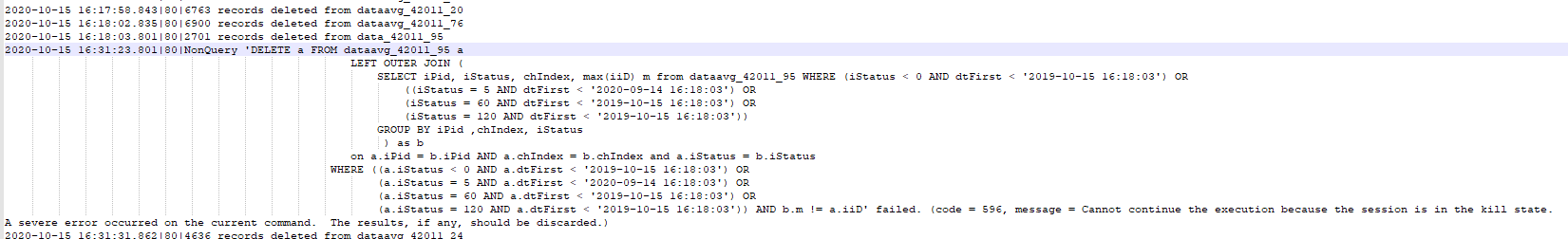
As a consequence the dataavg_42011_95 table is still present in the DB:
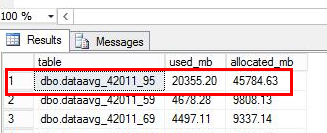
Is there a way to reverse the failure of the query and have the element properly deleted (from the surveyor and the DB)?
I am assuming that sorting out the query failure will also clear the element with the tag (deleted) from the surveyor. Is this assumption correct?
Thank you for your help
I believe your experiencing 2 different problems, the cube will mark an element as deleted as long as it didn’t receive from server side that the element was deleted.
For some reason it is still waiting but it shouldn’t be related to the query. If the element was correctly deleted and the element.xml file is gone, after a DMA restart your element won’t be visible anymore in cube. If the element deletion got stuck before the deletion of the element, it will come up as a normal element again.
This presence of an element fully relies on deleting the element.xml file in the element folder.
The query you are looking at is the automatic deletion of the trending and isn’t linked with the deletion. The automatic cleanup will keep on happening until you cleaned up all trending. If the element was properly deleted you can immediately drop the table to stop this from happening.
Hi Marlies,
Thank you for your reply. Indeed the automatic deletion query was not related to this issue.
I was advised to take the following action plan:
– Double check that the RTDMR0201003PR element is no longer present in the C:Skyline DataMinerElements of both agents (primary and secondary). DataMiner loads the elements from this location, if the folder is not there it will not load the element;
– Restart the agent where the element is hosted;
– Write an SQL query to DROP the dataavg_42011_95 and data_42011_95 tables from both agents (primary and secondary). I would suggest doing a full backup of both DBs prior to dropping the tables – better to be safe.
These steps worked and now all is working fine.