How to get the data written by user in wizard in profile load script of an activity running in Process Automation.
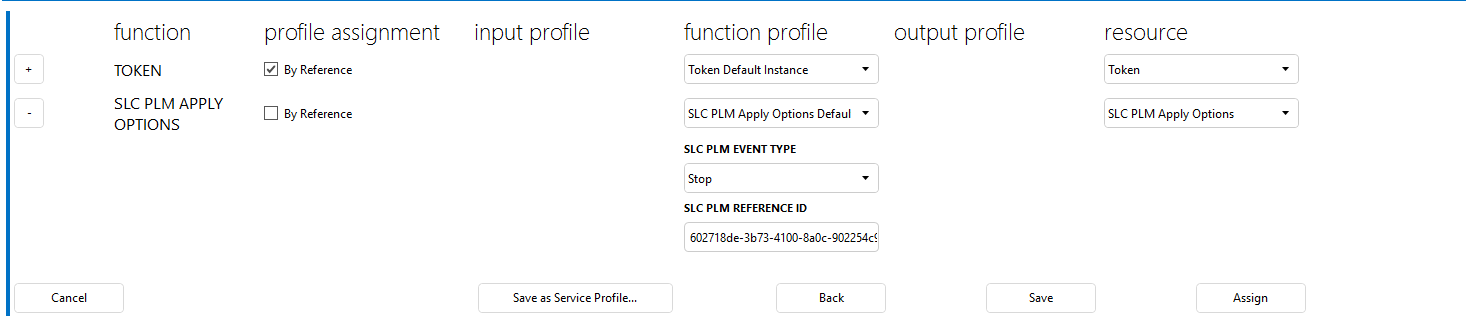
The Default instance has the following data:
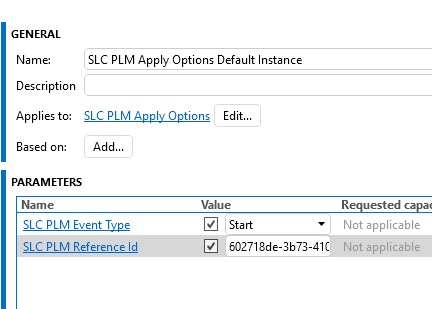
In the profile load I would like to get the "Stop" value as event type as this is what I selected in the wizard.
Hi Mieke,
To get the data written by user in wizard in profile load script or any other custom script it is recommended that you would:
- Create an SrmBookingConfiguration instance;
- Use a SrmBookingConfiguration.GetResource(string functioName) call to collect the SrmResourceConfiguration instance being the function name the Label configured in the node of your Service Definition.
- Use SrmResourceConfiguration.GetParameter call to collect the current value that is configured on that parameter of the respective node contained in the reservation.
In the profile Load Script you will be receiving as input the profile that is configured in the node.
In this case you have the Profile "SLC PLM Apply Options Default Instance", this Profile Instance will contain SLC PLM Event Type with Value Start whereas your reservation resource is configured with STOP given that on the wizard you have the By Reference box unticked.
By the moment your Profile Load Script kicks in your reservation has STOP configured. If you want to change its value use SrmResourceConfiguration.SetParameter
Note: If you have the "By Reference" box unticked the wizard saves your reservation with the param values you have configured. In the case you'd have a profile Instance selected and "By Reference" unticked that profile will also be stored in the reservation but take into account that the parameters that are stored in the reservation reflect what you explicitly configured not what the selected profile instance has.