Hello Dojo,
I have a GQI ad hoc with a dropdown argument defined as follows:
<code class="language-csharp"><span class="token">private</span> <span class="token">static</span> <span class="token">readonly</span> <span class="token">GQIStringDropdownArgument</span> _argumentParameterMode <span class="token">=</span>
<span class="token">new</span> <span class="token constructor-invocation">GQIStringDropdownArgument</span><span class="token">(</span><span class="token">"Parameter Mode"</span><span class="token">,</span>
<span class="token">new</span><span class="token">[</span><span class="token">]</span> <span class="token">{</span> <span class="token">"Exclude"</span><span class="token">,</span> <span class="token">"Contains"</span><span class="token">,</span> <span class="token">"Equals"</span><span class="token">,</span> <span class="token">"Regex"</span> <span class="token">}</span><span class="token">)</span>
<span class="token">{</span>
IsRequired <span class="token">=</span> <span class="token">false</span><span class="token">,</span>
DefaultValue <span class="token">=</span> <span class="token">"Exclude"</span>
<span class="token">}</span><span class="token">;</span></code>
The DefaultValue works correctly - the filtering behavior uses "Exclude" as expected when no value is explicitly selected.
However, in my Low Code App query configuration, the dropdown list displays "Filter" instead of showing "Exclude" as the selected value. This is just a UI/visual issue, but it's confusing because users can't see what the current default setting is.
Expected behavior: The dropdown should visually show "Exclude" as the selected option.
Current behavior: The dropdown shows "Filter" (or appears empty/unselected).
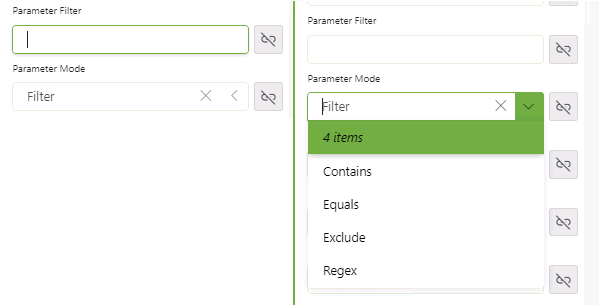
Is there a way to make the dropdown UI properly reflect the DefaultValue that's already being used?
Thanks!
Hi Alexandre,
Good question!
You're right, default values aren’t currently shown in the query builder. They’re only applied internally in GQI when no value is set in the query builder.
We do plan to make these default values visible so users can see exactly what will be used. It’s a sensible improvement, but it’s not coming immediately as we’re focused on other updates first. We’ll share an update here once it’s available.
Thank you for the answer Sebastiaan !
Here is how the argument is defined
private static readonly GQIStringDropdownArgument _argumentParameterMode = new GQIStringDropdownArgument("Parameter Mode", new[] { "Exclude", "Contains", "Equals", "Regex" })
{
IsRequired = false,
DefaultValue = "Exclude"
};