Hey everyone,
A few weeks ago I implemented the workaround suggested in a dojo question about adding the missing .dll to the path "C:\Skyline DataMiner\Files which worked great for a few weeks. Suddenly it stops working and the same error showed up.
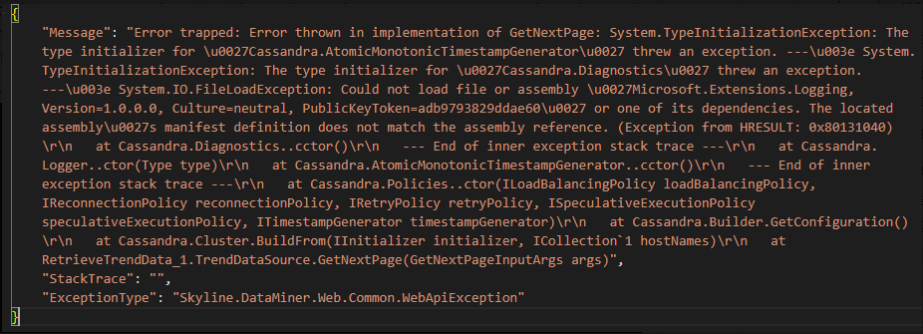
I know this is a known issue. I tried to implement the workaround specified in the task GQI - Custom Data Source - DLL references not loaded | Collaboration (dataminer.services) but was not able to fully implement it. I am wondering if anyone can please provide more specific context on how to implement this workaround?
Thank you!
Hi Miguel,
Yes, the dll is still in that path.
Hi Carlos,
When you say it suddenly stopped working, do you mean after a DataMiner upgrade?
The dll in question (Microsoft.Extensions.Logging.dll) is actively used by core dataminer and the version was upgraded somewhere in the last few versions. This means it was overwritten during the upgrade.
Replacing this again with a lower version might break some functionality so I would suggest going with Ronalds solution here.
Hi Robbe,
Yes, it stopped working after a DataMiner upgrade. I will try to do what Ronalds recommended.
Thank you!
Hi Carlos,
Just double checking, is the dll file (that your custom data source is referring to) still available in the folder C:Skyline DataMinerFiles?