Hello DOJO
I have a list of event inside a table with an alarm status for each flow, one line by event :
Active(1) (alarm is present now),
Not active(0) (all old data are kept, but no alarm present)
In this table I have multiple lines with the same flow name (history)
I need to show a shape with the text for the nature of the alarm for each flow, but rather than having a blank shape when no alarm is present I want to hide the shape
This part work well due to the filter :
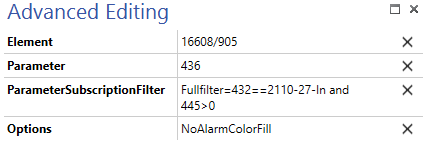
In this example, if the name is 2110-27-In and alarm is present (445>0) then the text is displayed
How to hide the shape text if the conditions above are not met ?
Flow 1 no alarm is present, the text is empty
Flow 2 an alarm is present, the text is displayed

I tried many things like below, but I am not able to succeed, I guess an index for parameters is needed, but how to ?
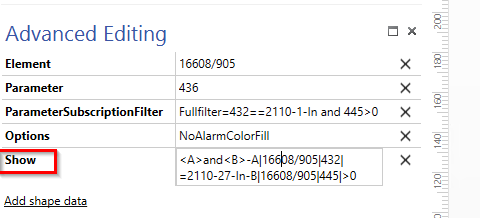
I didn’t found a way to show or hide the shape with a filter like this one:
[Sep:-?]<A> and <B>?A|16608/905|432|=2110-27-In?B|16008/905|445|>0
I have tried many syntax without success
So I used an other hide functionality from parameter :
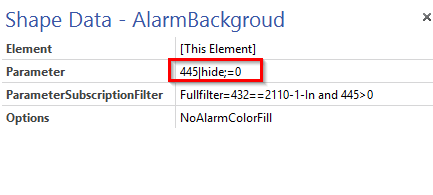
I had to add a new shape foreground to report the alarm color independently of the status of the info text but it does the job
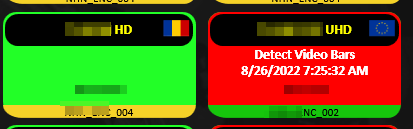
The interesting thing is that it’s not mandatory to use the state of the alarm element,
The alarm could be linked with a specific value inside a table row
Hi Joel,
The dash (-) is used as separator for the show functionality. Therefore you can use below to make your logic work. See Changing the separator character in the condition for more info.
[Sep:-?]<A> and <B>?A|16608/905|432|=2110-27-In?B|16008/905|445|>0
Thanks Jens
I was fooled as a newbie (I didn’t pay attention to the – inside the name)
I have replaced the string but the behavior is the same
The shape is never shown with or without alarm, whereas the text is present when an alarm is raised