I am working on hiding the highlighted shapes if the property "Prisma Visio Filter" has an empty value and show when the property contains a value. This works with the below specified condition,
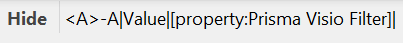
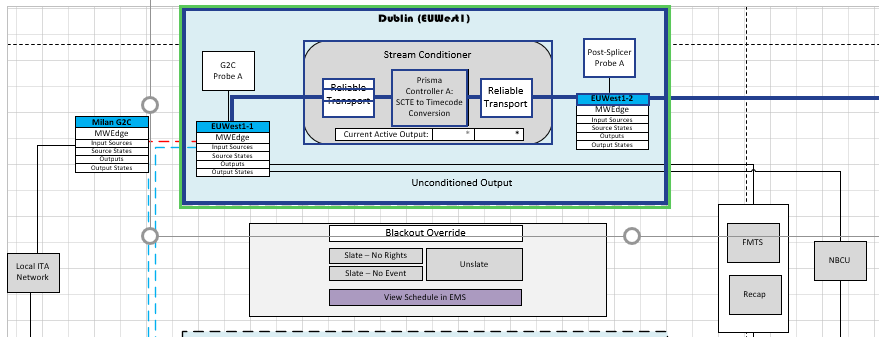
But I have few more shapes which should work the other way round where the "NBCU" block and the lines must show when the property is empty and hide when the property contains a value which is not working when I used the same condition with Show. Even tried with "!=" condition as well but it didn't work. Please advise.
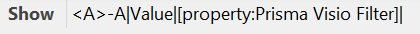
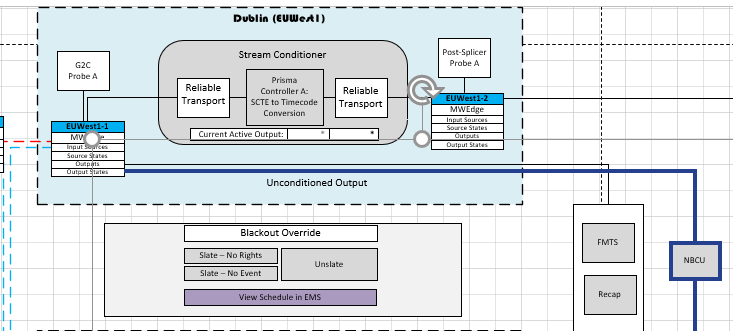
Hi Harinee,
I believe specifying a regular expression in this case will be more robust. Can you try using the following format:
<A>-A|Value|[property:Prisma Visio Filter]|Regex=.
Update:
Did some further testing and when a property is empty, no result is received which makes the shape pending for a value (which blocks the rendering). You can prevent this by setting the AllowEmptyDynamicValues option (see docs).
Please see my updated answer and try adding the specified option.
It worked after using the AllowEmptyDynamicValues option. Thankyou for helping out!
Sorry, It didn't work. The block is hidden for both conditions even when the property has a value or not.