I have a table displayed in a low code app that is showing the result of a GQI query getting DOM Data.
Per row I would like to have a custom button that is only needed via this low code app. (no real column in DOM)
This button is needed to run an Automation Script for that specific row.
How can this be done?
Hi Mieke
I'd work with table templates. You can easily add a column by using the 'Column Manipulations' feature in your GQI query. Then select RegexMatch on a column of your choice with regex .* (matching everything). You then choose the name of your new column. On this new column you can create a template with a button that executes your script.
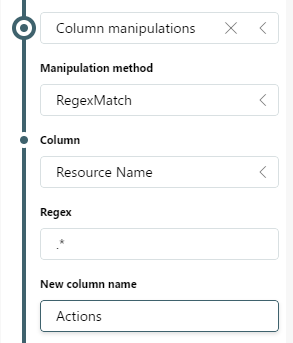
The table templates can indeed not be used to create new (empty) columns. Only the existing columns can be styled to fit the usecase
Thanks Jochen, by using regexmatch I’ll by coping the content of the column into the new column and by using the template I can hide it + replace with a button. This feels like a workaround. (that will work)
Does it mean there is no feature to really create an empty extra column where we can add custom items (table templates) to?