Hi,
We have a failover pair, with DataMiner 9.6 CU6, using an MSSQL DB and we can see a difference in the data (number of tables in each DB):
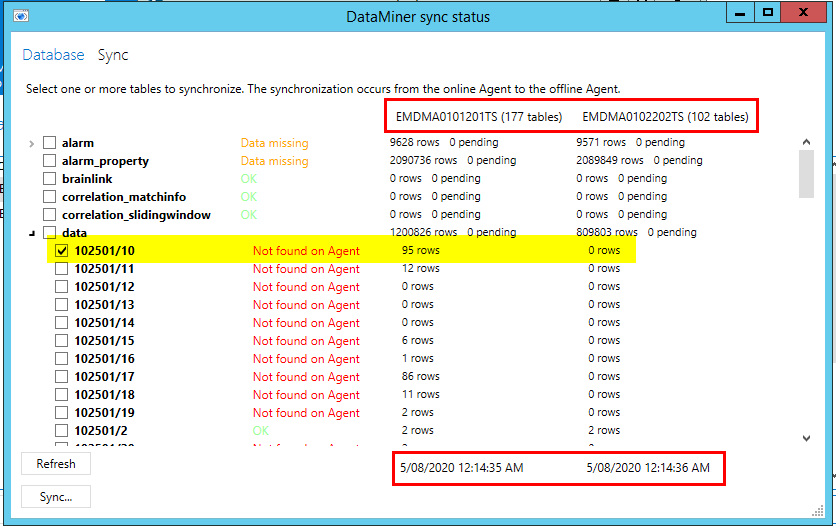
The issue comes when the selecting a table and forcing the sync does not work, despite the UI saying it is complete:
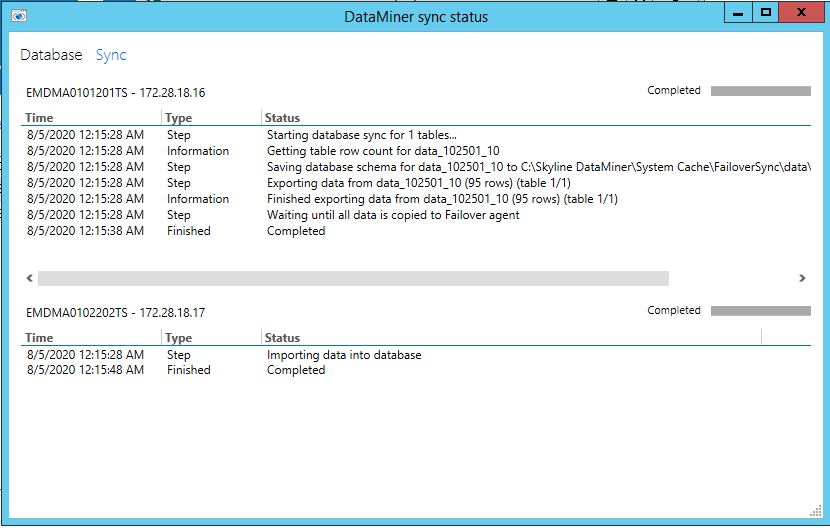
Refreshing the information shows that nothing was done:
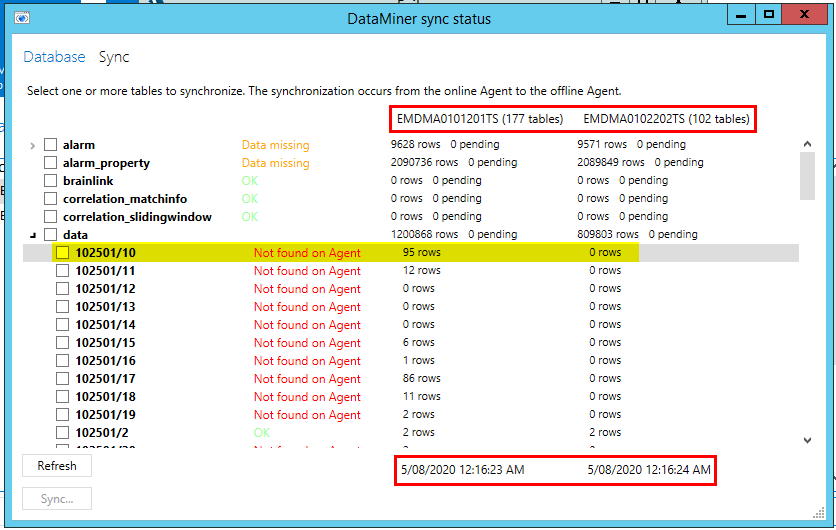
Checking the SLFailover.txt log shows the failover sync status shifting from active to not active after a file is forwarded to the other agent:
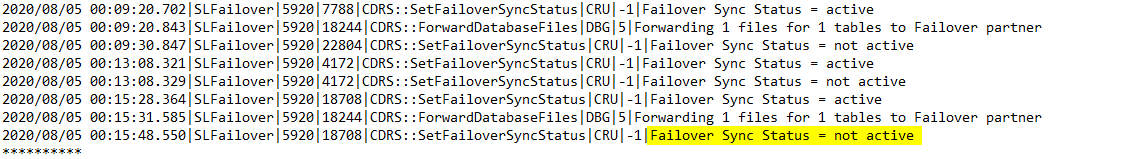
What could be a root cause for this shift?
How can we prevent the Failover Sync Status from switching to not active?
How can the tables missing be copied to the backup agent, without manually copying the DB?
Thank you for the help.
Looks like a failure during the import is not correctly reported to the UI. On the destination DataMiner you can look into the SLDatabase[SLDataMiner].txt logfile for issues regarding the creation of the table. and SLDatabase[SLNet].txt for issues regarding the import of the database.
The Failover Sync Status is set to active whenever a forced sync is being handled by the DataMiner, This is to prevent multiple syncs being done concurrently and causing issues. So it is completely normal to see this being set to not active at the end. This does not mean that the failover setup stopped syncing the data.
The logging doesn’t show any issues. it might be worth to look at the logging of the SQL-server to see if there are issues being logged there.
As for another way to check if the data is synced, the best way is to just directly query the DB of the backup agent.
Understood, will check that. Thank you for the pointers Brent.
Hi Brent,
I checked SLDatabase[SLDataMiner].txt and it shows the following:
2020-08-05 00:06:58.488|16|Failed BULK offload because of duplicate key for filename C:Skyline DataMinerSystem CacheLocalelementdata_1025012020_08_05_00_06_50_0026_001.dat, try bulk merge with prefiltering.
2020-08-05 00:08:11.187|24|– Skyline DataMiner Database Dump for data_102501_10
2020-08-05 00:08:11.188|24|– Dump time: 2020-08-05 00:07:59
2020-08-05 00:08:11.189|24|;
2020-08-05 00:09:30.890|25|– Skyline DataMiner Database Dump for data_102501_11
2020-08-05 00:09:30.891|25|– Dump time: 2020-08-05 00:09:20
2020-08-05 00:09:30.892|25|;
2020-08-05 00:15:40.209|25|– Skyline DataMiner Database Dump for data_102501_10
2020-08-05 00:15:40.215|25|– Dump time: 2020-08-05 00:15:28
2020-08-05 00:15:40.215|25|;
Checking SLDatabase[SLNet], it has been showing the same message for quite some time now:
2020-07-30 17:00:15.032|31|Reading Local Config: C:Skyline DataMinerdb.xml (last write=2020-05-15 21:03:39)
2020-07-31 01:35:30.646|23|Constructor
2020-07-31 01:35:30.646|23|Reading Local Config: C:Skyline DataMinerdb.xml (last write=2020-05-15 21:03:39)
2020-08-04 23:04:35.690|22|Constructor
2020-08-04 23:04:35.690|22|Reading Local Config: C:Skyline DataMinerdb.xml (last write=2020-05-15 21:03:39)
2020-08-04 23:43:05.681|22|Constructor
2020-08-04 23:43:05.681|22|Reading Local Config: C:Skyline DataMinerdb.xml (last write=2020-05-15 21:03:39)
Are these an idication of an issue?
Is there another way to confirm whether the data is being correctly synched to the backup agent?
Thanks.