Dear All,
How can I check whether the predictive analysis of the AI feature on my dataminer has been enabled?
I yet to see any predictive alarm appearing on the alarm console tab.
Thanks,
Best Regards,
Toh
To check if the proactive cap detection functionality is enabled on your system, navigate to the Cube System settings > analytics config page.
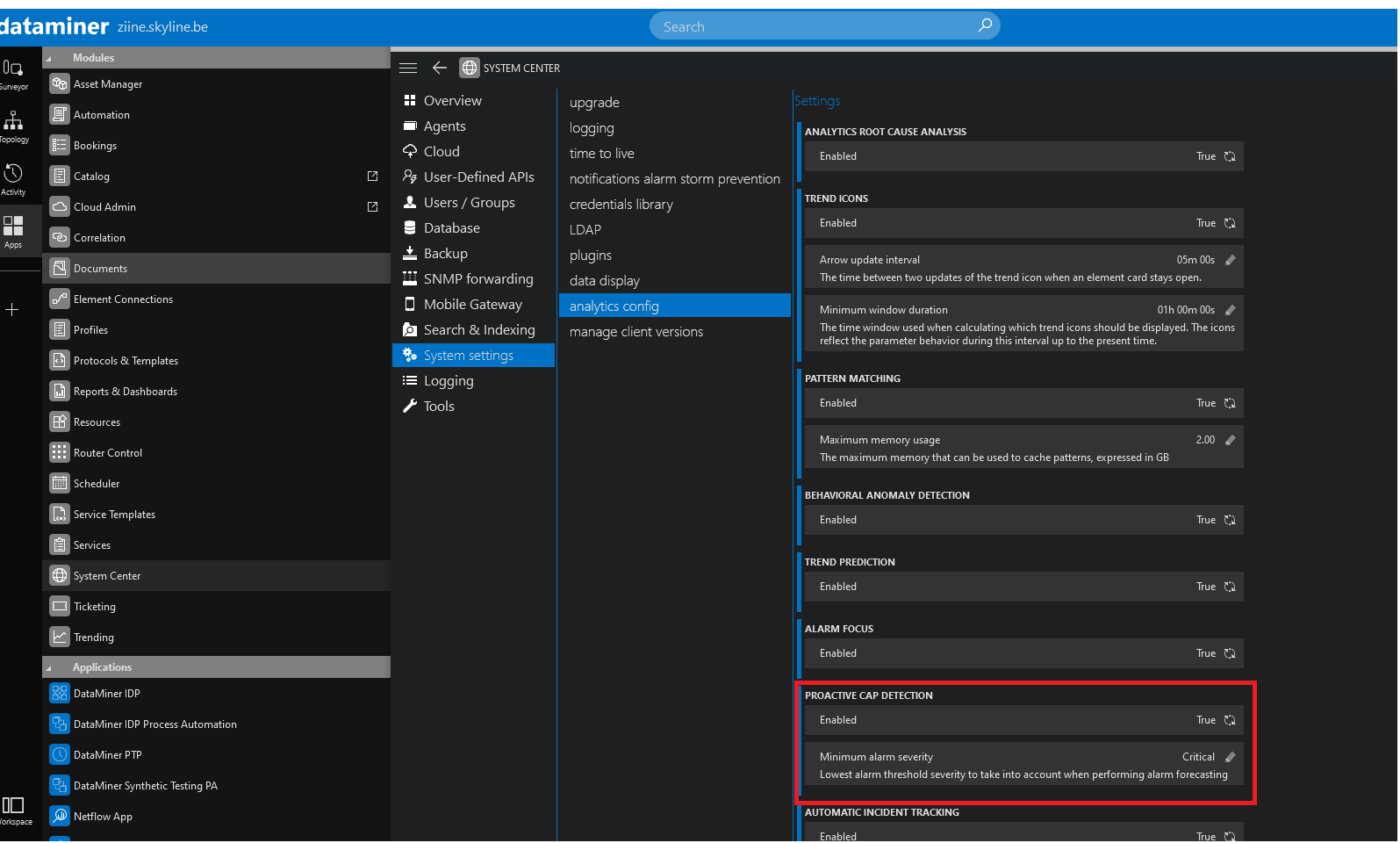
Additionally, there is a system-wide “Minimum alarm severity” setting with a default value of “Critical”. This means that a proactive cap suggestion event will be generated when (1) the engine detects a rather stable increasing or decreasing trend behavior and (2) when the increasing or decreasing trend will violate a Critical alarm threshold when it persists into the future. A sufficient amount of historical trend data is required for this feature to work. Typically, the trend prediction features can generate a trend prediction up to about one-tenth of the time window of historical data available.
If you have any concrete examples where you are surprised to see no proactive event being generated, we would be very interested to know about this and we can give you more concrete feedback on what is missing to make it work. Any feedback you have on how to make the feature more valuable for your use cases is also very much welcomed at ai@skyline.be as we are constantly on the lookout on how we can improve further.
Do not hesitate to post any follow-up questions you may have.
More information about the proactive cap detection configuration in System Center can also be found in the DataMiner Docs: https://docs.dataminer.services/user-guide/Basic_Functionality/Alarms/Working_with_alarms/Advanced_analytics_features/Proactive_cap_detection.html#proactive-cap-detection-configuration-in-system-center