Hello,
I want Message widget in a dialog to be dynamic in Interactive UI. Depending on the lines of the text the message widget should update its length without affecting the positions of other widgets in the GUI.
Thanks,
Aditi.
Hi Aditiben,
If you want to minimize any impact on the layout of other widgets in the UI, I suggest placing the message at the very end—after all widgets, including the buttons.
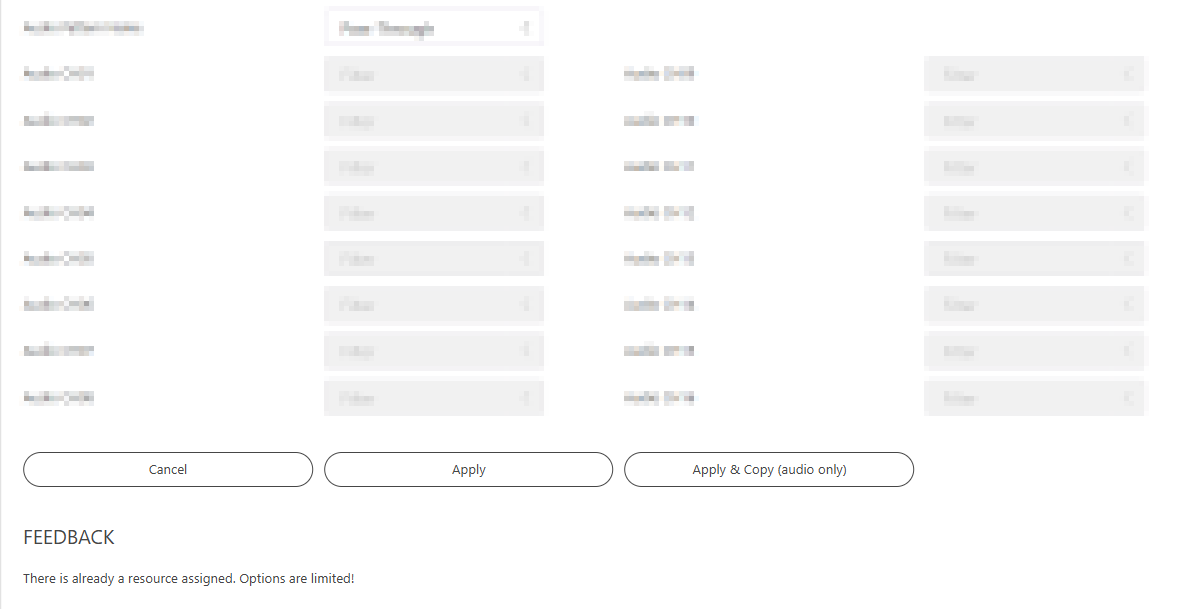
This helps avoid issues like buttons expanding in size or other things (see image below)
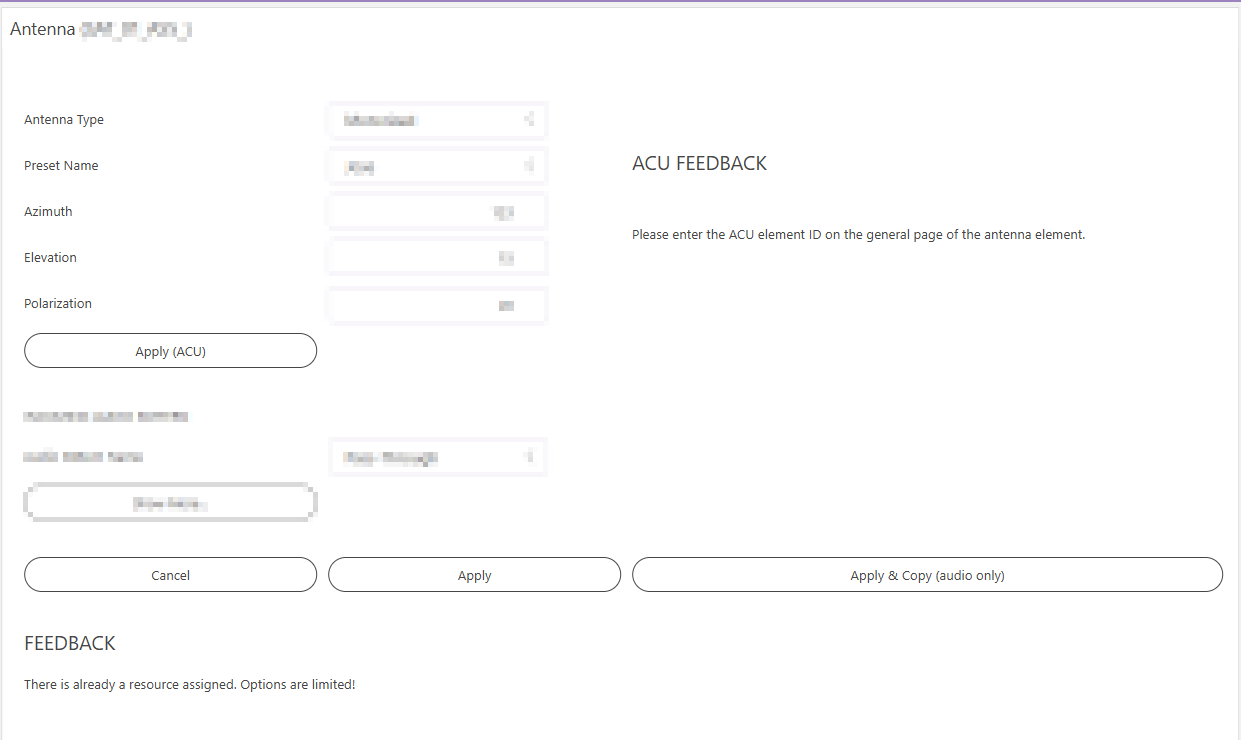
If you want to have a generic message and the possibility to hide or show, you can do something like this:
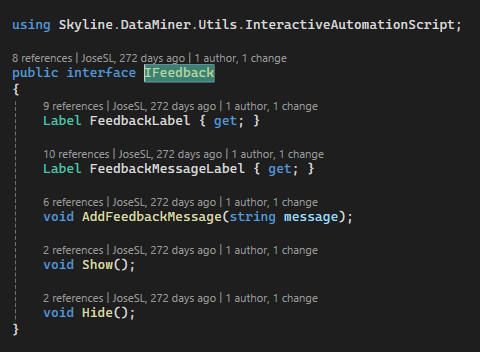
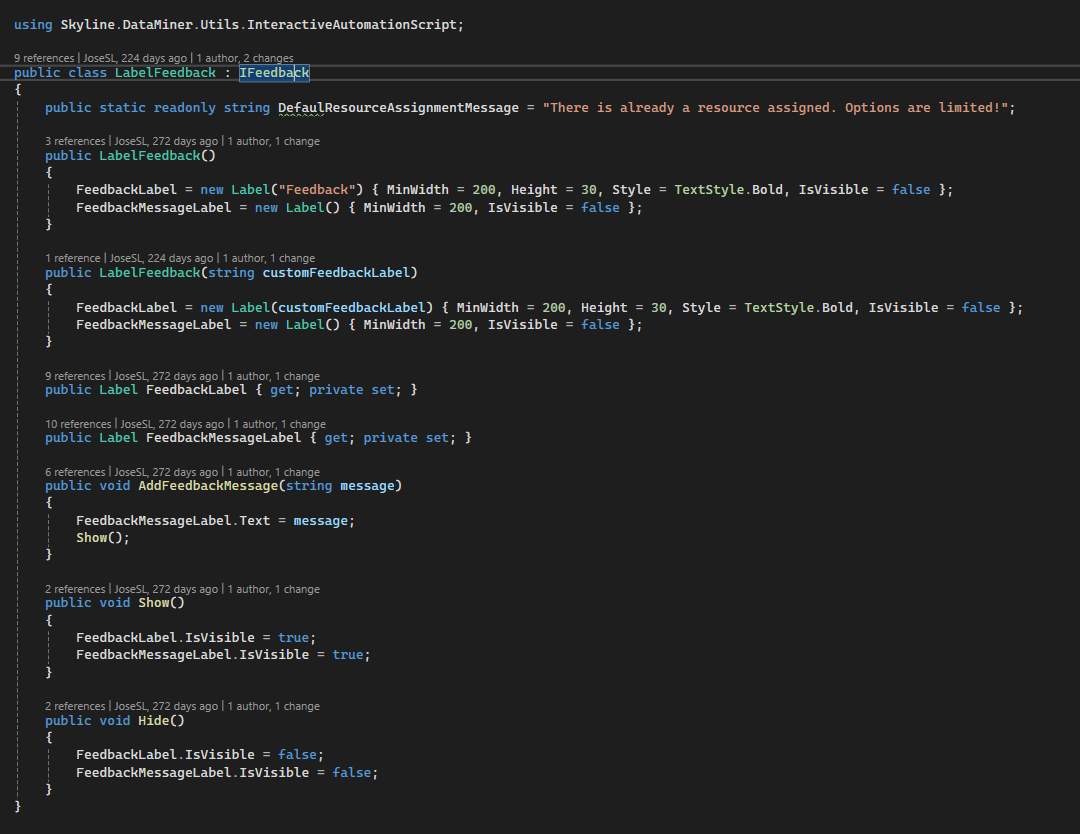
If you want to customize the “Feedback” label, you can use the second constructor.
To customize the message shown to the user, simply call:
LabelFeedback.AddFeedbackMessage("The message you want the user to see");
Once configured, you can add both the label and the message to your UI—ideally at the end of your page. For example:
AddWidget(
widget: LabelFeedback.FeedbackMessageLabel,
fromRow: currentRowNumber() + 1,
fromColumn: 0,
rowSpan: 2,
colSpan: 4);