How does the 'Save Layout' available when we right click a table header in an element works?
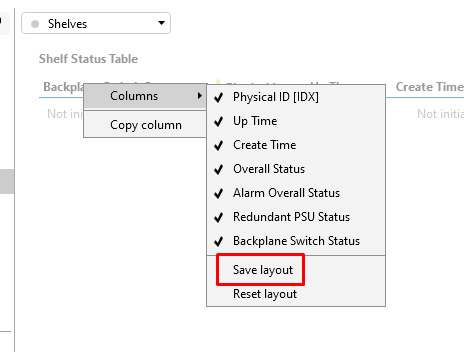
Will this setting be inherited by all elements running the same protocol?
If this setting kept if we log out and in again?
Is this a per user setting?
Daniela Oliveira [SLC] [DevOps Member] Selected answer as best
Hi Daniela,
Please find below some answers to your questions:
- Will this setting be inherited by all elements running the same protocol?
By default the layout is stored per user. Once a layout is stored, it is available in the file ClientSettings.json (C:\Skyline DataMiner\Users\MyUser\). This layout is stored as JSON object (under Tables.Columns.Layout). If you check the JSON object generated, you will notice that there is no reference to an element ID, which means that the layout will be applied whenever there is a new element using the same protocol. I performed a small test and the new element is using the saved layout - If this setting kept if we log out and in again?
Since this is a user setting, the layout should be loaded when you log in. I performed a small test and this is the case. - Is this a per user setting?
Yes. Currently there is no UI to save the layout in the group settings, so you have to edit the JSON file manually. The easiest way to configure table layouts for a group is to save them for one user, and then copy the setting value (or only the desired part) to the group JSON file.
Reference: RN22866
Miguel Obregon [SLC] [DevOps Catalyst] Answered question