As you can see, I have a ChatOps command defined that, when I press a button, triggers an automation script that returns the user who pressed that button. Everything is working fine, however, this confirmation after pressing the button is completely unnecessary and I would like to remove it.
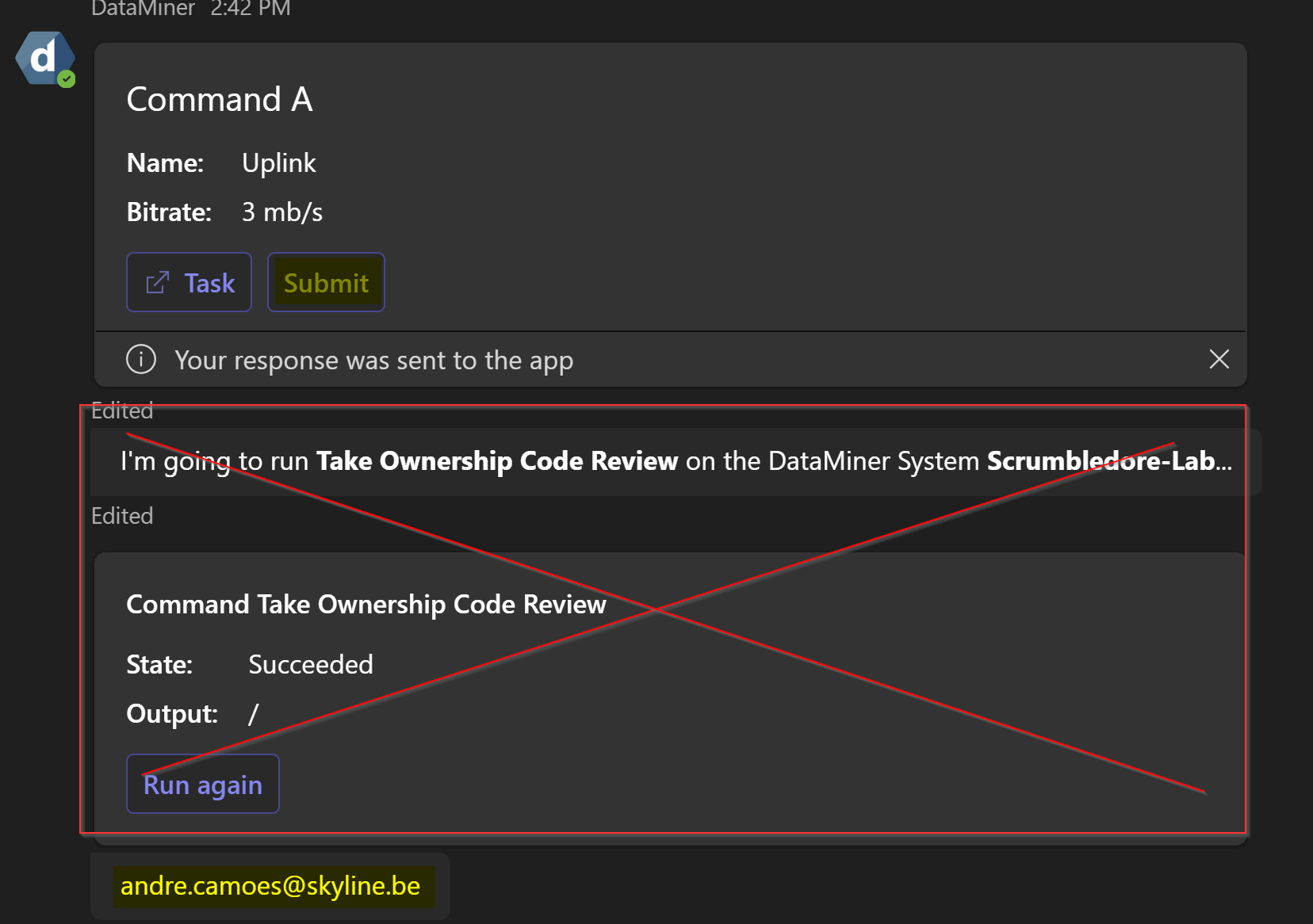
Is there any way to skip this confirmation?
Hi,
The confirmation cannot be skipped as how it is implemented right now.
What I do see is that you send a chat integration message below with an email address, right? You can put that in the confirmation instead of sending an extra notification by setting it as the response on the custom command instead.
Wkr
Here you’ll find 4 custom command examples with outputs: https://github.com/SkylineCommunications/ChatOps-Extensions/blob/main/CustomCommandExamples/README.md
I think the one named “Output an Adaptive Card with Buttons” will show you how to know who initiated the command.
Thanks Jordy. Could you please provide an example of how I can add this information? I would need to confirm with the email of the person that clicked in that button