Dear Dojo,
A question about History Tracking into alarm console.
I have 2 options : Enable History Tracking / Disable History Tracking
When History tracking is Enabled I have this specific icon (double bar) to warn that I have history below, if I want to display the history I can expand
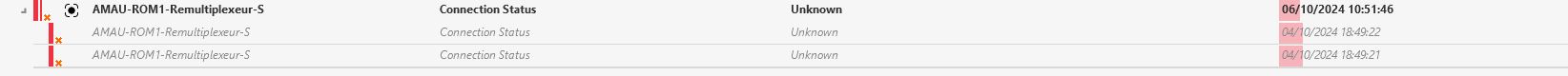
When History tracking is Disabled the history is displayed at the same level as the current alam

My Goal is to never display into my alarm console these historical alarms with an old status. If I need this historical I will use the side panel
Do I have have, somewhere, an option to Never displayed those old status alarms ?
Thansk for your help.
Simon N
Hi Simon,
At this time, there isn’t an option to completely disable the display of alarm history, as outlined in History tracking | DataMiner Docs.
However, you can minimize the number of alarms generated by changes to the original alarm through a feature called alarm squashing. This feature consolidates multiple alarm updates into a single event, provided there is no change in the alarm’s severity. To enable this, you’ll need to adjust the settings in the MaintenanceSettings.xml file.
For more detailed information, please refer to the following documents:
Alarm linking | DataMiner Docs
Writing this in a new answer as comments don’t allow XML formatting.
@Simon: to enable alarm squashing feature, you can add the line:
<MustSquashAlarms>true</MustSquashAlarms>
inside the tag <AlarmSettings>…</AlarmSettings>. See example:

// UPDATE: I forgot to mention that MaintenanceSettings.xml must be updated on every agent in the cluster, and agents must be restarted to apply the changes.
Ok, no possibility to update the MaintenanceSettings.xml file on 1 agent and from it start a synchronization of this file ?
Hi Simon, sorry for the late reply. I did a test and found that MaintenanceSettings.xml is only partially synchronized, and the setting MustSquashAlarms is not handled by synchronization. Therefore, the change must be done manually on every DMA.
If the setting is applied only to some DMAs and not to others, this will result in different alarm console behavior depending on which agent the user connects to.
Hi Catarina,
Thanks for those informations. This is not excatly that we want to do, you understood it. We don’t want to display anymore past alarms events on our alarm consoles (we want to keep the informations to consul them if needed through an an alarm card for example or through the Alarm Console Side Panel).
But, the alarm squashing options seems to be interesting for 2 points :
– Limit the number of past alarm events into alarms console (not what we want but a first step to clarify)
– Save Cube performance and SLNET service performance.
I’ve just open the MaintenanceSettings.xml file of our system and I can’t find the row talking about : Alarm Settings.MustSquashAlarms
You can check below in an Answer field the screen shot of our file