Hi All,
I'm trying to show/hide some connecting lines when the parameter has different values.
Hard coding the element ID works without any issues. "<A>-A|{Element ID}|PARAMETER:509,1.0.0|=0"
I'd like to group the shapes as a whole so that the element name/ID only needs to be changed on the Group shape data rather than the multiple lines and shapes inside the group.
Kindly note this is a visual overview applied on a View. As such, there are multiple elements which are part of the Visio.
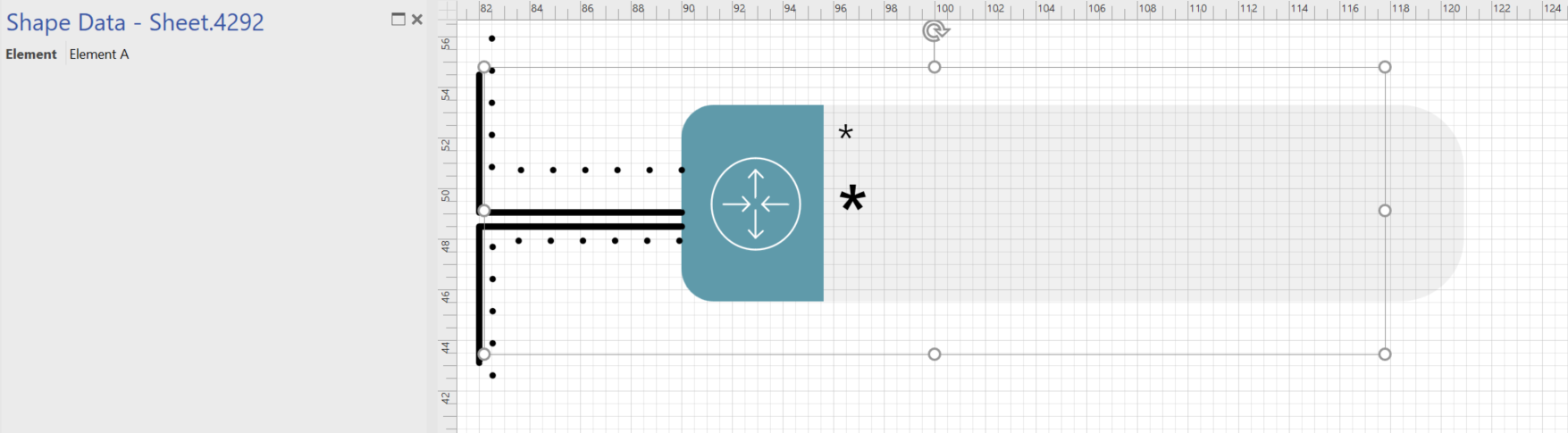
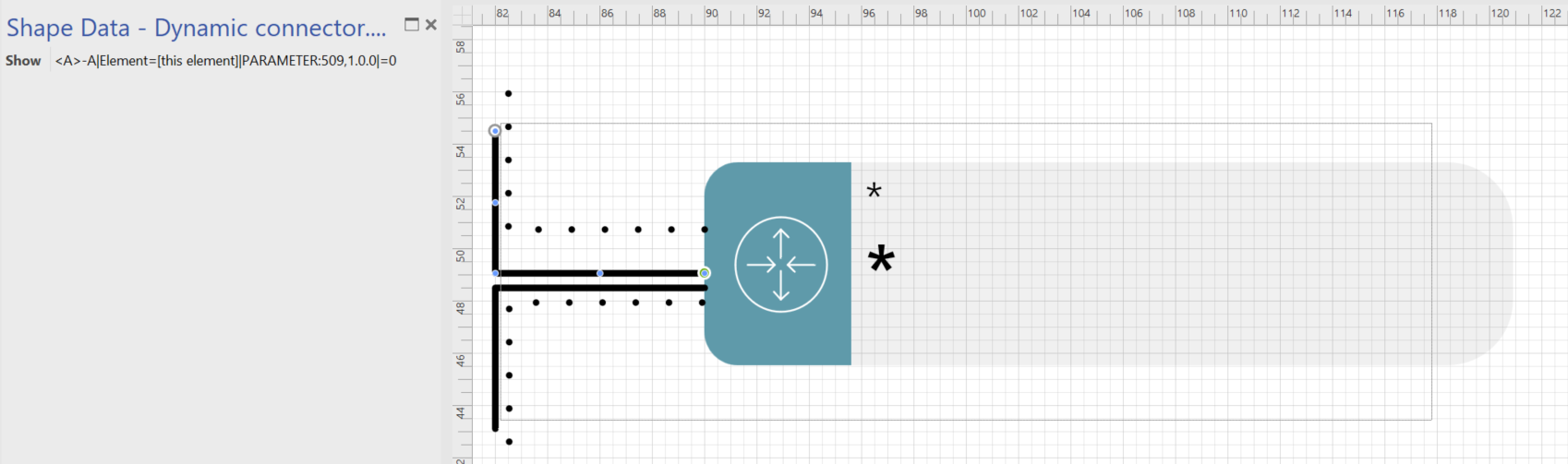
I've tried a few wildcard combinations as below but none seems to work in this use case. May I know if anyone has any suggestions on keep the shape data dynamic in a way that the element name/ID is 'read' from the group shape data? Thank you in advance.
<A>-A|Element=[this element]|PARAMETER:509,1.0.0|=0
<A>-A|Element=*|PARAMETER:509,1.0.0|=0
<A>-A|[this element]|PARAMETER:509,1.0.0|=0
PARAMETER:509,1.0.0=0
Hello Rajesh,
You can group all lines that have the same parameters and apply your parameter and condition to the group.
Example:
The 2 yellow lines are grouped (Sheet.787)
the properties are set only once on this group.
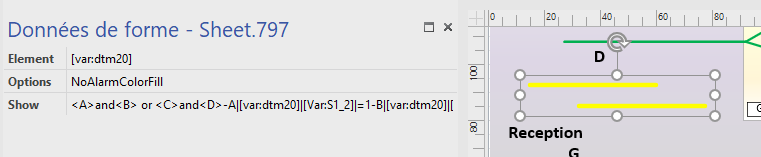
Now when parameters change the lines appear or disappear
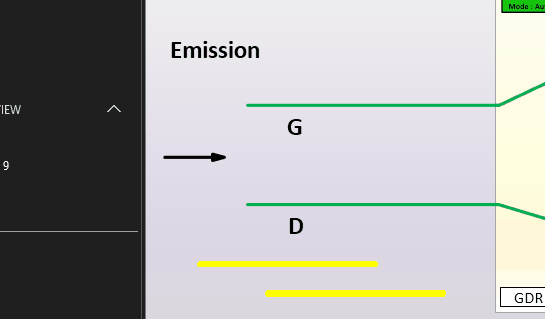
Hi Rajesh,
Have you tried the option ForcePropertyFromParent
https://docs.dataminer.services/user-guide/Basic_Functionality/Visio/reference/Overview_of_page_and_shape_options.html#forcepropertyfromparent