Hi all,
Is it possible to outline a text or icon component on a tile completely on the right-hand side when the option ‘scale to fit’ has been enabled on the grid?
When trying this, the ‘scale to fit’ option causes the first layer of the component to be fully stretched, but the other layers remain on the same position. When adding a text field on the tile in the editor fully on the right-hand side, it might appear in the middle because of the stretch.
Is they only option here to disable the ‘scale to fit’, or is it possible to apply the stretch or alignment also on other layers?
Thanks!
Hi Leander,
With the GQI templates it is possible to configure a template to behave as you describe. For this you need to ‘lock’ the right offset to the amount of pixels/percentage you want. This will lock the right offset to the fixed amount you specified, regardless of the width of the template. (The same goes for the other offsets). In the images you can see my example configuration and the result of it.
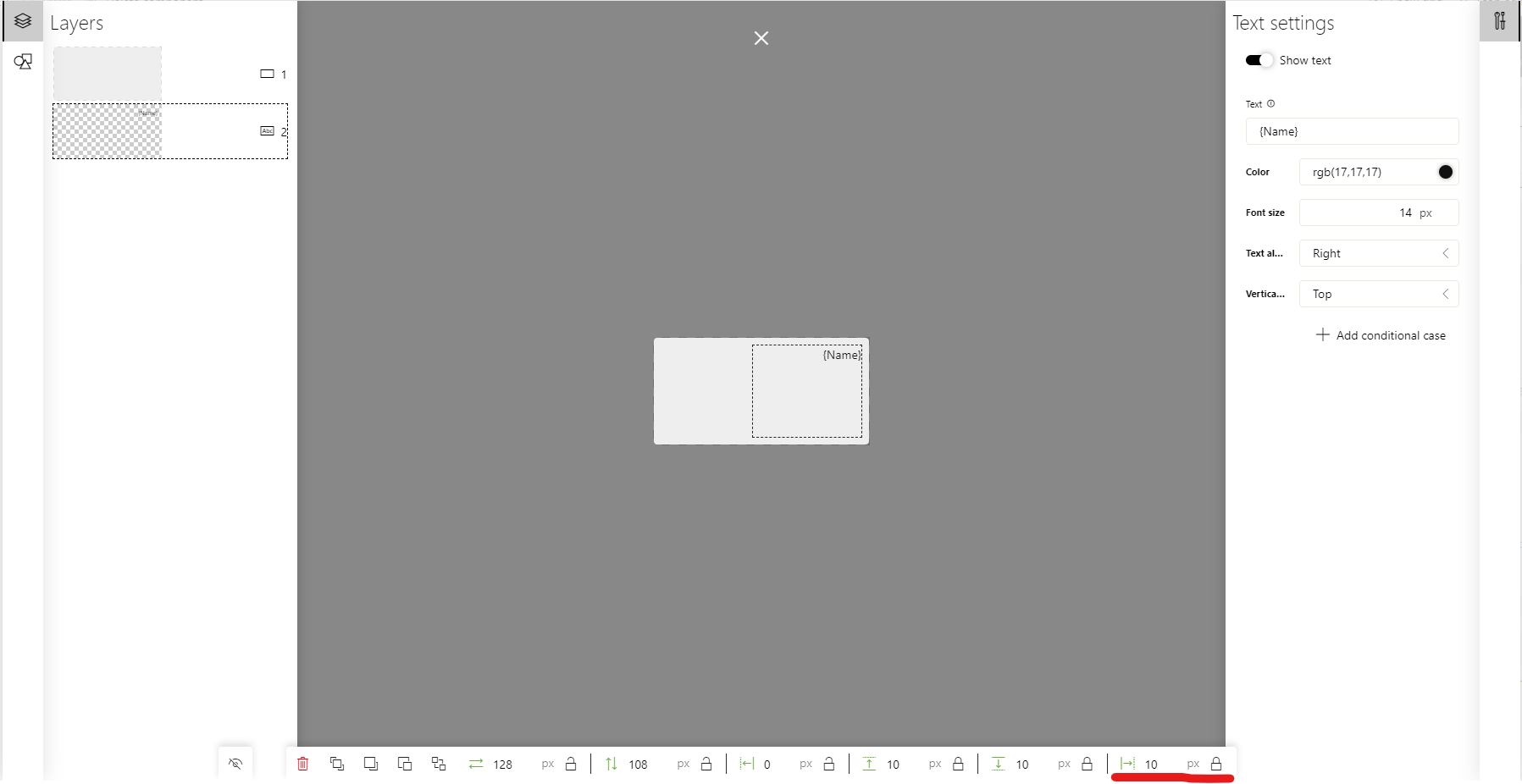

Alright, thanks a lot. That is working fine. I had it initially locked to the 4 sides, but only locking it to the right border is working fine. Thanks Wout!