Currently when building GQI queries we noticed that parameters are listed twice as shown in the Screenshot below:
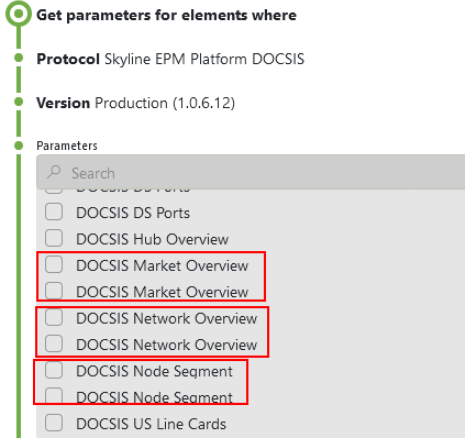
Upon further investigation, it was discovered that the cause of this issue is the description of the tables, for example, in DOCSIS Market Overview:
<Description>DOCSIS Market Overview</Description> <!--Base table-->
<Description>View_DOCSIS Market Overview</Description> <!--View Table-->
After internal discussion, we would prefer to refrain from altering the descriptions of the view tables, as this could impact the aesthetics for our customers.
Additionally, we would like the View tables to be hidden or positioned at the bottom of the scrollbar during the creation of a GQI query, so that users initially encounter the base tables (e.g., DOCSIS Market Overview, DOCSIS Network Overview, etc.).
Is there any other workaround besides changing the description of the base tables? Maybe some extra configuration to the GQI that can hide these duplicated values. Or is this a software team related issue?
Thank you for your attention.
Hi Esteban,
The list contains the display value of all parameters of your connector. Most likely, you have 2 parameters that share the same display name. We have seen this in the past, when a connector contains a raw data table and a view table to create a transformed view on the raw table.
We have something on our backlog to create a distinction between the two when name clashes are encountered. For now, you'll need to view the output of the query before knowing what parameter you have actually selected.