Hi,
I'm running an automation script from a dashboard (which is embedded in a Visio). When it fails, it will exit the script with ExitFail and a message explaining why it failed. I can see this in the logging in Cube: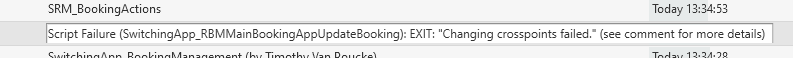
But on the dashboard where I've started the script I get this:
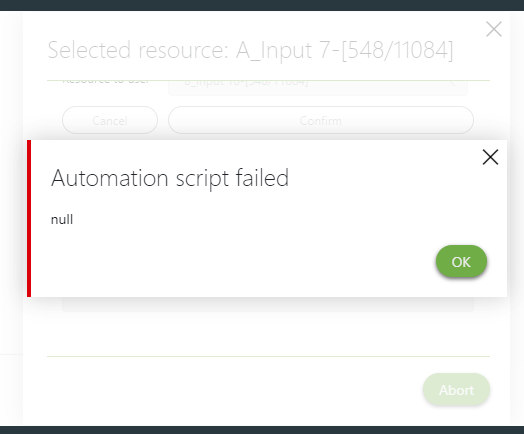
I would like to give the user the same message as in the logging. Instead of that "null". Would anyone know how to achieve this?
Hi Timothy, we were having similar issues in our project. This seems to be a software issue when lauching an script from Dashboards. To work around this, we just don’t use ExitFail, but rather ExitSuccess (even if it fails). I’m not sure if ExitSuccess logs to the information events. If not, I would create a method that logs the issue using engine.GenerateInformation and then calls engine.ExitSuccess.
Task created, https://collaboration.dataminer.services/task/170348
Have you already created a task for this? I don’t believe this is currently on our backlog.