I am working on generating shapes based on the rows in the Output table. Currently, I’m at the initial stage, where I’m simply checking that if there are 10 rows in the Output table, 10 boxes should be created
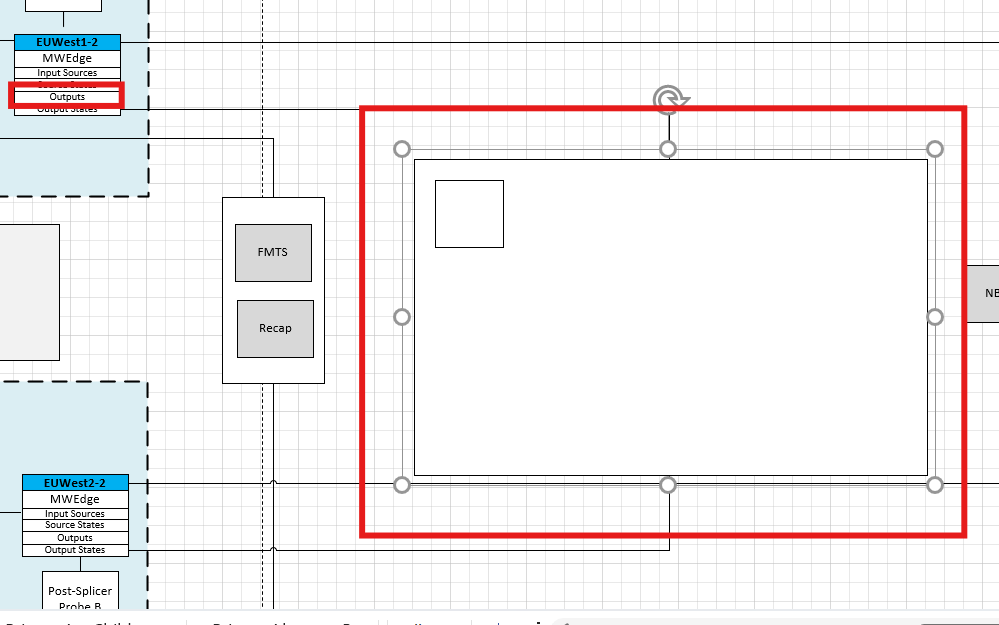
This is group shape. I used DMA/ElementID/TableID as ChildrenSource
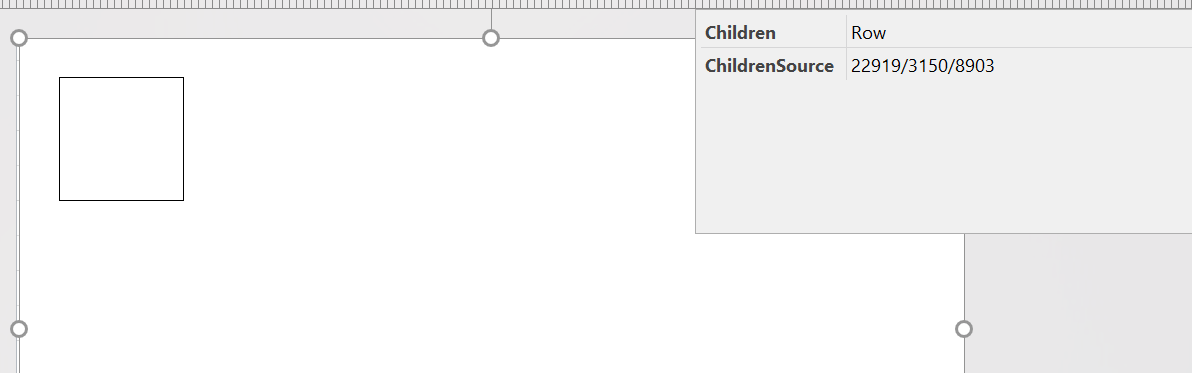
This is Child shape.
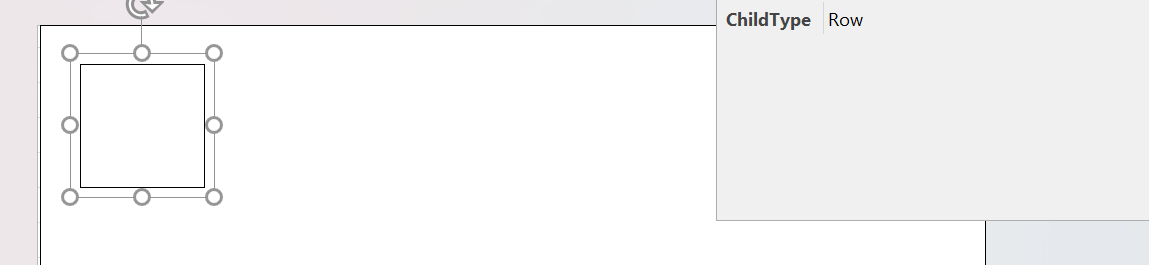
Why isn’t this working? Note: I am applying this Visio to a service element, and the Output table comes from a subscribed element (I am passing this elementID on ChildrenSource property).
Yes. I have made sure. I have used the shape inside the group shape
I’ve tested a similar setup that seems to work. Please make sure the element is the one hosting the table, and the parameter is the table itself, not a column. If that checks out, I’d recommend sending this to tech support along with the Visio drawing and the connector, so that we can take a closer look.
I verified that this Visio works when applied directly to an element. However, when I apply it to a service created from a service template, it doesn’t work.
The elementId and tableId I’m using belong to the element that is subscribed to the service.
Is it possible to make the Viso work when applied on services?
Does it work when applying the Visio to the service and by using hardcoded IDs? If so, the only part we need to look into is the resolving of the properties.
I am applying the Visio to this service and passing the elementId (Mwcore Cloud Gold) along with the tableId from the subscribed element.
My goal is to read the filtered table rows from this subscribed element and create shapes based on those rows, rather than on the main element itself (since it contains many rows).
Should I be using ForcePropertyFromParent or SubscriptionFilter in this case? If so, should it be applied to the group shape or the child shape?"
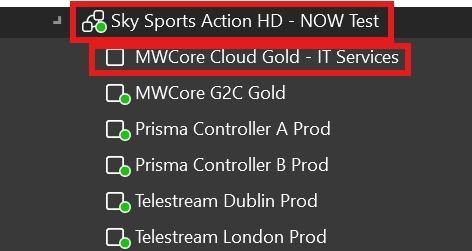
These properties, are they located on the service? If so, you could use [property:MyProperty]/500 or something similar in the ChildrenSource shape data.
Are you positive the shape that has the ChildType is actually a part of the group shape?