As per title - now that the legacy Dashboards & Reporter module is close to its EOL, what are the ways to fine-tune privileges?
My use case is giving a specific team visibility over just a few specific dashboards,
and keep hidden all the others that are not relevant for that team.
I've found a specific section for access criteria in the "Settings Tab" - what I'm wondering is the behaviour e.g. if in the dashboard there are views (or alarms) that the user cannot currently access via a standard DataMiner log-in - is it advised to work with user Groups as in the legacy module?
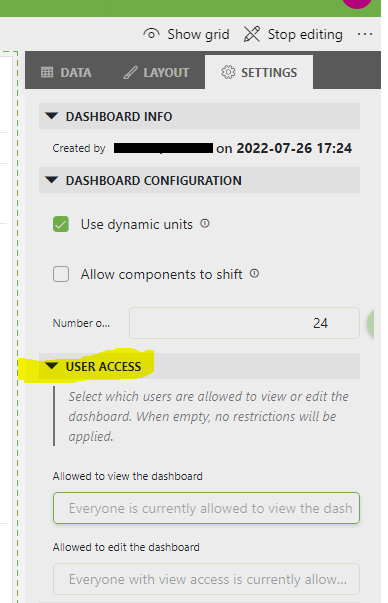
Any steer will be helpful
You can indeed configure which users (and user groups) can view a specific dashboard. When having multiple users, it's probably more convient to configure it with user groups.
Note that allowing access to a dashboard does not give the user access to the data if the DataMiner security for that user does not allow it. Dashboards applies the DataMiner security (configurable in Cube). This "user access"-configuration in Dashboards is an extra layer on top of the DataMiner security. So if a user with limited rights opens the dashboard, he will see only alarms/views he has access to.
It's only by sharing a Dashboard (if your DataMiner is cloud connected) that the DataMiner security also gives access to all the data used on the dashboard to the user you're sharing the dashboard with.
Just found this:
https://community.dataminer.services/new-feature-suggestions/dashboard-security-define-access-on-user-group-level/
Is it still the case also for any new feature release? Or can we use groups too for dashboard access configuration?
It’s possible to configure dashboard access with user groups since feature release 10.2.4.
Thanks for your feedback, Wim! Appreciated