In Visio, creating a FilterComboBox as a dropdown to select a row in a table parameter, I’m only seeing the first 50 rows of the table (Which contains 175 rows). This is fine initially, but when I type a value in the filter box, it still only searches the first 50 rows and not all 175 for the value.
This is for the Streams table (ID: 8700) of the Techex MWCore driver (v1.0.3.29), in case it is a driver specific issue (I’m trying to find a table outside of this driver to test with).
This is the Visio shape data I’m using:
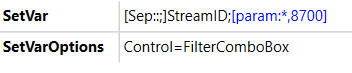
This is what happens when I filter in the Visio view I’ve created:
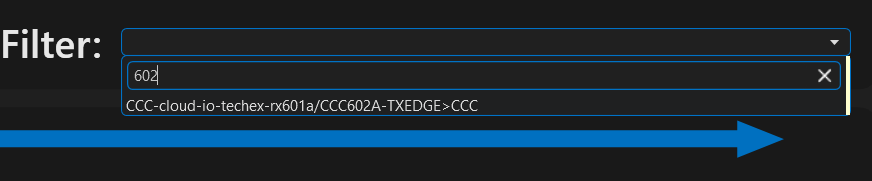
Versus when I filter directly on the table (under Data > MWEdges > Streams):
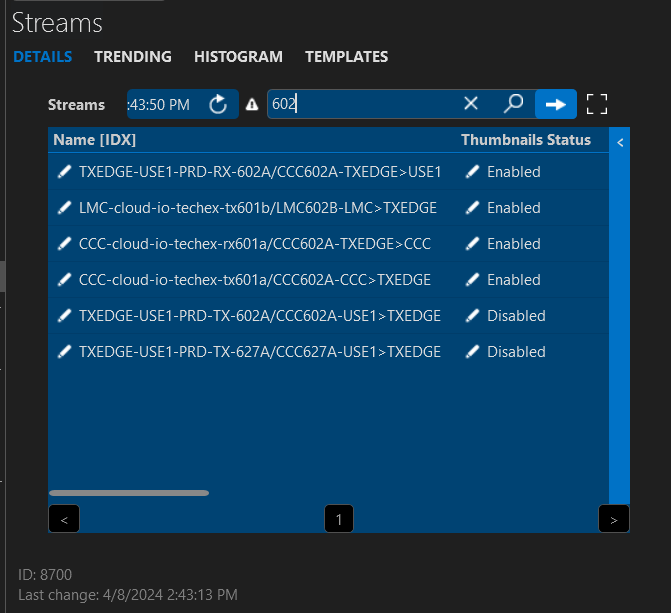
Either a fix for this or a better way to go about selecting a single row from a large table would be appreciated. Thanks!
Hey Nick,
Partial tables can cause some issues in visio as you’ve seen. I would suggest trying the FullFilterTable option https://docs.dataminer.services/user-guide/Basic_Functionality/Visio/reference/Overview_of_page_and_shape_options.html?q=forcefulltable#forcefulltable
Thank you for the advice. I did try adding an Options field with ForceFullTable and FullFilterTable, but neither seems to have helped here.
I’m seeing, at least in the user guide, that this option is for dynamically positioned shapes, whereas this issue has come up when working with a session variable controller.
Actually I was able to work it out, adding under Options did not work, but adding FORCEFULLTABLE=TRUE under SubscriptionOptions did. Thank you!
To update, I was unable to find another paged/paginated table parameter in our system, so I was unable to attempt to reproduce it outside of this controller.
My guess is that the limit of 50 is related to the page size of this table, since it is also 50.