Hello everyone,
I’m experiencing a display problem in visio.
Here’s how I built my visio:
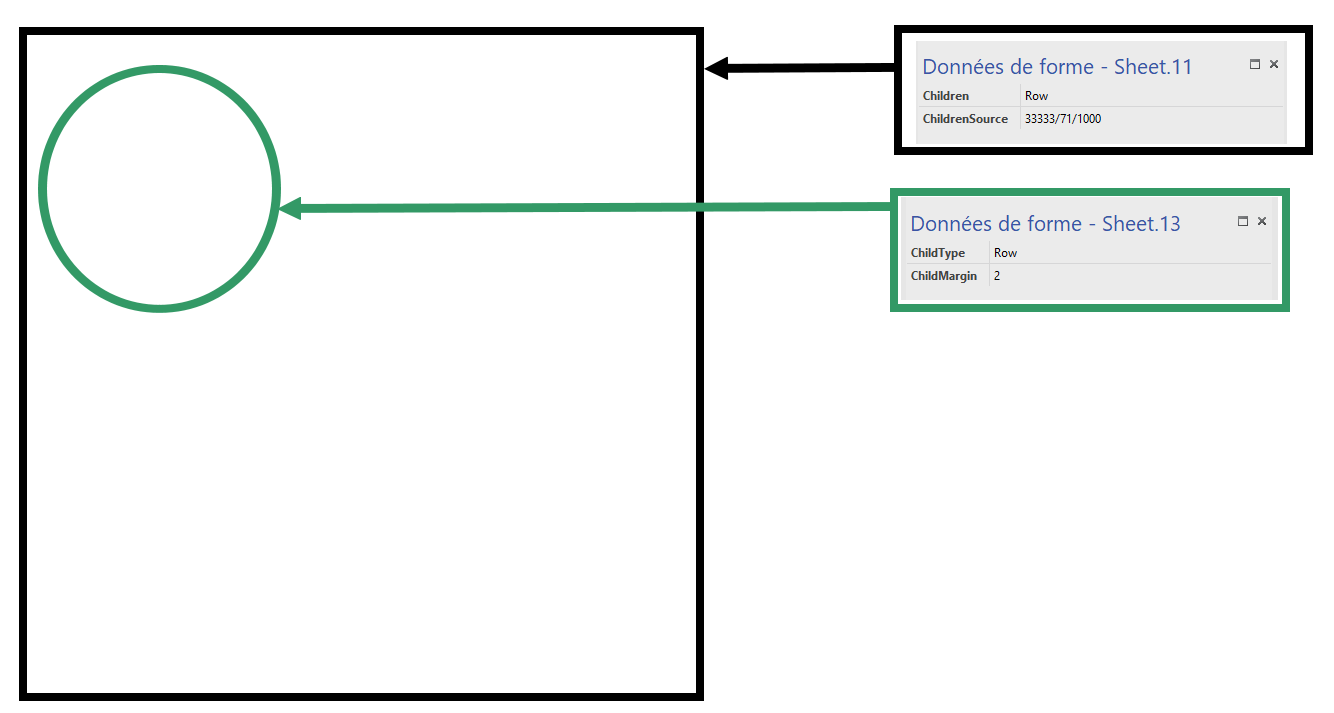
It works and I get the following result:
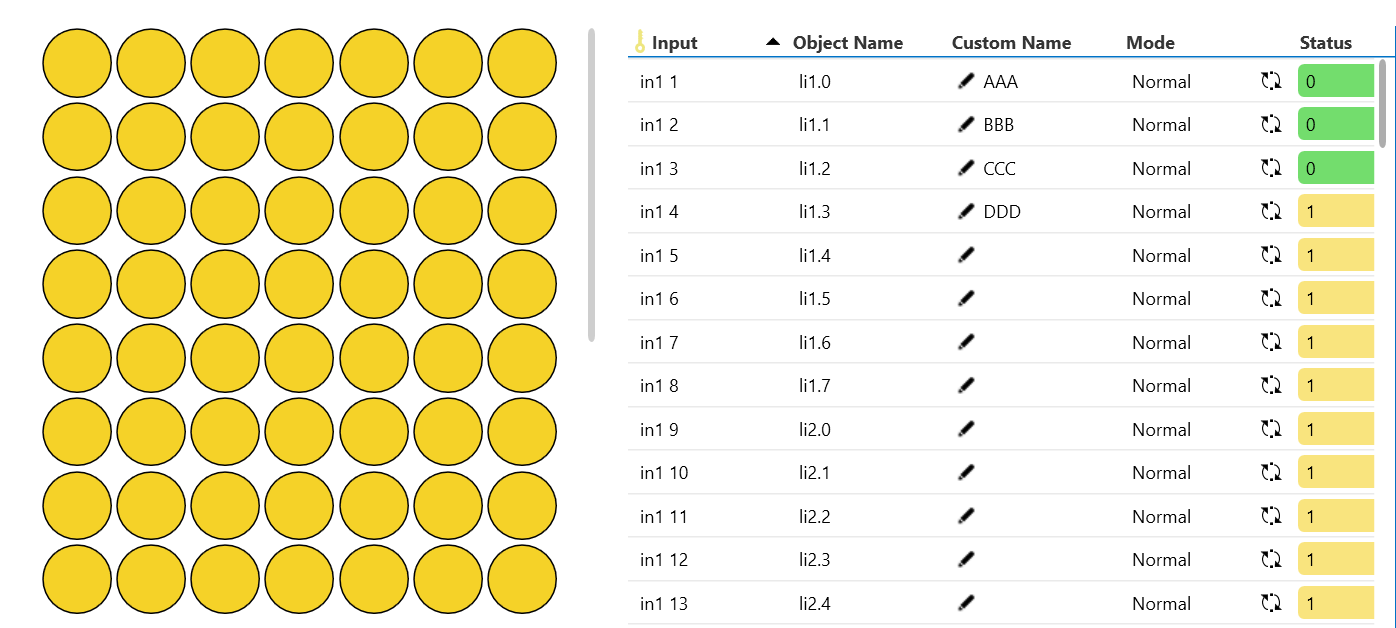
So, for example, I’d like to display only the “in1 1” line. (Then through a single circle)
To achieve this, I’ve tried the following:
In Child-level Shape Data : SubscriptionFilter VALUE=1000==AAA
But no succes, do you have any ideas?
Sincerly.
Alexandre Picquenet [DevOps Advocate] Selected answer as best
Hi Alexander,
You can achieve this by adding the SubscriptionFilter shape data to the group shape. Note you need to use the parameter ID of the column on which you want to filter.

Alexandre Picquenet [DevOps Advocate] Selected answer as best
Hello Sebastiaan,
Ok, thanks for your help!
I solved my problem thanks to your advice.