Hi, I have a script that I can run in the automation app without issue. However, when I run it in a Low Code App I get the error: 'Automation script failed / Failed to connect to WebSocket'. I've changed the button websocket inheritance and the overall page websockets settings just to see if that changed anything but it always gets the same error. I have other scripts running from the same app and all are working as expected. This one runs a UI but it's working fine on my Staging platform from a low code app.
I also ran the client test tool and could see the scripts were maybe stuck with status launching. I had to abort them from the test tool. On a separate note, could it have caused issues had I not spotted they were still running in client test or would they have eventually timed out? 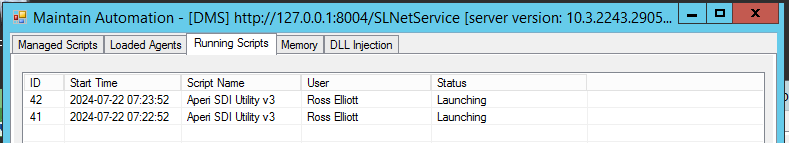
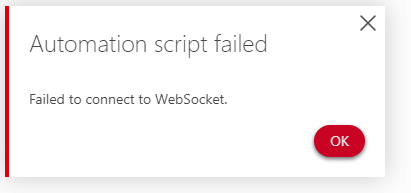
As this question has now been open for a long time and there has been no further reaction from you, I will now close it. If you do wish to investigate this further, feel free to post a new question or contact techsupport@skyline.be for assistance.
Hi, a nice checklist on how to deal with websocket problems can be found here. As you already enabled the protocol on the agents, I think option 3 (the outdated targetframework) is the next one in line to verify.
I see that this question has been inactive for some time. Have any of these answers helped you find a solution yet, or have you found a solution in the meantime? Could you select the best answer or add your solution in that case, so we can close this question? If no solution has been found yet, feel free to contact techsupport@skyline.be for assistance.