Hi,
we experienced problems while exporting a service containing a virtual element. Is there a way to accomplish this or is there a workaround to exclude the virtual element during export?
Adrian Laug Selected answer as best
From the follow-up email:
The [first] Screenshot is the Error that appears when exporting the Service.
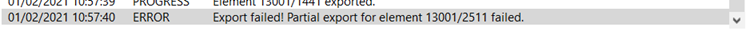
The [second] Screenshot is the service containing the element. The one in curly brackets is the virtual one.
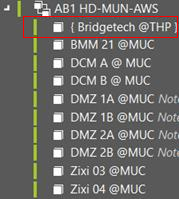
When exporting its starts to export some elements, but as soon as it tries to export the mentioned one it fails.
Answer:
- The element in curly brackets is created by a Redundancy Group. You can export a redundancy group as a whole, with all of its member elements, but not its virtual elements separately.
- When you export a service, its member elements are included in the export package as well. There’s no option to exclude a member element, but you can try the following to export everything except the redundancy element:
- Duplicate the service;
- Edit the duplicate to exclude the redundancy group element;
- Export the modified service.
Adrian Laug Selected answer as best