Hi all, have the following exception when trying to execute a BPA test:
System.Exception: BPA doesn't have a valid signature
at Skyline.DataMiner.Net.BPA.BpaManager.RunTest(IConnectionInfo clientInfo, Bpa bpa, BpaExecuteConfig executeConfig, ExternalBpaProcess extProcess)
What does it mean and how can I resolve this?
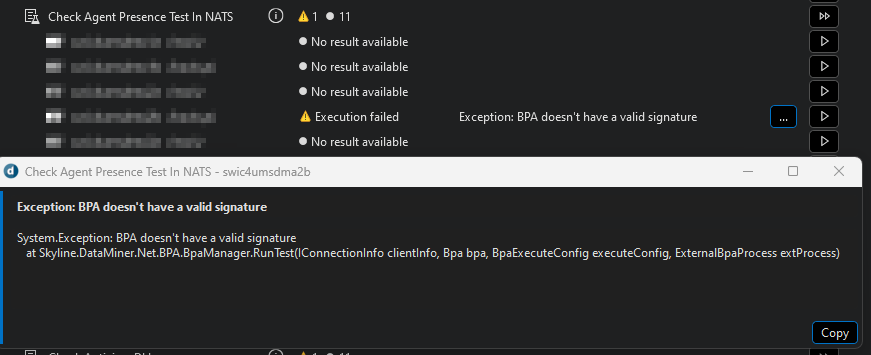
I was able to get this fixed on a DataMiner agent without upgrading the server. I installed the following certificates manually in the Trusted Root Certification Authorities folder:
digicert-trusted-g4-code-signing-rsa4096-sha384-2021-ca1.cer
SectigoPublicCodeSigningCAR36.crt
SectigoPublicCodeSigningRootR46.crt
SkylineCodeSigning2024.cer
SkylineCodeSigning2024-DigiCert.cer
The first 3 you can find online, the other two under the folder "C:\Skyline DataMiner\BPA\Certificates\"
I think you'll also have to restart the DMA. That reinitializes the BPA Manager.
okay, i will try that tommorow in the next maintenance window.
that was fixing my problem. The even better solution could be that you deploy the certificates directly with dataminer, or post the links where to find these.
I have now installed all these certificates, but i'm still getting the same error. Should i open a support ticket?