Hi,
We're currently building a script to query alarms for a specific Protocol directly from ElasticSearch, but have found an issue where the data returned from Elastic doesn't include all of the data available in DM Cube.
We're using the Rohde Schwarz TMU9 DVBT protocol, and in Cube we have the following alarms:
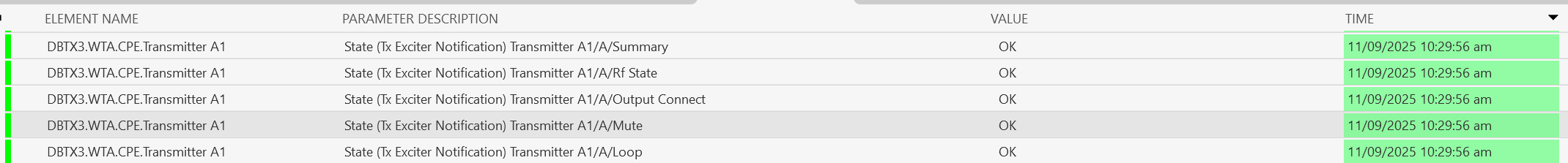
We can see the Parameter Description includes Summary, Rf State, etc. giving some additional context to the alarm.
However, the ElasticSearch output does not include this last part of the Cube description, only showing Transmitter A1/A/Input. The output is below:
{
"_index" : "dms-alarms-2025.08.24.09-000196",
"_type" : "indexhelper",
"_id" : "7642718-7642718-1394-127912",
"_score" : 0.0,
"_source" : {
"ProtocolName" : "Rohde Schwarz TMU9 DVBT",
"Property_Element_Redundancy Type" : "Not Included",
"Property_Element_Location Name" : "WTA",
"DmaId_AlarmID" : "127912/7642718",
"DmaId_RootAlarmID" : "127912/7642718",
"DmaId_ElementID" : "127912/1394",
"AlarmID" : 7642718,
"TimeOfArrival" : "2025-09-10T22:24:55Z",
"TypeID" : 10,
"Value" : "Undefined",
"StatusID" : 12,
"SeverityID" : 2,
"SeverityRangeID" : 5,
"UserStatusID" : 18,
"Comments" : "",
"Owner" : "",
"SourceID" : 16,
"PrevAlarmID" : 0,
"RootAlarmID" : 7642718,
"ElementName" : "DBTX3.WTA.CPE",
"ElementType" : "Transmitter",
"ParameterName" : "State (Tx Input Interfaces Notification) Transmitter A1/A/Input 2",
"DisplayValue" : "Undefined",
"RootTime" : "2025-09-10T22:24:55Z",
"Services" : [ ],
"ParentServices" : [
{
"DataMinerID" : 127910,
"ServiceID" : 4139,
"Name" : "Kordia DTT"
},
{
"DataMinerID" : 127909,
"ServiceID" : 3931,
"Name" : "Kordia DTT.WTA.K1"
}
],
"Interfaces" : [ ],
"ParentInterfaces" : [ ],
"CorrelationReferences" : [ ],
"BaseAlarms" : [ ],
"IsNew" : false,
"IsLastHistory" : false,
"Links" : [ ],
"RCALevel" : -1,
"Properties" : [
{
"Name" : "NPC Customer ID",
"DataType" : "Service",
"Value" : "",
"AccessType" : 48,
"OwnerID" : "127910/4139"
},
{
"Name" : "NPC End Customer ID",
"DataType" : "Service",
"Value" : "",
"AccessType" : 48,
"OwnerID" : "127910/4139"
},
{
"Name" : "NPC Service ID",
"DataType" : "Service",
"Value" : "",
"AccessType" : 48,
"OwnerID" : "127910/4139"
},
{
"Name" : "NPC Instance ID",
"DataType" : "Service",
"Value" : "",
"AccessType" : 48,
"OwnerID" : "127910/4139"
},
{
"Name" : "NPC Instance Name",
"DataType" : "Service",
"Value" : "",
"AccessType" : 48,
"OwnerID" : "127910/4139"
},
{
"Name" : "NPC Location Schedule Activated Date",
"DataType" : "Service",
"Value" : "",
"AccessType" : 48,
"OwnerID" : "127910/4139"
},
{
"Name" : "NPC Location Schedule Terminated Date",
"DataType" : "Service",
"Value" : "",
"AccessType" : 48,
"OwnerID" : "127910/4139"
},
{
"Name" : "NPC Product Plan ID",
"DataType" : "Service",
"Value" : "",
"AccessType" : 48,
"OwnerID" : "127910/4139"
},
{
"Name" : "NPC Product Type",
"DataType" : "Service",
"Value" : "",
"AccessType" : 48,
"OwnerID" : "127910/4139"
},
{
"Name" : "NPC Service Bandwidth",
"DataType" : "Service",
"Value" : "",
"AccessType" : 48,
"OwnerID" : "127910/4139"
},
{
"Name" : "NPC Service Description",
"DataType" : "Service",
"Value" : "",
"AccessType" : 48,
"OwnerID" : "127910/4139"
},
{
"Name" : "NPC Service Type ID",
"DataType" : "Service",
"Value" : "",
"AccessType" : 48,
"OwnerID" : "127910/4139"
},
{
"Name" : "NPC Service Type",
"DataType" : "Service",
"Value" : "",
"AccessType" : 48,
"OwnerID" : "127910/4139"
},
{
"Name" : "PARAMETER DESCRIPTION",
"DataType" : "Alarm",
"Value" : "",
"AccessType" : 48,
"OwnerID" : ""
},
{
"Name" : "Tag",
"DataType" : "Alarm",
"Value" : "",
"AccessType" : 48,
"OwnerID" : ""
},
{
"Name" : "Redundancy Type",
"DataType" : "Element",
"Value" : "Not Included",
"AccessType" : 47,
"OwnerID" : "127912/1394"
},
{
"Name" : "Device ID",
"DataType" : "Element",
"Value" : "",
"AccessType" : 48,
"OwnerID" : "127912/1394"
},
{
"Name" : "Device Path Picture",
"DataType" : "Element",
"Value" : "",
"AccessType" : 48,
"OwnerID" : "127912/1394"
},
{
"Name" : "Energy Expected Consumption",
"DataType" : "Element",
"Value" : "",
"AccessType" : 48,
"OwnerID" : "127912/1394"
},
{
"Name" : "Energy Peak Consumption",
"DataType" : "Element",
"Value" : "",
"AccessType" : 48,
"OwnerID" : "127912/1394"
},
{
"Name" : "IDP",
"DataType" : "Element",
"Value" : "",
"AccessType" : 48,
"OwnerID" : "127912/1394"
},
{
"Name" : "IDP CI Type",
"DataType" : "Element",
"Value" : "",
"AccessType" : 48,
"OwnerID" : "127912/1394"
},
{
"Name" : "IDP Information",
"DataType" : "Element",
"Value" : "",
"AccessType" : 48,
"OwnerID" : "127912/1394"
},
{
"Name" : "Location Aisle",
"DataType" : "Element",
"Value" : "",
"AccessType" : 48,
"OwnerID" : "127912/1394"
},
{
"Name" : "Location Building",
"DataType" : "Element",
"Value" : "",
"AccessType" : 48,
"OwnerID" : "127912/1394"
},
{
"Name" : "Location Device Visibility",
"DataType" : "Element",
"Value" : "",
"AccessType" : 48,
"OwnerID" : "127912/1394"
},
{
"Name" : "Location Floor",
"DataType" : "Element",
"Value" : "",
"AccessType" : 48,
"OwnerID" : "127912/1394"
},
{
"Name" : "Location Geo Elevation",
"DataType" : "Element",
"Value" : "",
"AccessType" : 48,
"OwnerID" : "127912/1394"
},
{
"Name" : "Location Geo Latitude",
"DataType" : "Element",
"Value" : "",
"AccessType" : 48,
"OwnerID" : "127912/1394"
},
{
"Name" : "Location Geo Longitude",
"DataType" : "Element",
"Value" : "",
"AccessType" : 48,
"OwnerID" : "127912/1394"
},
{
"Name" : "Location ID",
"DataType" : "Element",
"Value" : "",
"AccessType" : 48,
"OwnerID" : "127912/1394"
},
{
"Name" : "Location Name",
"DataType" : "Element",
"Value" : "WTA",
"AccessType" : 48,
"OwnerID" : "127912/1394"
},
{
"Name" : "Location Rack",
"DataType" : "Element",
"Value" : "",
"AccessType" : 48,
"OwnerID" : "127912/1394"
},
{
"Name" : "Location Rack Position",
"DataType" : "Element",
"Value" : "",
"AccessType" : 48,
"OwnerID" : "127912/1394"
},
{
"Name" : "Location Rack Side",
"DataType" : "Element",
"Value" : "",
"AccessType" : 48,
"OwnerID" : "127912/1394"
},
{
"Name" : "Location Rack Units",
"DataType" : "Element",
"Value" : "",
"AccessType" : 48,
"OwnerID" : "127912/1394"
},
{
"Name" : "Location Room",
"DataType" : "Element",
"Value" : "",
"AccessType" : 48,
"OwnerID" : "127912/1394"
},
{
"Name" : "Location Slot",
"DataType" : "Element",
"Value" : "",
"AccessType" : 48,
"OwnerID" : "127912/1394"
},
{
"Name" : "Manufacturer",
"DataType" : "Element",
"Value" : "",
"AccessType" : 48,
"OwnerID" : "127912/1394"
},
{
"Name" : "Model",
"DataType" : "Element",
"Value" : "",
"AccessType" : 48,
"OwnerID" : "127912/1394"
},
{
"Name" : "Type",
"DataType" : "Element",
"Value" : "",
"AccessType" : 48,
"OwnerID" : "127912/1394"
}
],
"IsDeleted" : false,
"DataMinerID" : 127912,
"ElementID" : 1394,
"ParameterID" : 586,
"TableIndex" : "Transmitter A1/A/Input 2",
"CloseTime" : "2025-09-10T22:29:56Z",
"DataTypeID" : "7642718-7642718-1394-127912",
"PreviousDataTypeID" : "0-7642718-1394-127912",
"HostingAgentID" : 127912,
"FromMigration" : false,
"CacheKey" : "127912/127912/1394/7642718/",
"IsComplete" : true,
"SequenceID" : 1,
"RootAlarmGuid" : "aa02928c-5083-4af7-800a-45475a17df13",
"Type" : "New Alarm",
"StatusIDProp" : 12,
"ExtraStatusID" : 0,
"IsClearedAlarm" : false,
"Status" : "Open",
"SeverityIDProp" : 2,
"Severity" : "Major",
"SeverityRange" : "Normal",
"UserStatusIDProp" : 18,
"UserStatus" : "Not Assigned",
"Source" : "DataMiner System",
"CreationTime" : "2025-09-10T22:24:55Z",
"RootCreationTime" : "2025-09-10T22:24:55Z",
"AllowedParentServices" : null,
"ViewImpactInfo" : [ ],
"ViewImpact" : 0,
"ParentVirtualFunctions" : [ ],
"VirtualFunctionImpact" : 0,
"ParameterRCALevel" : -1,
"ServiceRCALevel" : -1,
"Category" : "",
"Description" : "",
"CorrectiveAction" : "",
"InterpretTableIdx" : true,
"KeyPoint" : "",
"OfflineImpact" : false,
"ComponentInfo" : "",
"TableIdxPK" : "1.1.2.3010",
"ServiceFieldCount" : 3,
"CorrelationFieldCount" : 2,
"PropertyFieldCount" : 5,
"HyperLinkFieldCount" : 1,
"LastSquashTime" : "0001-01-01T00:00:00Z",
"LastSquashTypeID" : 0,
"MetaData" : null,
"IsSquashable" : false,
"SquashedIDs" : [ ],
"CacheEnabled" : true,
"LastCacheTime" : "2025-09-10T22:24:56.0127899Z",
"NeedsLogging" : true,
"WeightHint" : 1.0
}
},
Is there some way to get this additional context from ElasticSearch? I believe this protocol has some custom logic to define the display key for the Tx Input Interfaces Notification table, so perhaps it can't be retrieved from ElasticSearch in this way?
Thanks!
Indeed, this data is not available in ElasticSearch/OpenSearch. It is actually not recommended to query ElasticSearch/OpenSearch directly. That is not immediately supported or documented, as this is considered internal storage and this could potentially change in newer versions.
This internal storage will try to store the data as efficient as possible and will indeed use a lookup ID where possible. Some of these lookups require knowledge from other sources outside of the database...
The official solution is to either get the alarms from an API like the web services (Methods (v1) | DataMiner Docs), or to offload the alarms to an extern storage and query it from there, then those alarms are human readable (Offloading data | DataMiner Docs).