Hi,
Is the Elastic as a Service (AWS) option, as demonstrated during the Inspire event, readily available for our users?
Thanks in advance,
Hi Thibault, sounds like a plan, thanks for the prompt reply. 🙂
Hi Ciprian,
Since Elastic uses a simple REST API, it shouldn’t matter where or who managed the cluster, as long as it is reachable over HTTP and uses credentials to log in.
For example, on AWS you can buy a VM and install Elastic yourself. You’ll get an URI with credentials. If you give your DataMiner these settings, it will correctly connect.
Ofcourse in this scenario, you still have to setup Elastic yourself.
Luckily AWS offers other services that remove this step aswell, for example the Amazon OpenSearch Service that autotomatically provisions a a cluster for you and gives you an endpoint to connect to. Note: this service is renamed from the Amazon Elastic service and now offers both OpenSearch & ElasticSearch.
Also important to note is that this service does not auto scale. You have to choose the type and number of nodes you want beforehand.
When setting up a domain here, make sure to select Elasticsearch 6.8:
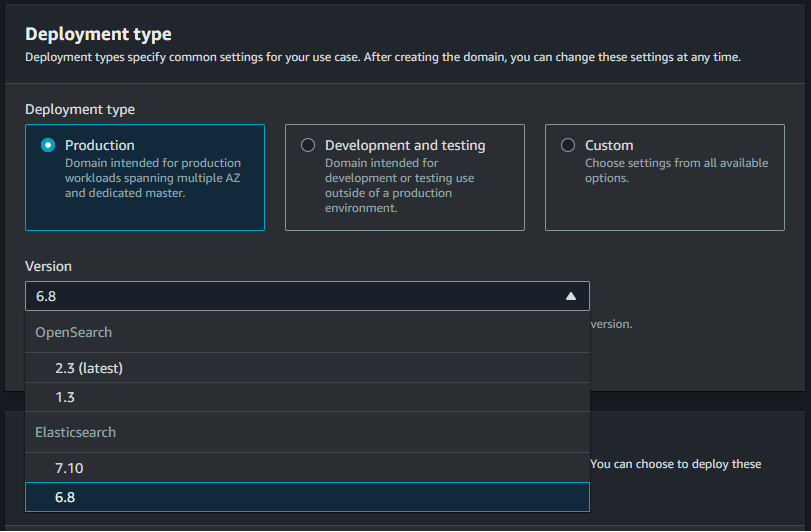
Other important settings are to allow public network access and to configure a master user:
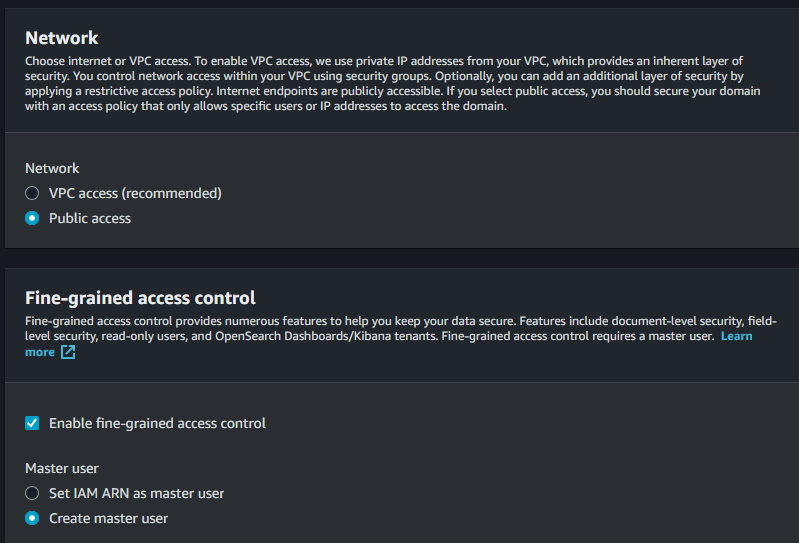
And finally, allow fine-grained access:
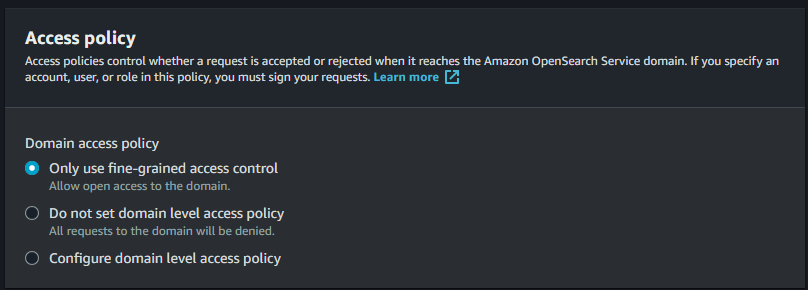
When the domain is fully loaded (about 30 mins), you’ll get an endpoint URI:
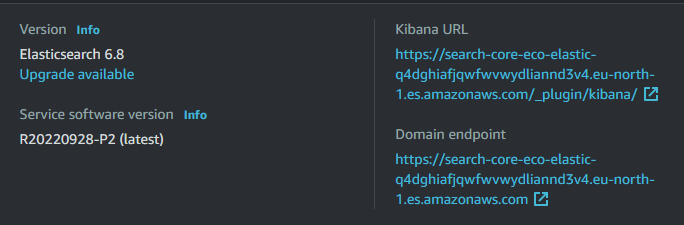
If you provide DataMiner with this full URL (include the https) and the username and password of your chosen master user, it should normally connect. You can see this in SLSearch.txt logging.
2023/01/27 14:11:05.947|SLDBConnection|CreateConnectionSettings|INF|0|1|Connecting with: https://search-core-eco-elastic-q4dghiafjqwfwvwydliannd3v4.eu-north-1.es.amazonaws.com/
2023/01/27
2023/01/27 14:11:10.364|SLDBConnection|CreateTable|INF|0|1|Creating index for: alarms
To be sure, I just tested this on a local 10.3.3 developement setup and it works like you would expect any Elastic server to work.
There is currently no official documentation on docs.dataminer on how to do this yet, but there should be hopefully soon.
I’m sure there are other ways or other services out there but as long as you can reach it, for example by just logging in with your browser, it should work for DataMiner as well.
Hi Ciprian,
It should be possible already to do this.
We’re currently working on creating a guide on how customer can set this up. We expect this guide in the following weeks. I’ll keep you posted once it’s finished.