Hi,
Currently we have 500+ services in one view. We want to split them across different customer views. We have to use drag-and-drop editing to move the services from one view to another.
But moving 500+ services one by one is really a difficult job. Can we select multiple select and move them into another view in one go?
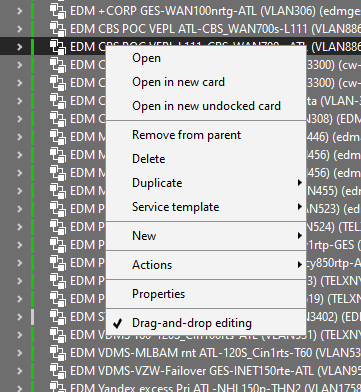
Performing a drag-and-drop of multiple items is possible using the following steps:
- Open the view card for the view that contains all the 500 services.
- Go to the list of services in this card.
- Select the services you want to move, using SHIFT or CTRL-A. Use the filter box or sort on a column to easily narrow down the services.
- Enable drag-and-drop editing in the surveyor.
- Drop the multiple selection from the card onto the new view in the surveyor.
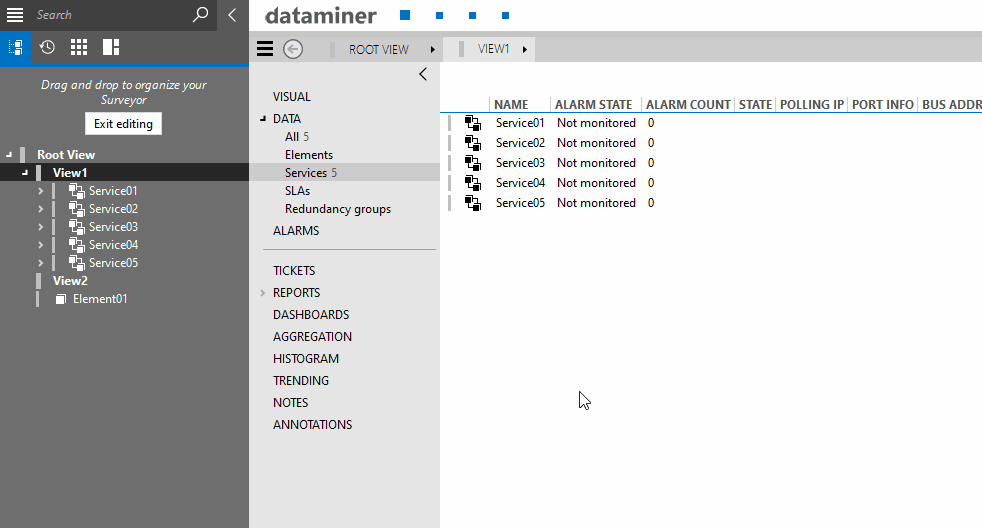
Hi Jeyaram,
I have included an image to illustrate the operation (I am holding SHIFT while clicking on Service05). However I did notice that this functionality is limited in DataMiner 9.6.0, in that it only allows a copy, not a move. This means the services need to be removed one by one from the source view, and it also means the items can only be dragged to a view that is not a parent or child view of the source view. So the suggestion from Thijs is probably the best for your use case.
Hi Bert,
The below steps didn’t work for me
1. I have open the view contains all services
2. When do Shift+A and click on the service, it opens in the new card. Whereas I can’t select the service for drag and drop editing