Hi Dojo,
I'm trying to upgrade a DMP agent with bad results. When package starts the upgrade, I select the cluster, because if I choose one of the options shown an exception is thrown (No DataMiner Agents were specified to upgrade. CODE 0x80131500).
But when cluster is selected, upgrade is every time "waiting for all uploads complete". Note that package is uploaded on this Probe server.
In addition, if I launch the upgrade from DataMiner Cube on agent, an error are shown with description "No connection available".
How can I upgrade a DataMiner Probe?
Hi Daniel
The upgrade procedure for a DMA and a DMP isn't the same. As you can see from the DM Docs, DMPs are not seen in the list of DMA's. This is likely why you get such an exception.
As such, I assume it won't be included in the cluster.
You mention when you select the cluster and initiate the upgrade, it blocks at "waiting for all uploads to complete". This message is usually shown in the general tab, there's also a tab per agent. Can you see an issue in 1 of these other tabs?
Could you indicate if only the DMP's need to get upgraded? (i.e. the cluster got upgraded already)
For the DMP's I would upgrade them 1 by 1, log onto the server itself and initiate the upgrade.
You might also be able to find something more in the upgrade log file:
C:/Skyline Dataminer/Upgrades/Packages/<your package>/progress.log
(Each agent has this file and when performing a cluster upgrade, the orchestrator /initiator holds a bit more information)
I'm not sure which method you use to upgrade, I tend to use the TaskBar Utility (double-clicking the package)
-> Could you test if this method works for you, but please make sure SLNet can connect first:
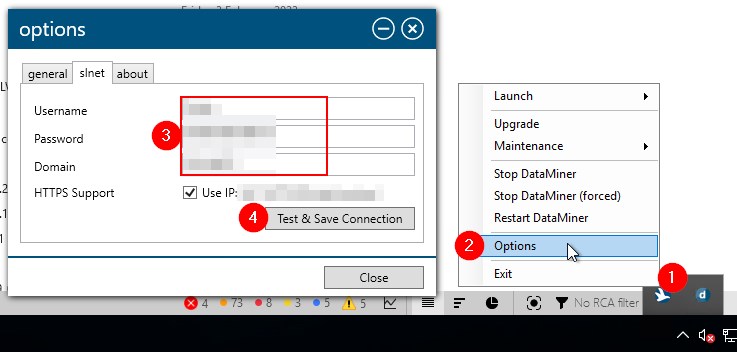
Hi Robin,
I tried two ways, from server and from DataMiner Cube without results. Finally, I needed to stop DataMiner to launched the upgrade. I found a strange IP that I think it is the cause of our problems.
Thank you for your time.