Hello
We had to restart DMA multiple times and make changes to the configuration before something went wrong. Suddenly this DMA started showing unable to authenticate error.
What does this error mean? What can we do to gain access to the DMA?
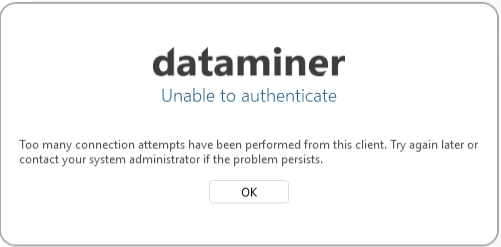
Thanks.
No, this is related to 211652. I didn’t see anything that caught my eye in the logs, but I will analyse these again. Thanks.
This error means that a lot of client connections towards this DMA are being created (both successful authenticated connections and failed authenticated attempts are taking into account for this). For security reasons, the DMA will block new connection attempts for a certain time. Maybe you have some process active that does some polling to get some data from the DMA where it sets up a new connection on every request? Or something is stuck in a loop that creates new connections to the DMA?
Thanks Wim, and it makes sense. Do you know how many client connections and attempts are allowed for the DMA? Is there a configuration file that defines this information?
This can be configured in the maintenancesettings.xml (see https://docs.dataminer.services/user-guide/Advanced_Functionality/DataMiner_Agents/Configuring_a_DMA/Configuration_of_DataMiner_processes.html#limiting-the-number-of-connection-attempts):
– “MaxConnectionAttemptsCheckEnabled” = default true
– “MaxConnectionAttempts” = Maximum number of connection attempts one client can do in the interval specified by MaxConnectionAttemptsTime (default 40)
– “MaxConnectionAttemptsTime” = The interval in minutes (default 2)
I believe you will need to look in other log files to find an answer. Look in SLNet, SLDBConnection, SLDataMiner, SLErrors etc. There could be another related issue. Unrelated, but is this similar to task 200168?