Hi,
Could someone please advise on how to display a single table column value with its current alarm state in a component in dashboard?
I have tried pulling in the column parameter from All Available Data -> Parameters -> From Service -> select the correct column, but I couldn't find any components to apply filters other than table component but table component isn't what I am looking for as I can't seem to edit the font size.
i.e. what I would want is to display a specific cell in a separate component with alarm status.
Could someone please advise if it's achievable and if it is, how? Thanks
As this question has now been inactive for a long time, I will close it. If you still want more information, could you post a new question?
Hi Paul,
Here is an example video.
I will use the Linux connector. I will use the Task Manager Table.
The goal is to display the Process CPU data for the index row name "java.0"\
The top left component is the task manager table as reference showing index java.o task and the column Process CPU that has an alarm setting applied.
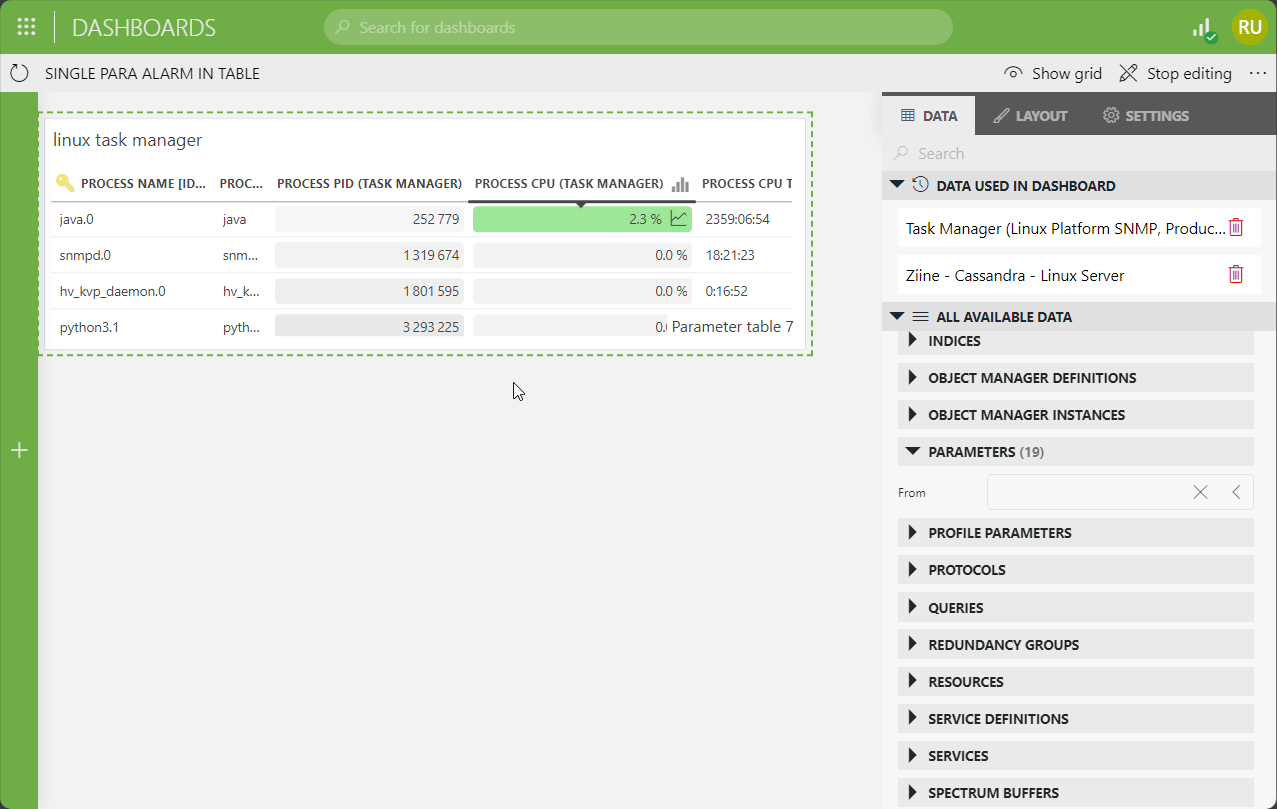
Hi Paul,
I see that this question has been inactive for some time. Do you still need help with this? If not, could you select the answer that has been most helpful for you (using the ✓ icon)?