Hi All,
I have a single element with a large table (1300) where each row represents a different service I would like to visually display. I have managed to dynamically create a visual box for each of these services using Children Row ChildType Row and doing a SubscriptionFilter based on the services I would like to see.
With the visual boxes that get generated, I've managed to display one parameter from a single column using the parameter shape data, but how might I go about having more parameters show/display on the shape, including alarming?
For example, a normal element shape you might add another box and group together for each parameter you would like to see, but I'm not sure how I can do this with child types using rows?
There are multiple columns I would like to display per row.
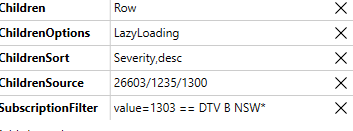
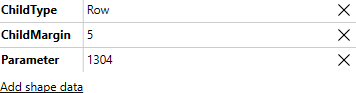

Hey David,
You're on the right track. In order to also display more parameters of the same row into the children object, you can create a group at the 'lowest' level. So exactly as you would do for a normal element shape.
In other words, your ChildType shape data would be configured on a grouped object, which combines multiple parameters. Each shape into that group should have a Parameter shape data, pointing to the parameter ID.
Hi Leander
Thank you heaps for your response. I was very close to getting this working. You were correct. I did what you suggested and once you mentioned what was needed I realised what I was missing..
Thanks
Dave
I have further extended the example that was already available on our Ziine platform to display 2 parameters of the same row, and a alarm color.
The platform I'm referring to can be found on
https://docs.dataminer.services/user-guide/Basic_Functionality/Visio/generating_shapes/Generating_shapes_based_on_table_rows.html