Hello,
I have a table in dataminer and I want to “grey” out a column based on data on another column of the same row.
i.e. if column 1 = true, column 2 is greyed out and cannot be modified by a user.
Is this something possible to do with in the xml, I know for QActions, Actions etc. it is possible via the “condition” statements but can’t find something similar for things of type parameter.
Thank you,
As this question has now been inactive for a very long time, I will close it. If you still want more information about this, could you post a new question?
Hi Ryan,
You can disable the write of a column base on the value of another column.
options attribute | DataMiner Docs
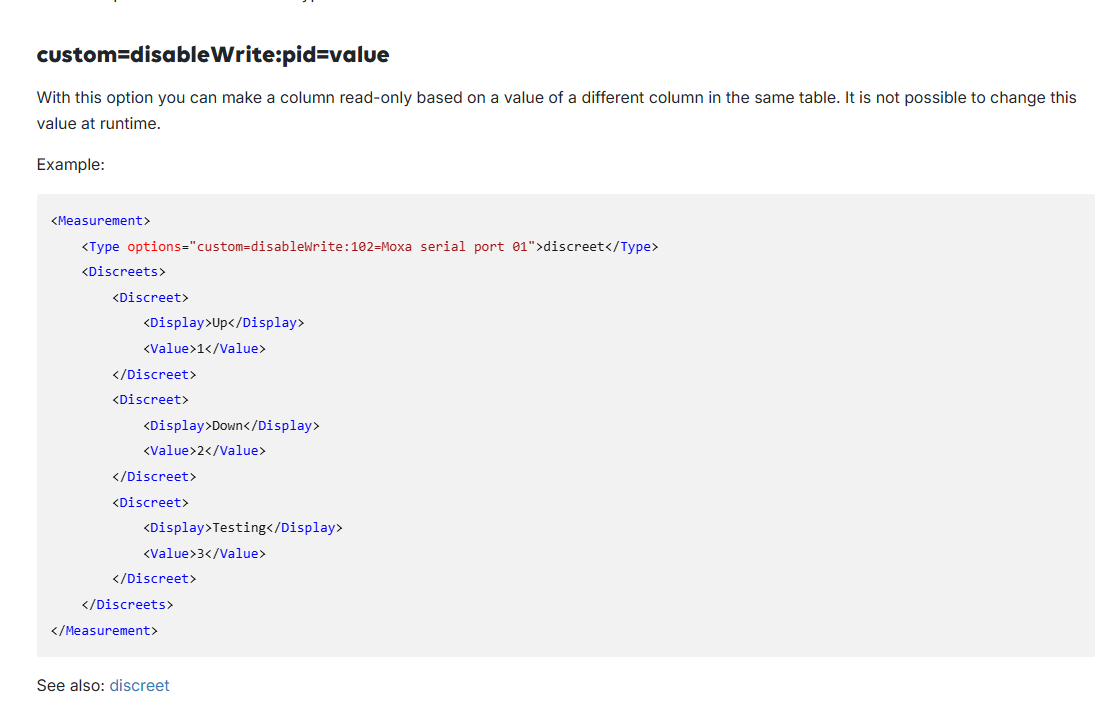
Let me know if this helps.
Does this work only on discreet? Is there similar function available for Datetime, and range bound parameters? I want to disable a datetime parameter when a toggle column is set to a value
It should work with all types of parameters—at least for the one you want to disable. In your case, you should be able to disable the DateTime parameter when the value of the toggle/discreet column is set to the desired value.
Thank you for confirming. I am trying with this parameter, can you see what I am doing wrong?
<Param id="18008" trending="false" save="true">
<Name>Offset</Name>
<Description>Offset</Description>
<Type>read</Type>
<Interprete>
<RawType>numeric text</RawType>
<LengthType>next param</LengthType>
<Type>double</Type>
</Interprete>
<Information>
<Text>Time in Minutes</Text>
<Subtext>Time in Minutes.</Subtext>
</Information>
<Display>
<RTDisplay>true</RTDisplay>
<Range>
<Low>1</Low>
<High>10080</High>
</Range>
</Display>
<Measurement>
<Type options="custom=disableWrite:18009=Scheduled">number</Type>
</Measurement>
</Param>
<Param id="18018" trending="false" save="true" setter="true">
<Name>Offset</Name>
<Description>Offset</Description>
<Type>write</Type>
<Interprete>
<RawType>numeric text</RawType>
<LengthType>next param</LengthType>
<Type>double</Type>
</Interprete>
<Information>
<Text>Time in Minutes</Text>
<Subtext>Time in Minutes.</Subtext>
</Information>
<Display>
<RTDisplay>true</RTDisplay>
<Range>
<Low>1</Low>
<High>10080</High>
</Range>
</Display>
<Measurement>
<Type options="custom=disableWrite:18009=Scheduled">number</Type>
</Measurement>
</Param>
<Param id="18009">
<Name>Data transform</Name>
<Description>Data transform</Description>
<Type>read</Type>
<Interprete>
<RawType>numeric text</RawType>
<LengthType>next param</LengthType>
<Type>double</Type>
</Interprete>
<Display>
<RTDisplay>true</RTDisplay>
</Display>
<Measurement>
<Type>discreet</Type>
<Discreets>
<Discreet>
<Display>Scheduled</Display>
<Value>0</Value>
</Discreet>
<Discreet>
<Display>Offset</Display>
<Value>1</Value>
</Discreet>
</Discreets>
</Measurement>
</Param>
<Param id="18019" setter="true">
<Name>Data transform</Name>
<Description>Data transform</Description>
<Type>write</Type>
<Interprete>
<RawType>numeric text</RawType>
<LengthType>next param</LengthType>
<Type>double</Type>
</Interprete>
<Display>
<RTDisplay>true</RTDisplay>
</Display>
<Measurement>
<Type>togglebutton</Type>
<Discreets>
<Discreet>
<Display>Scheduled</Display>
<Value>0</Value>
</Discreet>
<Discreet>
<Display>Offset</Display>
<Value>1</Value>
</Discreet>
</Discreets>
</Measurement>
</Param>
You are using "Scheduled" which is the <Display> for the value to match to then disable the write. Since your parameter is of type discreet you need to use the <Value> in your case 0.
Your options would look as follow.
<Type options="custom=disableWrite:18009=0">number</Type>
You only need to add this to the write parameter not the read.
Thanks, that's helped disableWrite parameters. The only problem I am having is while it disables the column, the change isn't displayed until I click somewhere in the screen. Do you know how to make this change appear by itself without any clicks?
I see that this question has been inactive for some time. Do you still need help with this? If not, could you select the answer (using the ✓ icon) to indicate that no further follow-up is needed?