Hi Dojo... since upgrading to a new computer, I'm getting an Unhandled Dispatcher Exception when I try to use the Edit QAction feature of DIS (full error message below). I'm sure I'm just missing some reference or something, but I've been unable to determine what. I'm using DIS 2.32.1.15 which I believe is current. I've trying uninstalling and reinstalling DIS, but that didn't help.
Any thoughts?
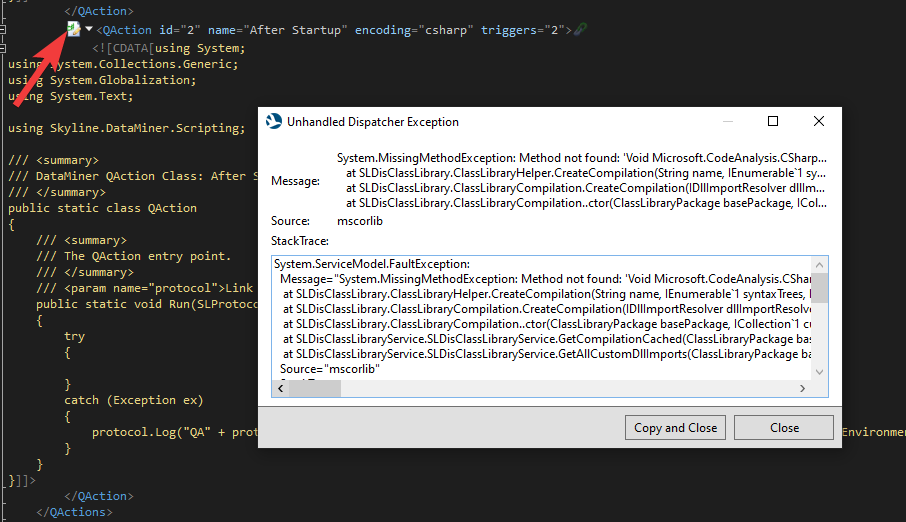
System.ServiceModel.FaultException:
Message="System.MissingMethodException: Method not found: 'Void Microsoft.CodeAnalysis.CSharp.CSharpCompilationOptions..ctor(Microsoft.CodeAnalysis.OutputKind, Boolean, System.String, System.String, System.String, System.Collections.Generic.IEnumerable`1<System.String>, Microsoft.CodeAnalysis.OptimizationLevel, Boolean, Boolean, System.String, System.String, System.Collections.Immutable.ImmutableArray`1<Byte>, System.Nullable`1<Boolean>, Microsoft.CodeAnalysis.Platform, Microsoft.CodeAnalysis.ReportDiagnostic, Int32, System.Collections.Generic.IEnumerable`1<System.Collections.Generic.KeyValuePair`2<System.String,Microsoft.CodeAnalysis.ReportDiagnostic>>, Boolean, Boolean, Microsoft.CodeAnalysis.XmlReferenceResolver, Microsoft.CodeAnalysis.SourceReferenceResolver, Microsoft.CodeAnalysis.MetadataReferenceResolver, Microsoft.CodeAnalysis.AssemblyIdentityComparer, Microsoft.CodeAnalysis.StrongNameProvider, Boolean)'.
at SLDisClassLibrary.ClassLibraryHelper.CreateCompilation(String name, IEnumerable`1 syntaxTrees, ICollection`1 extraDLLs, ICollection`1 includeCompilations)
at SLDisClassLibrary.ClassLibraryCompilation.CreateCompilation(IDllImportResolver dllImportResolver)
at SLDisClassLibrary.ClassLibraryCompilation..ctor(ClassLibraryPackage basePackage, ICollection`1 customPackages, IDllImportResolver dllImportResolver)
at SLDisClassLibraryService.SLDisClassLibraryService.GetCompilationCached(ClassLibraryPackage basePackage, ICollection`1 customPackages, IDllImportResolver resolver)
at SLDisClassLibraryService.SLDisClassLibraryService.GetAllCustomDllImports(ClassLibraryPackage basePackage, ICollection`1 customPackages)"
Source="mscorlib"
StackTrace:
Server stack trace:
at System.ServiceModel.Channels.ServiceChannel.HandleReply(ProxyOperationRuntime operation, ProxyRpc& rpc)
at System.ServiceModel.Channels.ServiceChannel.Call(String action, Boolean oneway, ProxyOperationRuntime operation, Object[] ins, Object[] outs, TimeSpan timeout)
at System.ServiceModel.Channels.ServiceChannelProxy.InvokeService(IMethodCallMessage methodCall, ProxyOperationRuntime operation)
at System.ServiceModel.Channels.ServiceChannelProxy.Invoke(IMessage message)
Exception rethrown at [0]:
at System.Runtime.Remoting.Proxies.RealProxy.HandleReturnMessage(IMessage reqMsg, IMessage retMsg)
at System.Runtime.Remoting.Proxies.RealProxy.PrivateInvoke(MessageData& msgData, Int32 type)
at SLDisClassLibraryShared.Interfaces.ISLDisClassLibraryService.GetAllCustomDllImports(ClassLibraryPackage basePackage, ICollection`1 customPackages)
at Skyline.VSX.ProtocolEditor.QActions.QActionProjectFactory.GenerateLibraryProject(ProtocolDocument document, Boolean isSolutionBased)
at Skyline.VSX.ProtocolEditor.QActions.QActionProjectFactory.GetOrCreateQActionProject(ProtocolDocument document, QAction qaction, IList`1 allQActions)
at Skyline.VSX.ProtocolEditor.QActions.QActionEditorHelper.OpenQAction(ProtocolDocument document, QAction qaction, IList`1 allQActions, Boolean buildProject, Boolean openInEditor)
at Skyline.VSX.ProtocolEditor.Tagging.XmlProtocolActionTagAdornment.<>c__DisplayClass55_1.<OpenQActionAction>b__1()
at System.Windows.Threading.ExceptionWrapper.InternalRealCall(Delegate callback, Object args, Int32 numArgs)
at System.Windows.Threading.ExceptionWrapper.TryCatchWhen(Object source, Delegate callback, Object args, Int32 numArgs, Delegate catchHandler)
The error message appears to indicate a mismatch between the version of DIS and the installed .NET Framework. It might be interesting to check which .NET Framework version is installed on the machine.
Hi Wouter… thanks for the interpretation… I ran the following PowerShell command and see the following versions installed:
PS C:Windowssystem32> Get-ChildItem ‘HKLM:SOFTWAREMicrosoftNET Framework SetupNDP’ -Recurse | Get-ItemProperty -Name version -EA 0 | Where { $_.PSChildName -Match ‘^(?!S)p{L}’} | Select PSChildName, version
PSChildName Version
———– ——-
v2.0.50727 2.0.50727.4927
v3.0 3.0.30729.4926
Windows Communication Foundation 3.0.4506.4926
Windows Presentation Foundation 3.0.6920.4902
v3.5 3.5.30729.4926
Client 4.8.04084
Full 4.8.04084
Client 4.0.0.0