What group policy is required to allow the DIS extension in Visual Studio 2019 on Windows 10?
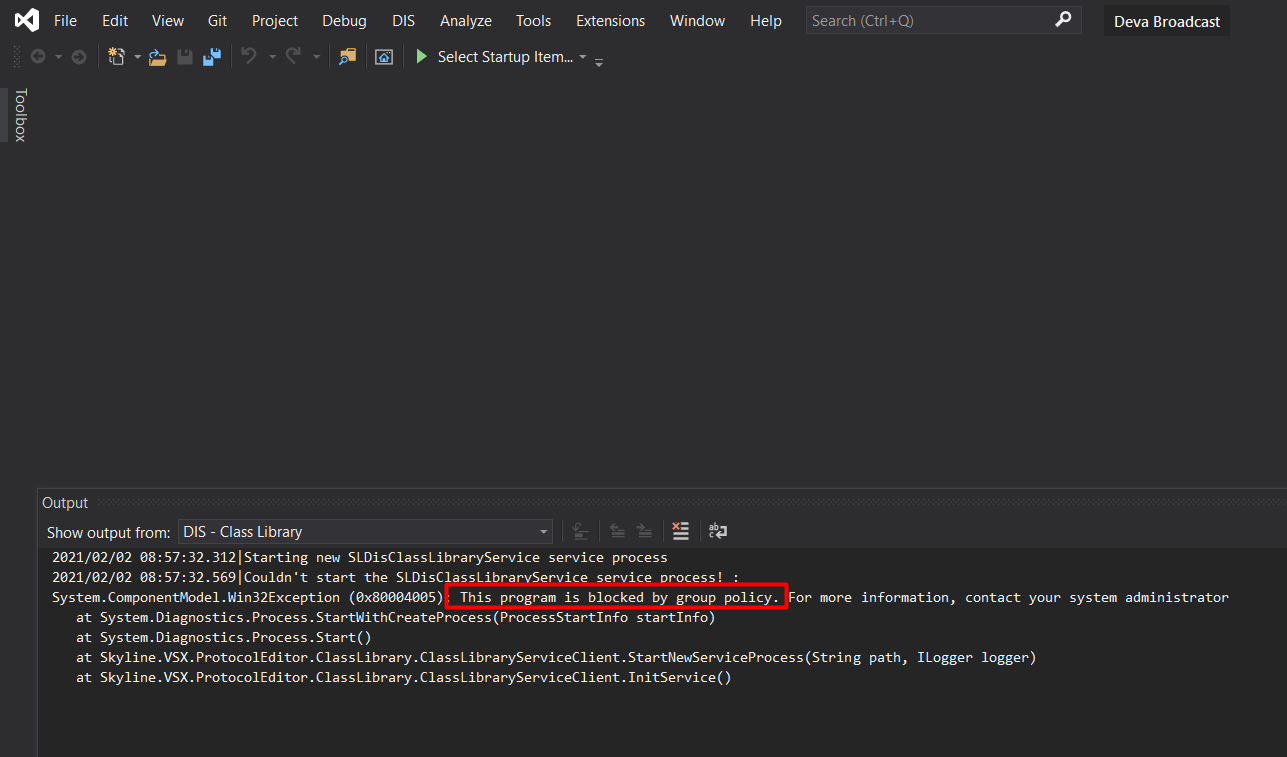
Hi Sam, normally no additional special permissions are needed to be able to use DIS. The error indicates that a helper process of DIS could not be started: SLDisClassLibraryService.exe. This file can be found in directory ‘C:\Users\<username>\AppData\Local\Microsoft\VisualStudio\16.0_cfa737d8\Extensions\<unique_id>\SLDisClassLibraryService’. Unfortunately the unique ID changes every time you install or update the extension. This might make it harder to add an exclusion rule to the group policy.
Thanks Tom,
Succesfully in DIS now.
Looks like installing the visual studio extension from an administrator commandline got around the group policy
We may have gotten around this by installing the extension from an administrator command line using the a tag
“C:Program Files (x86)Microsoft Visual Studio2019ProfessionalCommon7ideVSIXInstaller.exe” /a “C:LAPSInstallDataMinerIntegrationStudio.vsix”
Will know after activating DIS licence.