Using the same protocol in two systems with different versions, 10.0.9.0-9385 and 10.0.10.0-9454, the table’s primary key changed from the left-most column to the right-most column, as shown below.
Is this intended behavior?
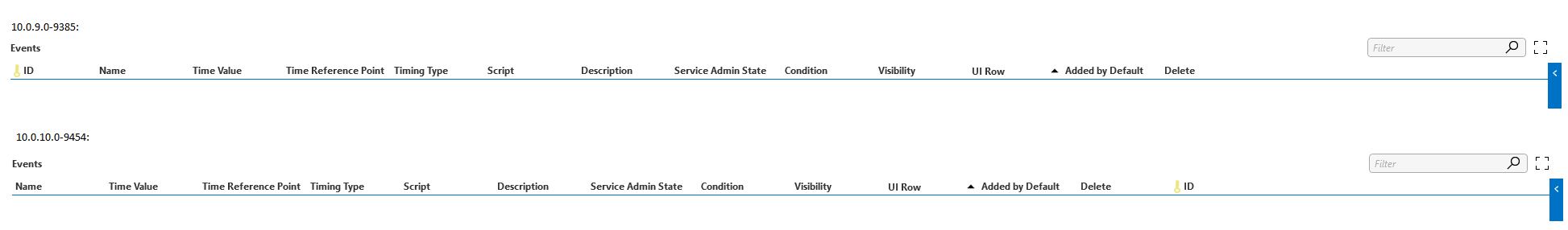
That is very strange, my local elements running on that version show the primary key on the correct position. Is it possible to paste the xml syntax of the table parameter in a comment, or share the driver name and version is together with the pid of the table so I can take a look?
The primary key should not be displayed in the first place as the defined column width in the driver is 0.
This issue happens when the width of the PK is 0 and the column displayed next to it has also width 0. There is already a task created for this software issue with ID 129639. If you right-click on a column header and then select Columns->Reset Layout then it will display the layout as has been defined in the driver.
Note that it’s strange that there is a display key column present, but then it’s hidden. That seems strange why that one is not defined with a proper width. If you want to see the PK on the left hand side then add a width to it and it will appear on the left hand side instead of the right hand side.
That was exactly it. Thank you, I’ll discuss with the team to update the driver with the proper width for those columns.
Hi, thanks for the answer, the driver is the Skyline Booking Manager version 2.0.2.16 and the table pid is 3000.