Hi Dojo,
We’re implementing a channel management with DOM on a customers system. When implementing new features on existing sections, it’s usually necessary to delete all Channel DOM instances (around a 1000 of them). I did that 10+ times already and everything was fine. It usually took around 1 min to delete all instances.
Today, when attempting to delete all DOM instances from the Client Test tool, it crashed.
After that, I made a script to delete all DOM instances, and it goes very slowly (my intuitive rate is 2 instances deleted per minute). Sometimes it “bursts” and deletes 100 instances.
Any ideas why would this happen and how to resolve it? Also is there any other way to delete DOM instances other than these 2?
Hi Benjamin,
Did you see any error/stack trace when the Client Test Tool failed to delete the DOM Instances?
I am not sure what the exact cause would be for this slow deletion, but I could come up with two possible reasons:
- Another client is sending create/update/delete requests to the same DOM manager on the same system. Since only one C/U/D request can be handled at one time, it could cause your requests to be stuck in the queue until the other requests were handled.
- One or more DomInstances could be unusually large. If some DomInstances were accidentally created with an enormous amount of fields, it could possibly cause this behavior. This would explain why some are deleted quickly but some slowly.
A few things that could help you to investigate this:
- Check the logfile of that DOM manager, it may show you what calls are being done to it. Do note that the log level should be set to development for this. Unfortunately, this is only possible right now by sending a message using the Client Test Tool:
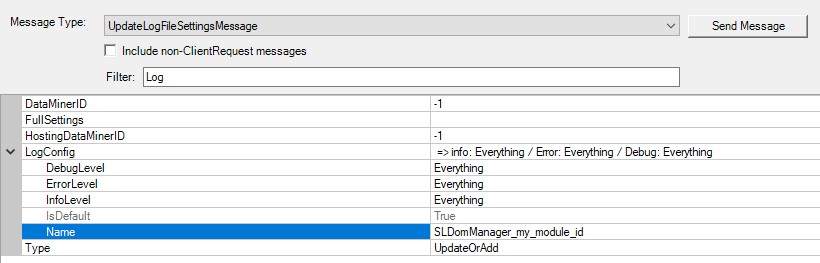
- You could also use the Client Test Tool to follow the ‘SLManagedAutomation’ connection to see what DomInstances take a long time to delete. You may see a pattern that could point you to a root cause. (Note that this will also include traffic for other scripts if any others are running.)
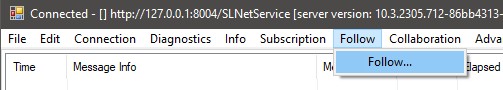
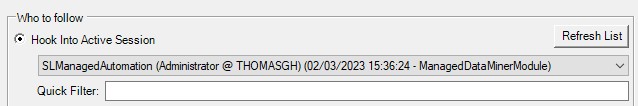
Hi Thomas, thank you for the answer!
There was no error trace when the Client Test tool crashed, only not responding and then the crash.
My best bet is the first reason you mentioned. My team finished for today and now the deleting works seemingly fine. I will run a test with them on the DOM module on Monday to confirm if that was the case. Otherwise I will try the other methods to investigate.