Hello Dojo,
My goal is to define a specific alarm which especially need a human check before removing it from the alarm console.
Bascially my alarm console is set with the parameter “Automatically remove cleared alarms”=Enable because this is the expected behavior for 99.9% of my alarms. But especially for one alarm i want a human control even if the alarm is cleared since 2 hours to clear it
Do you know can I do that ?
Thanks for you help.
Simon
DataMiner has an ‘autoclear’ option that should allow you to do it. You can set this option in the alarm template on a per parameter-basis. To do this
- Add the column by selecting ‘Allow override of parameters autoclear’ in the cog wheel icon
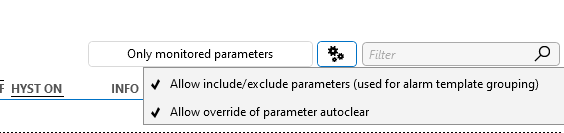
- This will add a column ‘Autoclear’ on the right. If you set this to false, alarms on this parameter will be set to the clearable state instead of immediately clearing them. You can then manually clear them by selecting ‘Clear’ from the context menu of the alarm.
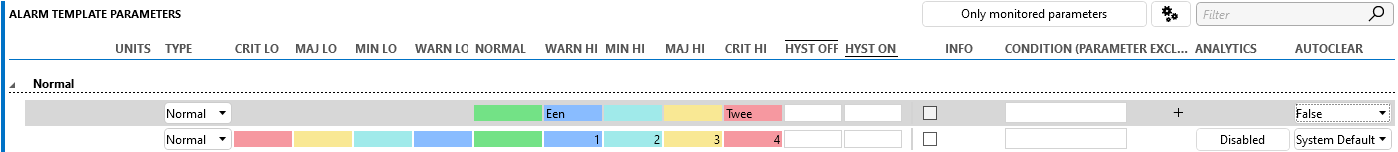
Note that this option is different from the ‘Automatically remove cleared alarms’ option in the alarm console in Cube. The option mentioned above applies to all users, while the Cube setting is on a per user basis.
See https://docs.dataminer.services/user-guide/Basic_Functionality/Protocols_and_templates/Alarm_templates/Configuring_alarm_templates/Setting_the_autoclear_option_in_alarm_template.html and https://docs.dataminer.services/user-guide/Reference/Skyline_DataMiner_Folder/More_information_on_certain_files_and_folders/MaintenanceSettings_xml.html for more information
Hi Simon,
In the alarm template, you can override the “auto clear” settings for one or more parameters.
If you disable the auto clear of a parameter, it will stay in the alarm console, until a user removes it manually.
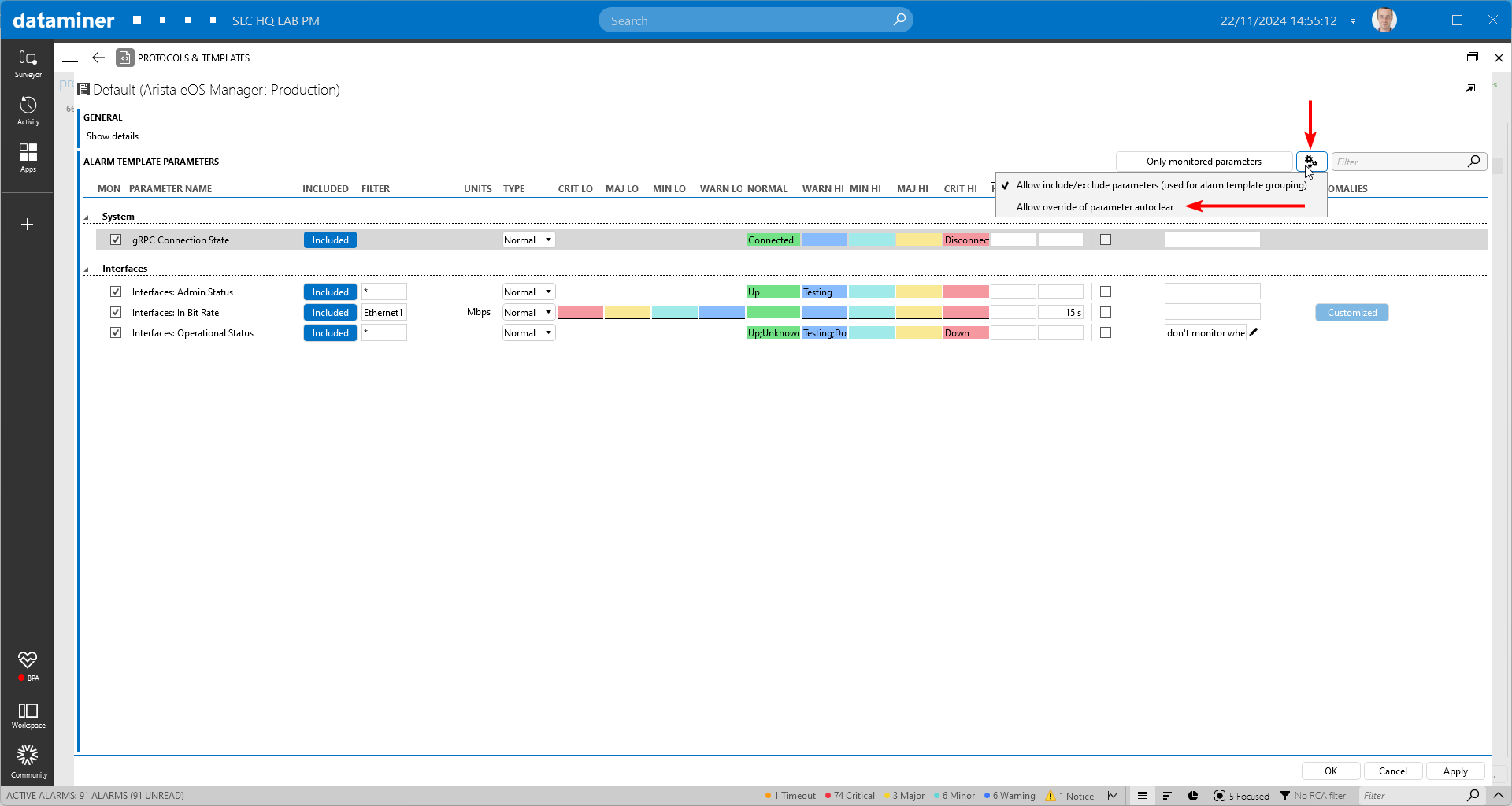
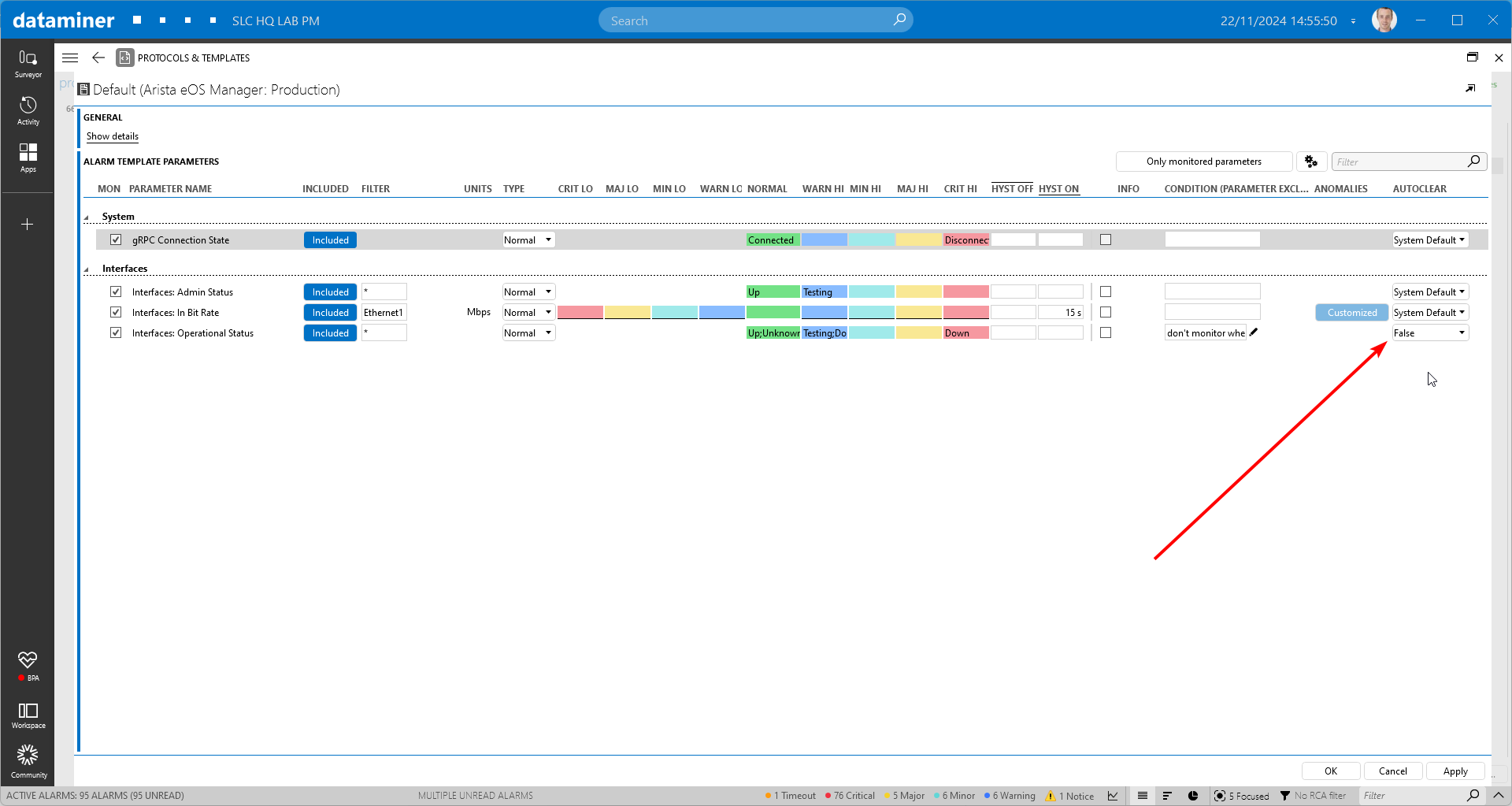
Hi Simon,
I’m not sure if this would be possible directly, because if the alarm disappears, it will also be removed from the Alarm Console.
An alternative that might work would be to create a connector that stores the alarms requiring user interaction in a table. This table could then be configured to generate alarms.
For example, you could include an “Acknowledge” button that removes the corresponding row from the table, and as a result, the alarm would be removed from the Alarm Console.
Kind regards,