Hi, we are using dataminer version 9.5.0.0-8480-CU16, when i restart dataminer it is taking longer time to get start. I am also facing the issue that when i activate the elements it give an errors "failed to start elements" please find the attached screenshot.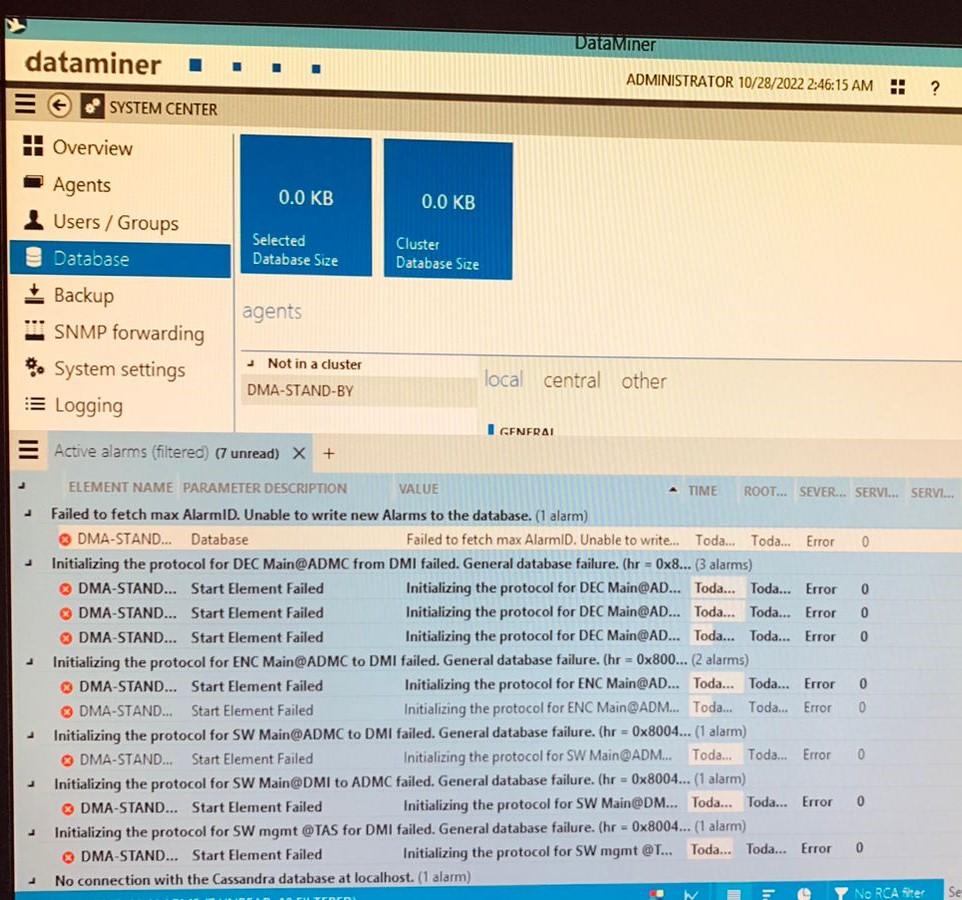
Syed
I notice that you are still using DataMiner 9.5 version. Do you know that this version is now out of support from Skyline?
Please see https://community.dataminer.services/dataminer-supported-versions-lifecycle/ for details.
Thanks.
Hi,
Currently, DataMiner still needs the local configured DB to start up. It looks like your local DB is Cassandra. DataMiner cannot connect to it to retrieve the correct information to startup. This will give you a long startup time and these errors as all the saved parameter (e.g. device credentials) can't be retrieved from the DB.
I would advise first investigating if Cassandra is running properly and if you can connect to Cassandra, then look into DataMiner as DataMiner is depending on Cassandra.
It is strongly advised to get in touch with our tech support team (techsupport@skyline.be), but something that can get you started to investigate Cassandra issues:
https://community.dataminer.services/troubleshooting-cassandra
Adding more info:
I tried restart dataminer and windows server but no luck its giving an error “No connection with cassandra database at localhost”