For a specific use case, I need to create a dashboard that could give me a preview of all services in a critical state.
To achieve it, I tried to drag and drop the services and start to play with the associated filters. But none of them allow me to filter by state. I also tried to create a query and returned the services with the critical state.
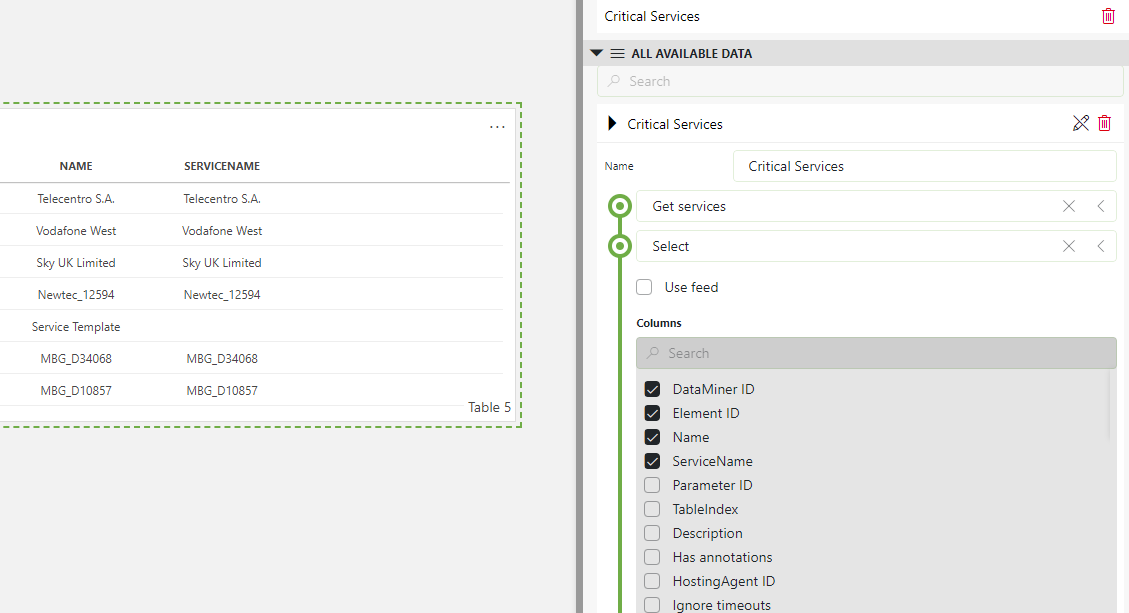
Again, I can have visibility of all services but I can’t access the state of the service.
Any suggestions to be able to implement this visualization via dashboards?
[update]
DataMiner 10.3.3 will come with an extra column ‘Alarm state’ in your GQI ‘Get Views’, ‘Get Services’ and ‘Get Elements’ data sources.
Hi André,
Adding a state/severity column for services, views and elements is on the roadmap and should be added in the near future. This column can then be used for all known GQI operators (filtering, aggregating, etc).
Another option might be using the Skyline Enhanced Service protocol and retrieve the Service Status parameter. Then it will be a matter of joining that data with the one you already have and filter it in case you only need Critical statuses.
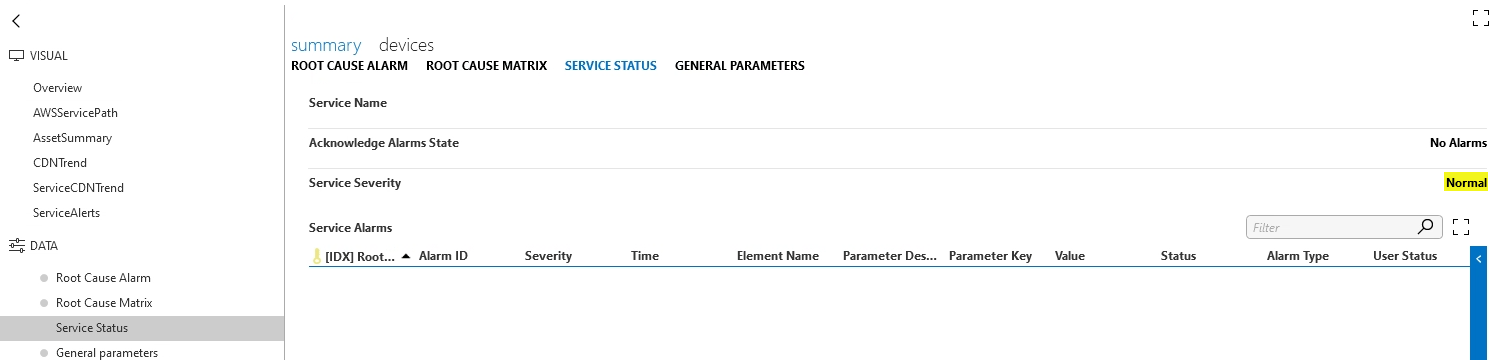
Alternatively you could use an Alarm Table component on your dashboard and linked that to a saved Alarm Filter.
As long as you can build an alarm filter that matches the critical services you want to visualize, you should be able to show them as well on a dashboard with the alarm table component. Just a thought.
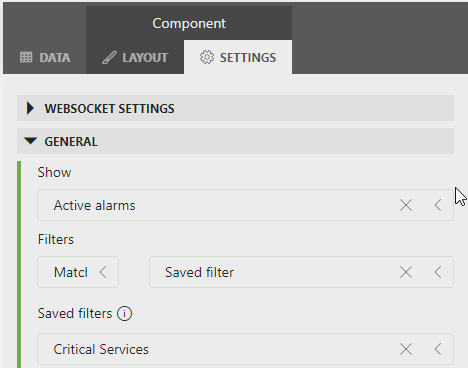
Awesome! Thanks for the update @Pieter