I read on this page https://community.dataminer.services/documentation/dataminer-cube-deployment-methods/
- It is possible to provide a default configuration for all users by preparing a CubeLauncherConfig.json file and placing it in the same folder as where the bootstrapper is installed (by default: C:\Program Files\Skyline Communications\DataMiner Cube\).
I prepared my Cube with the servers I wanted and then copied my file from %APPDATA%\Local\Skyline\DataMiner\DataMinerCube\CubeLauncherConfig.json to C:\Program Files\Skyline Communications\DataMiner Cube\ before the first run on a new install but it did not get picked up. Instead I just got the one DMA server that the MSI was downloaded from.
What am I missing here?
Thank you very much Bert,
I was doing this on a machine which had Cube installed and uninstalled numerous times whilst testing it for deployment through Windows SCCM.
Watching your screen recording was great to have a full overview. Whilst I was deleting LOCALAPPDATA contents, it appears my mistake was that in the many install/uninstall testing cycles I had my custom C:\Program Files\Skyline Communications\DataMiner Cube\CubeLauncherConfig.json file overwritten by a reinstall of the Shared MSI.
(The shared MSI was downloaded from our DMA server – I couldn’t see anywhere to download the Shared MSI from DoJo – only the bootstrap MSI I found here: https://community.dataminer.services/download/dataminer-cube-msi )
We have a heavily locked down End User environment and whilst I can install the bootstrap.msi from an admin account it doesn’t show up for the user. The shared MSI is the best option for our environment (combined with the CefSharp https://community.dataminer.services/download/dataminer-cube-msi-cefsharp-v96/ )
Hi Sam,
I created a recording of the installation process. In this example I have a config file with 3 agents preconfigured that I place alongside DataMinerCube.exe in the default C:\Program Files\Skyline Communications\DataMiner Cube\ folder. After the bootstrap is installed, a user JohnDoe logs on for the first time. The preconfigured agents are immediately available to him (the 5kB settings file has been copied to his %LocalAppData%\Skyline\DataMiner\DataMinerCube folder).
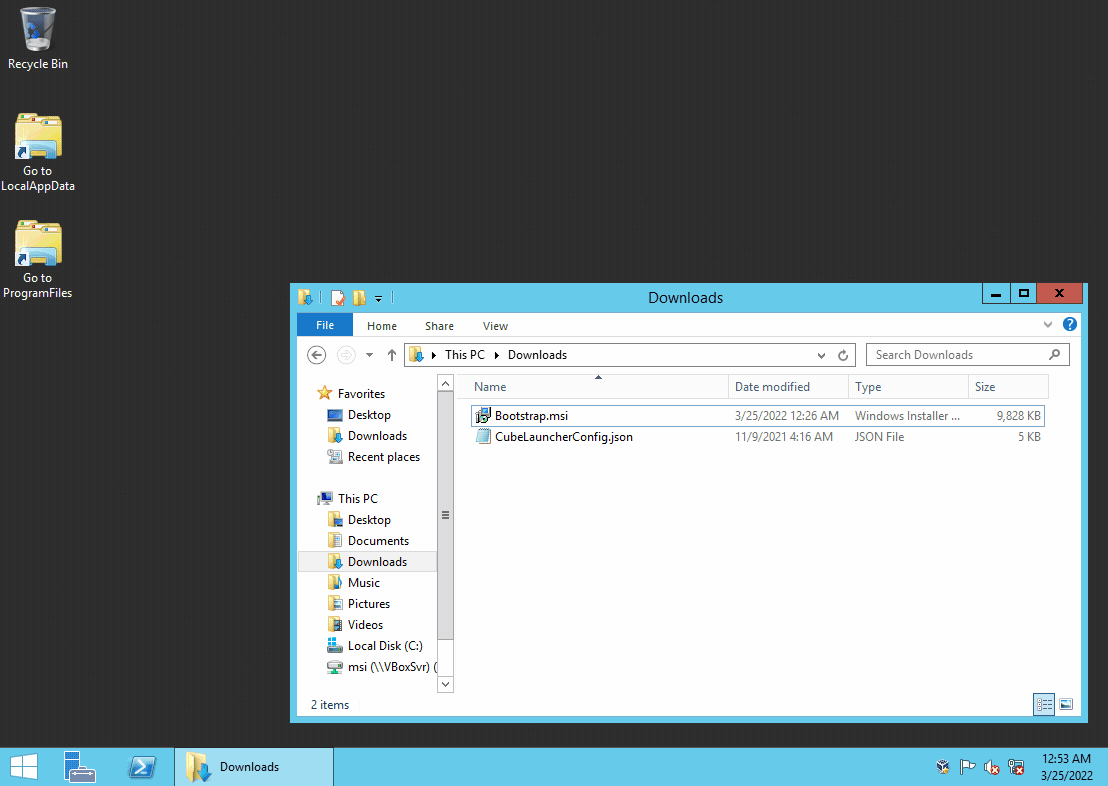
Is there any chance the Cube was already installed for your user? If no default config file is supplied with the bootstrap MSI, there should be no items on startup. If there is one, this typically means the DataMinerCube.exe was downloaded from an agent via the landing page and not installed via the bootstrap.