While creating an element, in the 'properties' tab both Next /Create buttons are greyed out.
There is no property added for the element.
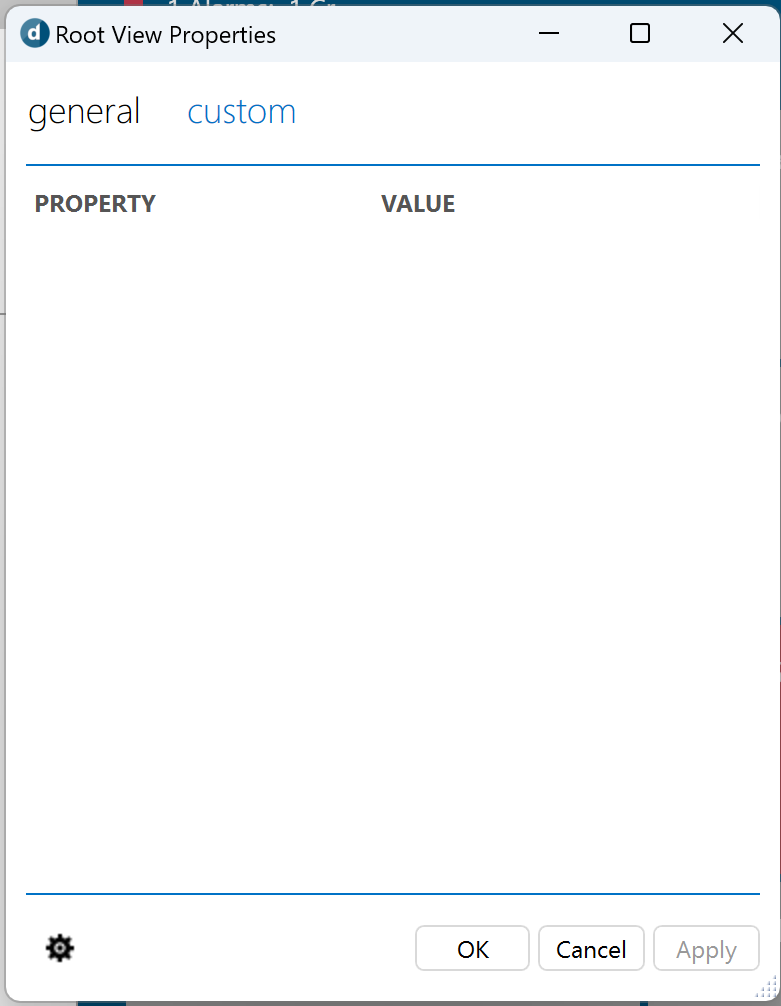
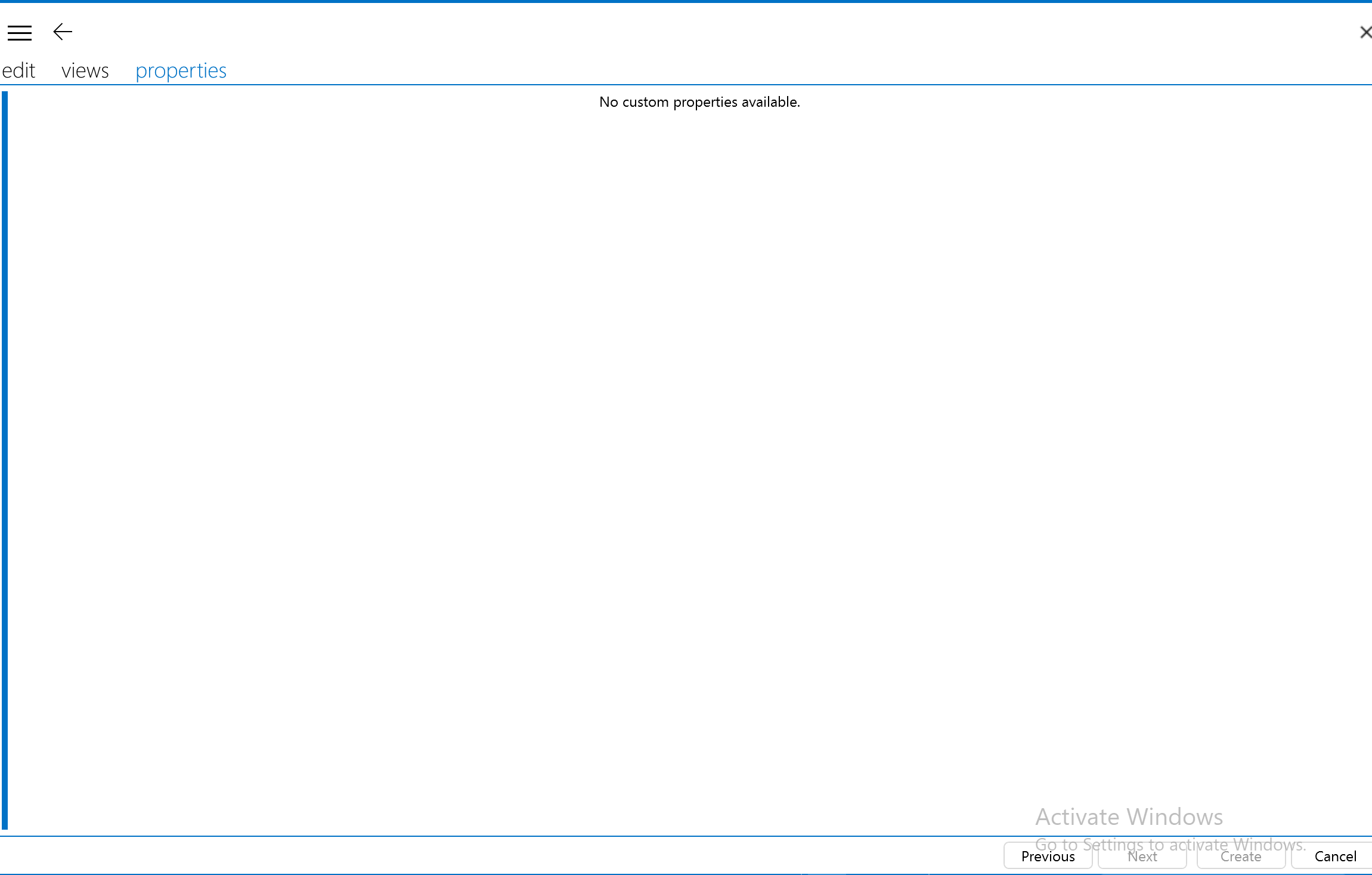
This is causing an issue in creating the element for all the 'Views'.
You should be able to create custom properties by clicking on the cogwheel and than click 'add'. These properties will then show up in the tab Properties when you create the element. In your first screenshot, you appear to be creating view properties and not element properties. But for the element properties, you should also click on the cogwheel. See also Managing element properties | DataMiner Docs
When creating an element, the Create button is disabled when not all mandatory fields from the Edit tab are filled in. These fields are highlighted in red. Additionally, Previous button is disabled on the first tab 'Edit', the Next button is disabled on the last tab 'Properties'. See also Adding and deleting elements | DataMiner Docs