Hi Dojo,
I am having issues with WindowsBase.dll. Currently I am working on regression testing, and once I publish my tests to either local DataMiner, or DataMiner on client side I have the same issue (please see an image below).
Even though I have this dll on the location above, and on the references in Visual Studio Solution Explorer I see that I have WindowsBase.dll.
What I tried so far is the following:
- Publishing without any logic to be sure my code is not presenting a problem.
- Updated Nuget packages, Visual Studio, .NET version reinstalled.
- Checked for WindowsBase version and its compatibility with .NET framework.
- Clean and rebuild of the solution.
- Checked for WindowsBase in GAC.
- Used /scannow to scan my system for ant integrity violations, and everything is ok, verified 100%.
- Checked WindowsBase.dll on C:\\Program Files (x86)\\Reference Assemblies\\Microsoft\\Framework\\.NETFramework\\v4.6.2 to see size and when it was last modified. Size seems ok, but modification date is 14th of July 2016.
- Checked event viewer, and in application events, there seems to be an issue with ntdll.dll. I have an error indicating on that dll. This could potentially cause a problem, but I need another opinion.
Did anyone have a similar issue that can help me with fixing this? Any advice is more than welcome!
Thank you.
Hi Nejra,
I have just checked several of my regression tests and I do not seem to find a reference to WindowsBase.dll in any of them nor the error you see.
Could you check if opening your script in the DataMiner Automation module and scrolling to the lower section you can see any mention of that DLL in the Advanced sections (see below)
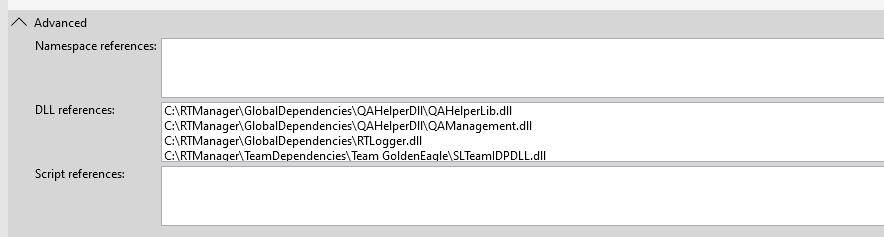
The things you could check if it is present in there is to
- Remove and click validate to confirm it compiles correctly
This would mean that the DLL is not needed and can be removed from the project. - If the above fails, set the complete path to the DLL and validate to confirm it compiles correctly
This would mean that the places we are searching for the DLLs are missing a location.
Hi Joao, this actually helped.
Removing the WindowsBase.dll from Advanced section on DataMiner solved the issue.
Thank you so much for your help!