A strange thing is happening with a DMA. When we try to save an automation script using a Dummy:
Dummy: dummy1
protocol: Evertz 7×00 General Platform Group 2 – 7800R2x2-ACS
Version: Production: 1.0.1.4
The saving process gets stuck and a “Could not add protocol” error message appears on SLAutomation.
This only happens on the user’s DMA and only happens with the production version. I also checked the links and everything seems fine. I also tried this on our internal DMA and it works fine.
DMA Version: 10.1.7.0-10523
- What does “No cookie for [ELEMENT_NAME]” error message means?
- What could be causing the production version to not be found when the other versions are working fine?
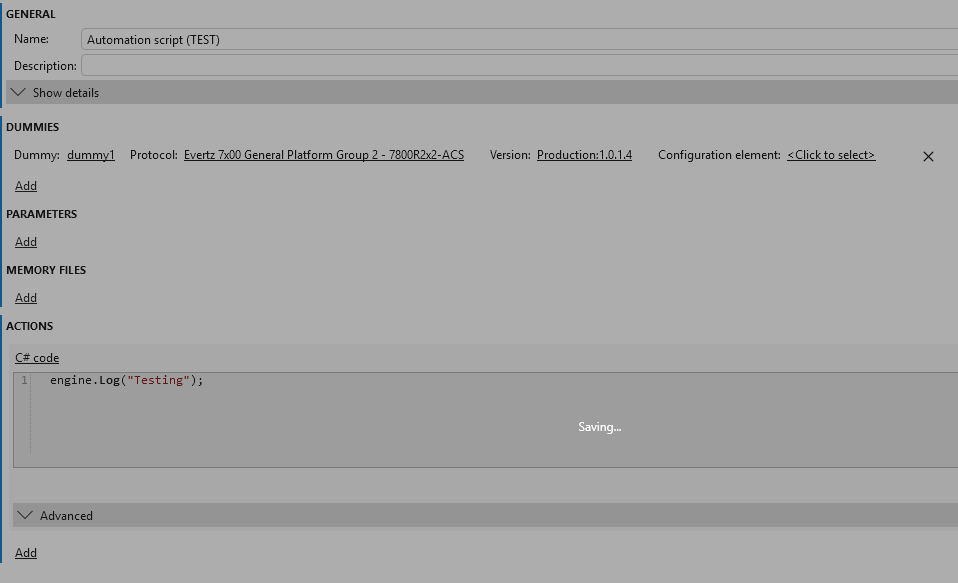
Error logs from SLAutomation:
2021/08/12 16:19:12.574|SLAutomation.exe 10.1.2117.668|20424|22260|CScriptLoader::LoadScriptFromXML|INF|-1|Loaded info for script Automation script (TEST)
2021/08/12 16:19:12.575|SLAutomation.exe 10.1.2117.668|20424|22260|CAutomationBase::GetCookie|ERR|-1|No Cookie for ‘PROTOCOL:Evertz 7×00 General Platform Group 2 – 7800R2x2-ACS:Production’.
2021/08/12 16:19:12.575|SLAutomation.exe 10.1.2117.668|20424|22260|CScriptLoader::ProtocolAddToObject|DBG|-1|Could not add protocol 1 (No protocol Evertz 7×00 General Platform Group 2 – 7800R2x2-ACS:Production is available)
Hey Miguel,
The “No cookie for …” is an error thrown by SLAutomation when it fails to find the cookie for a certain procotol. The cookie in this case is an internal reference provided by SLXml to keep track of the loaded files. Having the “No Cookie for …” indicates that something went wrong during the loading of the protocol. SLDataMiner and SLXml logging might provide more information.
Since this is a production protocol a likely cause is that the .lnk file used to link the underlying protocolversion (C:\skyline dataminer\protocols\<protocol>\production\protocol.lnk) is pointing to an incorrect or a network path. It could be a good idea to check this. If not simply re-setting the version as production might fix your issue.