When using the Mobile Gateway in System Center, it is no problem to send a text message (by clicking the “Send text message…” button) to either a registered user (by selecting from the drop down list) as well as to a specified telephone number.
However: when defining a correlation rule in the Correlation app, and chosing “send text message” as action, a text message is only sent when a telephone number is specified. When chosing an existing user as recipient, no message is sent. :-/
The user account used for testing in this scenario is the same in both cases, and there is a proper mobile phone number defined in the user account’s Telephone field.
Anyone has some idea why sending a text message in this case doesn’t work?
Thanks a lot!
Hi Nils,
I can confirm this is an issue. It looks like the Cube correlation rule configuration incorrectly saves the user name in an incorrect format, which then fails to resolve back to a telephone number further down the line.
A workaround could be to prefix the user name in the “Send text message” action “To” field with “USER:”
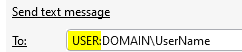
Relevant logfiles here are SLGSMGateway.txt (for the actual sending out of the SMS and resolving user names to telephone numbers) and SLCorrelation.txt (for the triggering of the action) (both in c:\Skyline DataMiner\Logging\)
Note:
this works correspondingly with the prefix “GROUP:”.
Hi Wouter,
this indeed works like a charm! Unfortunate to have this issue, but the workaround does the job properly. Thanks a lot!